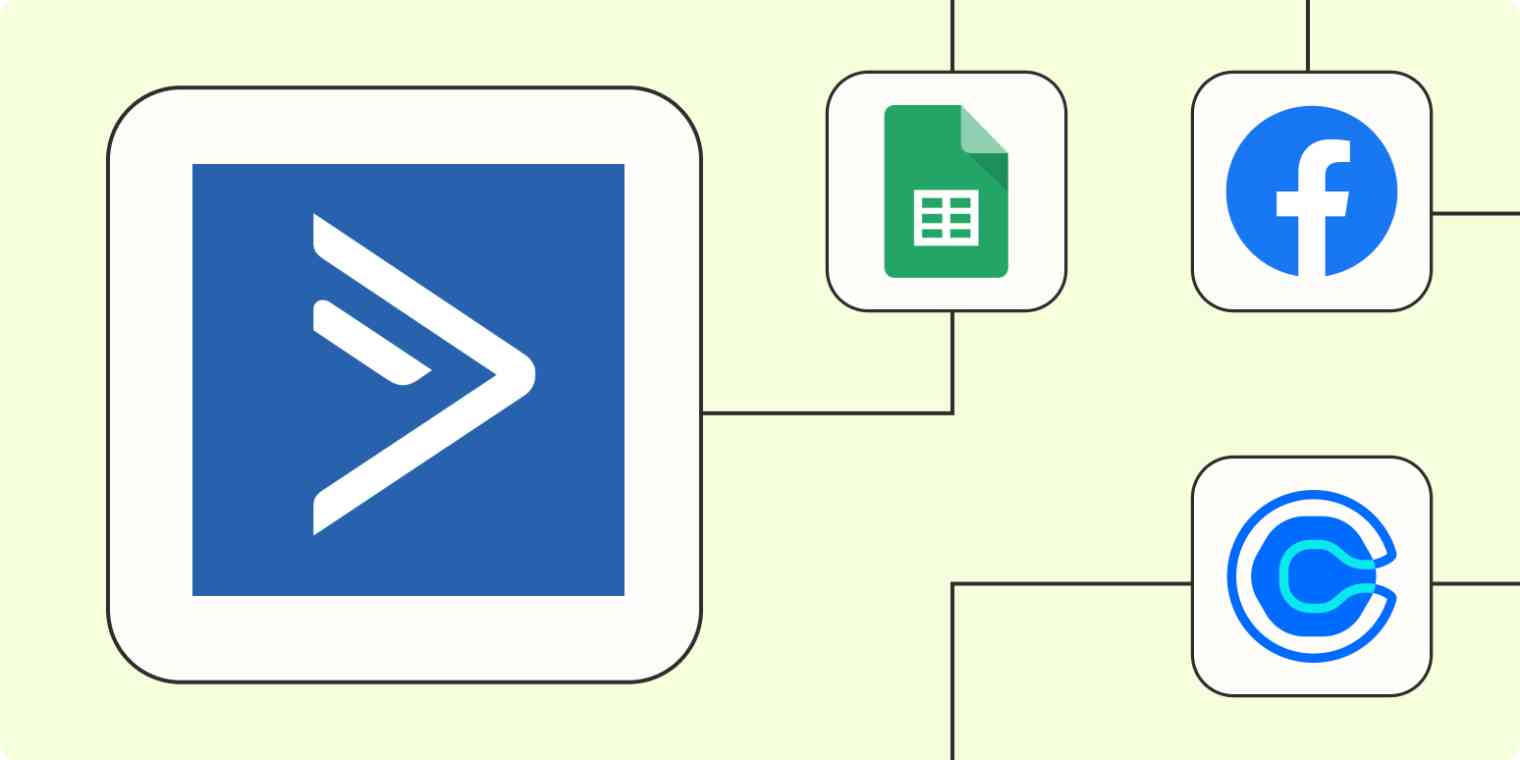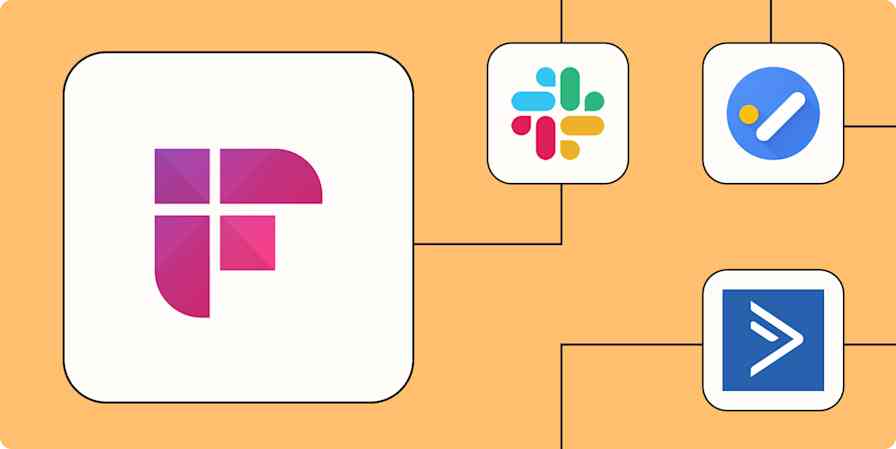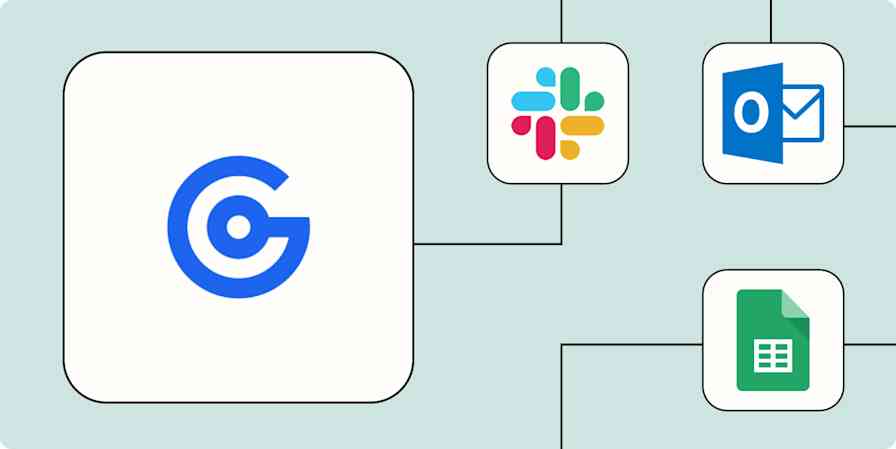Are you tapping into the full potential of ActiveCampaign in your marketing strategy?
This powerhouse tool can go beyond basic email marketing and CRM—it's a game-changer when combined with automation.
When you use Zaps—Zapier's automated workflows—to automate your routine tasks in ActiveCampaign, you give your team more room to flex their creative and strategic muscles. Automation isn't just about doing things faster; it's about making your marketing efforts smarter.
From seamless lead nurturing to personalized communication on autopilot, discover how automating ActiveCampaign can turn a useful tool into an essential part of your marketing arsenal.
New to Zapier? It's workflow automation software that lets you focus on what matters. Combine user interfaces, data tables, and logic with 6,000+ apps to build and automate anything you can imagine. Sign up for free to use this app, and thousands more, with Zapier.
Table of contents
To get started with a Zap template—what we call our pre-made workflows—just click on the button. It only takes a few minutes to set up. You can read more about setting up Zaps here.
Add leads to ActiveCampaign
The best way to turn new leads into actual paying customers is to make sure you see them fast. And that means getting those leads into ActiveCampaign ASAP so you can start nurturing them. When you add automation to your toolkit, you can instantly send leads from a variety of sources to ActiveCampaign without creating bottlenecks for your team.
From bookings
In marketing, timing is everything. When a potential customer takes the time to book a meeting or schedule a service, it shows interest in your offer. Getting that lead into ActiveCampaign quickly lets you track other interactions and build stronger relationships.
Use these Zaps to turn meetings into relationships:
Add or update ActiveCampaign contacts for new Calendly invitees
Add or update ActiveCampaign contacts for new Acuity Scheduling appointments
Update ActiveCampaign contacts from new OnceHub bookings
From ads and lead gen tools
Every minute you spend moving leads from various advertising platforms and lead gen tools to ActiveCampaign is time you could have spent A/B testing ads, writing ad copy, or just grabbing that second cup of coffee. These Zaps move leads from your favorite ad and conversion tools to ActiveCampaign automatically—no copy-pasting needed.
Add or update ActiveCampaign contacts from new activity in ClickFunnels Classic contacts
Add or update ActiveCampaign contacts with new Facebook Lead Ads leads
Add LinkedIn Lead Gen Form leads as new contacts in ActiveCampaign
From forms
Visitors who take the time to fill out a form are self-identifying as (at least a little) interested in what you offer. Take this opportunity to turn a casual visitor into a potential customer by moving these leads into ActiveCampaign faster using these Zaps:
Create ActiveCampaign subscribers from new Typeform form entries
Create new ActiveCampaign contacts from Wufoo entries
Add subscribers to ActiveCampaign from new Unbounce submissions
Add or update contacts on ActiveCampaign for new submissions to Webflow
Add or update ActiveCampaign contacts from new Squarespace form submissions
Follow up on purchases
The conversion process doesn't end when customers hit "buy now." In fact, it's just getting started. Keeping customers is cheaper than acquiring new ones so that follow-up is crucial.
Connecting ActiveCampaign with your eCommerce platform lets you add new customers to your contact list or update contact information automatically—no more double-checking addresses or manually adding new customers.
Create/update ActiveCampaign contacts from new successful ClickFunnels purchases
Add new Square customers as subscribers to an ActiveCampaign list
Automatically add (or update) ActiveCampaign contacts when you receive a new Shopify order
Add ActiveCampaign contacts to automation after PayPal successful sales
Automate event follow-ups
It's hard to overstate the importance of following up after an event registration. These messages are the start of your relationship and often include important info like when the meeting is or how to access the event.
But getting those contacts from your signup tools into ActiveCampaign can be time-consuming and is ripe for errors—especially if you're planning high-volume events. With automation, however, it's seamless. Use these Zaps to integrate ActiveCampaign with your event platform to automatically create or update contacts.
Add or update ActiveCampaign contacts for new Calendly invitees
Create or update ActiveCampaign contacts from new Zoom registrants
Add new Eventbrite attendees to ActiveCampaign lists
Create ActiveCampaign subscribers from new OnceHub bookings
Discover more popular ways to automate your event marketing.
Integrate ActiveCampaign with Google Sheets
Google Sheets lets you slice and dice your marketing data, create custom reports, and share those insights with the rest of your team. It's also a great spot to create an archive of customer data, so you never risk losing it.
But manually copying and pasting customer information can lead to human error and costly mistakes. It also doesn't scale well when you're dealing with a lot of customers. With these Zaps, you can automatically move data between Google Sheets and ActiveCampaign to instantly back up your customer data:
Add new ActiveCampaign subscribers added to lists to Google Sheets rows
Create Google Sheet rows for new contact notes in ActiveCampaign
Create Google Sheet rows for new unsubscribes in ActiveCampaign
If you use Google Sheets to collect customer data from a variety of sources, you might also need a faster way to move that information from your spreadsheet to ActiveCampaign. These Zaps will get the job done:
Turn updated Google Sheets rows into ActiveCampaign contacts
Use webhooks with ActiveCampaign
Although Zapier connects with thousands of apps, there may be a specific tool you use that doesn't yet have a Zapier integration.
Webhooks are a way for different platforms to "speak" to each other, even if they don't both have an integration. Use webhooks to send information to or from ActiveCampaign to another app, customizing your workflow to what works for you.
Create ActiveCampaign contacts from new caught webhooks
POST webhooks for new ActiveCampaign contacts added to a list
Supercharge ActiveCampaign
Ever wish you had more time in your day? Automating ActiveCampaign is the easiest way to make the most of your marketing efforts and have more time for fun stuff—like digging into your data or finding out whether emojis help drive open rates. Use these ActiveCampaign workflows to help update your contact lists, streamline follow-ups, and improve customer relationships.
And this is just the start of what you can do with ActiveCampaign and Zapier. What will you automate first?
Related reading:
This article was originally published in February 2021, with previous contributions by Ana Gotter and Elena Alston. It was most recently updated in November 2023 by Danielle Antosz.