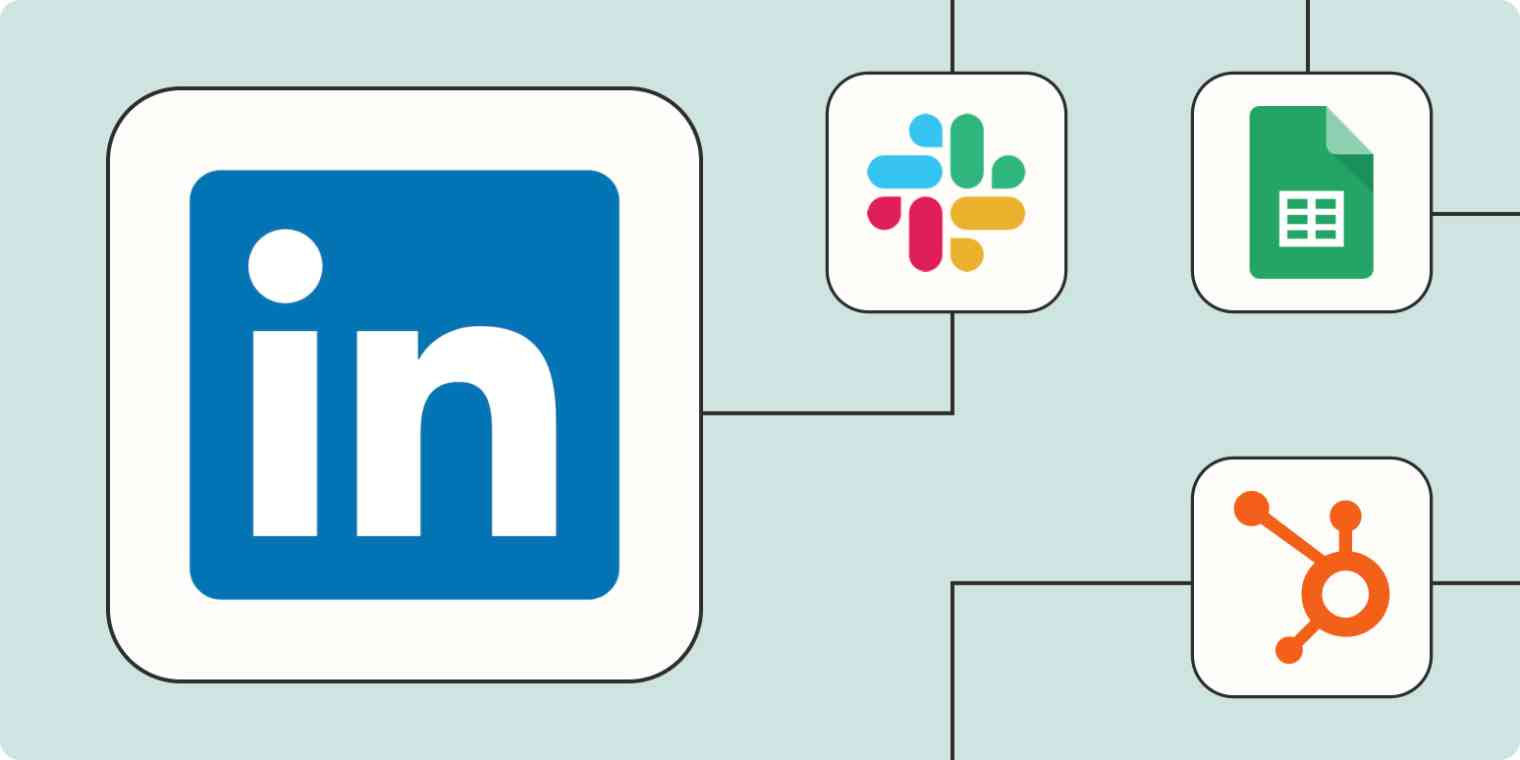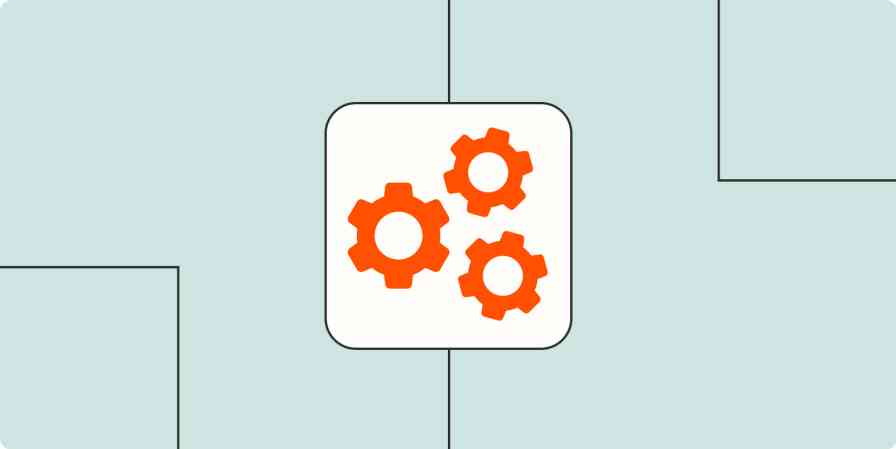Targeting leads that are right for your business isn't easy. And it's even harder if you don't use a tool like LinkedIn Matched Audiences to reach the people who are most likely to convert.
With LinkedIn Matched Audiences, you can run relevant ad campaigns by targeting those who matter most to your business through specifics like a prospect's company details, job title, and previous interactions with your brand.
Even better, you can use Zapier's LinkedIn Ads integration (and its Matched Audiences actions) to build Zaps—what we call automated workflows—to streamline this entire process and give you more time to convert your leads.
Zapier is the leader in workflow automation—integrating with 6,000+ apps from partners like Google, Salesforce, and Microsoft. Use interfaces, data tables, and logic to build secure, automated systems for your business-critical workflows across your organization's technology stack. Learn more.
Table of contents
Before we get started
When automating LinkedIn Matched Audiences with Zapier, use the Zapier LinkedIn Ads integration, which also works to automate your LinkedIn Lead Gen account.
There are two main parts to every Zap:
The trigger: an event that starts a Zap, like when a new lead is added to your CRM.
The action: an event a Zap performs after it's triggered, like adding that new lead to a custom audience in LinkedIn. A single Zap can perform one or more actions.
The LinkedIn Matched Audiences integration has four actions:
Create Audience: creates an audience you can add companies or contacts to.
Add Company to Audience: adds a company to a specific audience.
Add Contact to Audience: adds a contact to a specific audience.
Remove Email from Audience: removes an email address from an audience.
Now, let's dive into popular ways to automate LinkedIn Matched Audiences.
To get started with a Zap template—what we call our pre-made workflows—just click on the button. It only takes a few minutes to set up. You can read more about setting up Zaps here.
Add new CRM leads to LinkedIn Matched Audiences
Your CRM is a central source of truth for most sales teams, as it's probably where all your newest and most up-to-date leads live.
It makes sense, then, that you'll want to add those prospects to your LinkedIn Matched Audiences, so you can serve them ad campaigns and keep your product front of mind.
With these Zaps, any time you add or update a prospect in a tool like Salesforce or HubSpot, Zapier will automatically add them to a specific audience in your LinkedIn Matched Audiences account. That way, instead of manually checking your CRM tool on a recurring basis for updates, you can focus on converting leads into customers.
Add new Salesforce leads to a LinkedIn Matched Audiences segment
Add contacts from new won deals on Pipedrive to LinkedIn Matched Audiences
Add new HubSpot list contacts to LinkedIn Matched Audiences segments
Create LinkedIn Ads audiences from new leads in Close with specific statuses
Update LinkedIn Ads audience contacts when ActiveCampaign contacts are updated
Add form submissions to LinkedIn Matched Audiences
Using a form to collect contact information from leads?
By pairing your forms tool with Zapier, you can be confident your leads will end up where they need to go—LinkedIn Ads. By automatically adding them to your matched audience, you can more easily reach out and nurture them through your campaigns.
Add Google Form responses to LinkedIn Matched Audiences
Add Typeform responses to LinkedIn Matched Audiences
Add event and webinar registrants to LinkedIn Matched Audiences
Webinar attendees are already interested in your product. Keep up the good work—and keep them nurtured—by adding them automatically to a segment in LinkedIn Matched Audiences. Target more folks like your attendees with these workflows.
Add new Eventbrite attendees to LinkedIn Matched Audiences
Add new GoTo Webinar attendees to LinkedIn Matched Audiences
Add new AddEvent attendees to LinkedIn Matched Audiences
Add new subscribers and purchasers to an audience
Even if a lead takes that first step to becoming a customer by making a purchase or by becoming a subscriber, your journey's only just beginning.
You still need to nurture them with offers and campaigns, inspire upsells, and cement their loyalty. When you connect LinkedIn Matched Audiences to your payment or newsletter tool, you can add new customers straight to a specific audience.
Whether you need to retarget them now or in the future, these Zaps will do the heavy lifting for you.
Add new Mailchimp subscribers to a segment on LinkedIn Matched Audiences
Add new PayPal customers to a segment on LinkedIn Matched Audiences
Add Stripe customers to LinkedIn Matched Audiences
Create new audiences based on company updates
A lot of conversations around your ad campaigns happen in team chat apps like Slack. A team member might ask you to build a new Matched Audience with specific details in a marketing channel, for example. Or perhaps your marketing team adds new profile information to a Google Sheet for your next ad campaign.
Instead of routinely checking your messages and documentation, you can set up Zaps that will automatically create new audiences within Linkedin Matched Audiences that pull in information (like your audience type, name, and description) directly from those apps.
You'll have more time to focus on running those campaigns, instead building them.
Create Matched Audiences in LinkedIn Ads from Slack messages
Create Matched Audiences in LinkedIn Ads from new Google Sheets rows
Optimize your lead flow
On its own, LinkedIn Matched Audiences is a great marketing tool that helps you retarget website visitors, reach contacts, and build account-based marketing campaigns.
But by pairing it with Zapier and automation, you can streamline the manual process around targeting high-value leads, helping you focus on what matters most: converting them into loyal customers.
Related reading:
This article was originally published in April 2021, written by Ana Gotter. It was substantially updated by Elena Alston in July 2023.