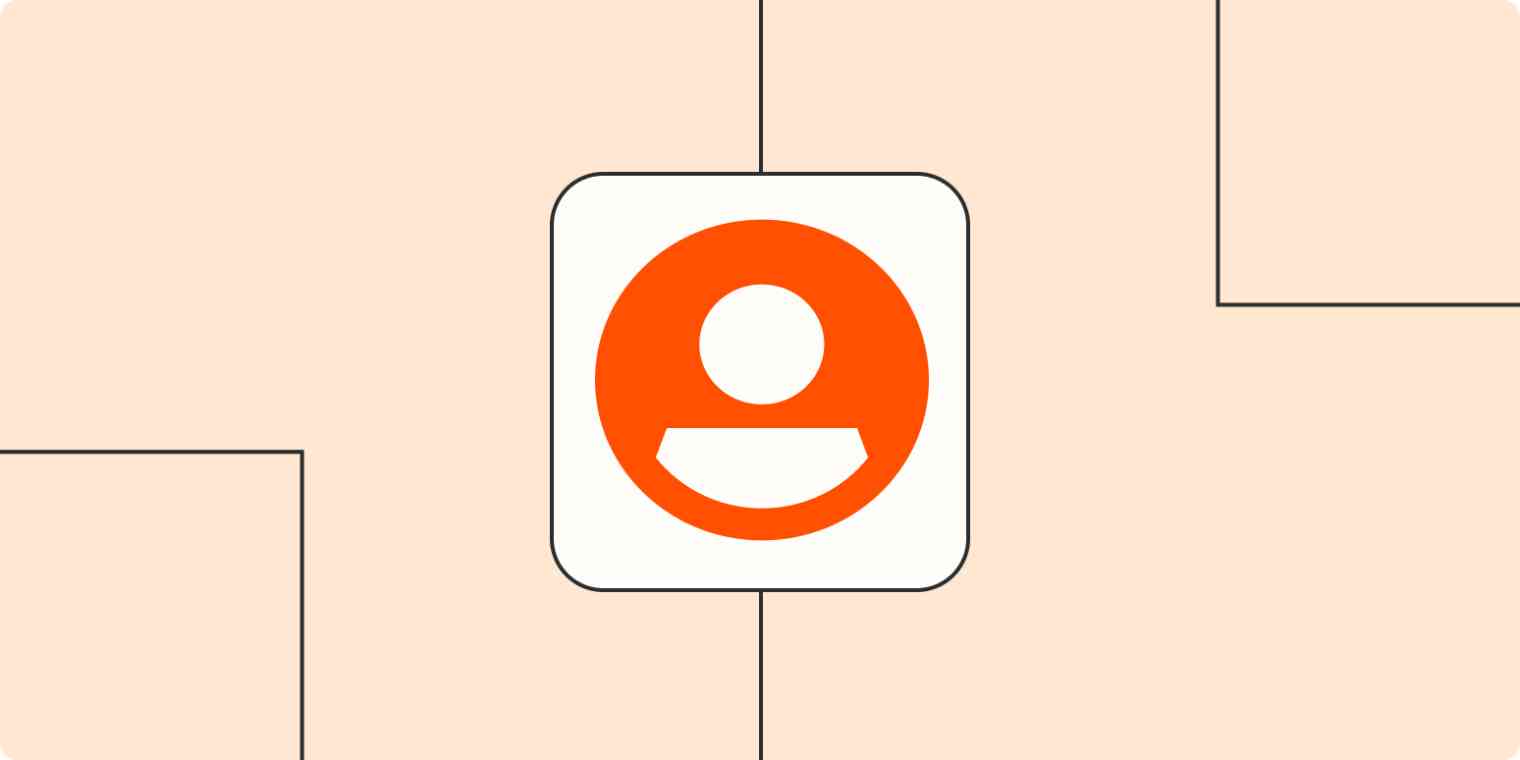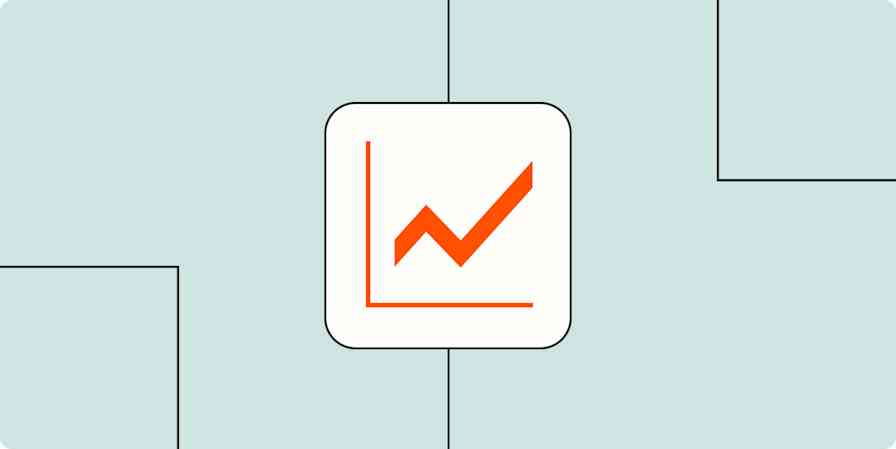In December 2019, right before the pandemic, I decided to take my marketing agency, South Street & Co., fully remote. I realized running our small office—like keeping us stocked in toilet paper and snacks—was taking up a lot of my time. And it was taking away from what I really wanted to do—marketing.
My first concern was how am I going to onboard new team members if they're across the country or in another state? But with a little research, I found I could automate our onboarding process, so when someone joined the team, they automatically had everything they needed.
The reality is the pandemic switched up how so many people worked. Many of us no longer have the luxury of sitting next to one another to walk through an entire onboarding process. And, in 2022, you don't need to do that anymore.
With remote work thriving and more companies thinking about implementing it permanently, it's time to update how we onboard team members. It can take a little time to set up, but it will save you so much time once it's done. Here's how I automated our team member onboarding.
Create an onboarding agenda
The first step is to lay out a plan for onboarding your team member.
I broke it up into five days:
Day 1: Set up and company overview + quiz
Day 2: Programs + quiz
Day 3: Clients + quiz
Day 4: Social media + quiz
Day 5: SEO/ Blogging + quiz
Final quiz
This is the process that anyone who onboards with the company—employee or contractor—goes through in the first week. If someone is part-time, I ask them to work at least 20 hours for the first two weeks to ensure they get through the process.
Record instructional videos
Once you have a general layout of the items that your team needs to learn, start recording instructions. This is the part that took the most time.
I went through our Slack channel to see what questions team members commonly asked and what tasks they'd need to learn how to do. I then recorded them on Zoom and uploaded the recordings to Google Drive, so they were all in one place. You can also use Loom or any other video recording software to make these videos.
Learn how to automatically upload Zoom recordings to Google Drive.
After that, I added them under each category with the link to the video. Some examples of the videos that I recorded for each day are:
Day 1:
An overview of our company & brand
Employee handbook overview
How we communicate & programs we use to do it
Extensions & websites we use that you should download
Day 2:
Asana overview
FileStage overview
How to record In Asana
Toggl overview
Think about the basic tools and processes your team member will need to understand to get started. You can find articles explaining some of these things, but just make sure it's the same as the process that you use. You can also have your team members record their screens when they do some of these tasks to take the pressure off of you.
Figure out what to automate
Now that you have an overview of how you do things and where to find things, it's time to figure out what parts you can do automatically.
All Zaps start with a trigger event. Ours is when we add someone to our project management system—when we add a "New user" to Asana. Once that happens, 40+ other actions happen simultaneously in the same Zap. The Zap includes both tasks for the new team member and admin tasks for our team to help support their onboarding.
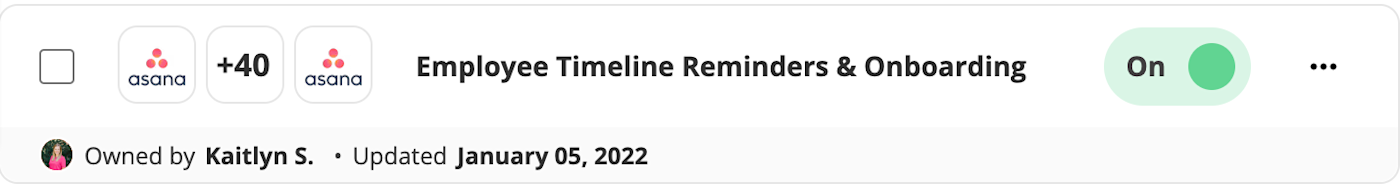
You may not have this many steps—or you may want to split them up into multiple Zaps. The important part is identifying which steps you can have Zapier do for you.
Here are some examples of what our Zap does:
For our staff
Add a six-month anniversary reminder to Asana for the team member
Add a one-year anniversary reminder to Asana for the team member
Add a two-year anniversary reminder to Asana for the team member
Add the new team member to ADP for payroll
Send a reminder to the operations manager to add the new team member to all of our programs
Send a reminder to send a welcome note, water bottle, and t-shirt
For the new team member
Send a reminder to the new team member to send in their I9 paperwork
Create a new folder in Google Drive with their first and last name
Create a KPI spreadsheet and add it to the Google Drive folder
Create a monthly meetings folder
Set up monthly meetings and intro calls with the team
Assign a task to the team member to share something to their personal LinkedIn page to help promote the company
And the list goes on!
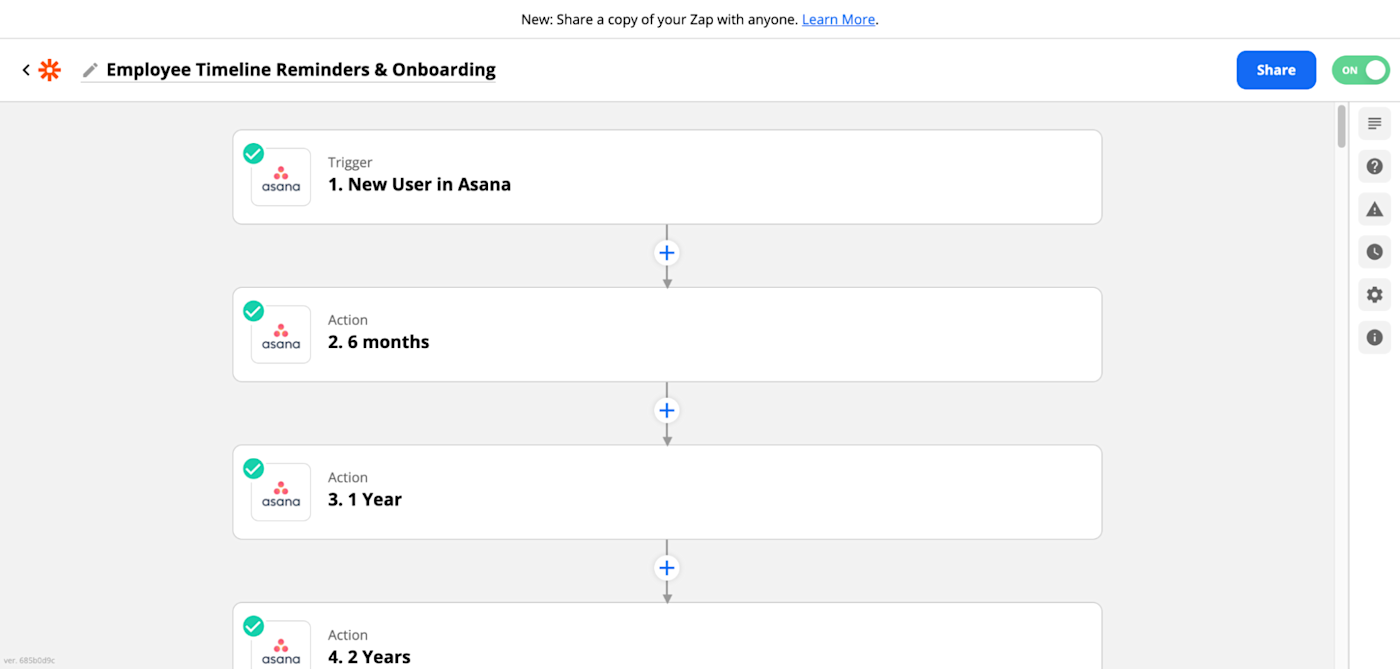
I used to struggle to make sure everyone was added to our systems, had all of the info they needed, and had access to everything. Now it's automatically done for me. All I need to do is add someone to Asana, and the rest is taken care of.
Keep it personal
Automatically onboarding a team member—especially remotely—may feel impersonal. But you can add personal touches throughout the onboarding process that make them feel connected.
For example, one step of our Zap has new team members fill out an intro survey that goes to Slack to introduce them to everyone on the team. This is one of my favorite parts of onboarding because it gets the whole team talking and finds common ground immediately.
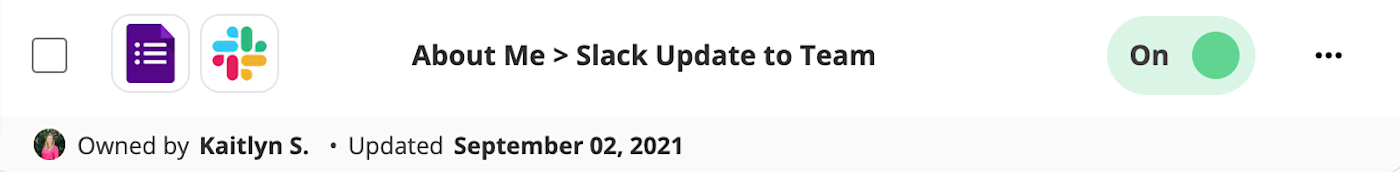
The same Zap also creates a draft email that lets me send the new team member specifics about what to expect on their first day and what to do. I customize it for them, but the general idea is the same each time, so automating the draft cuts out some of my repetitive work.
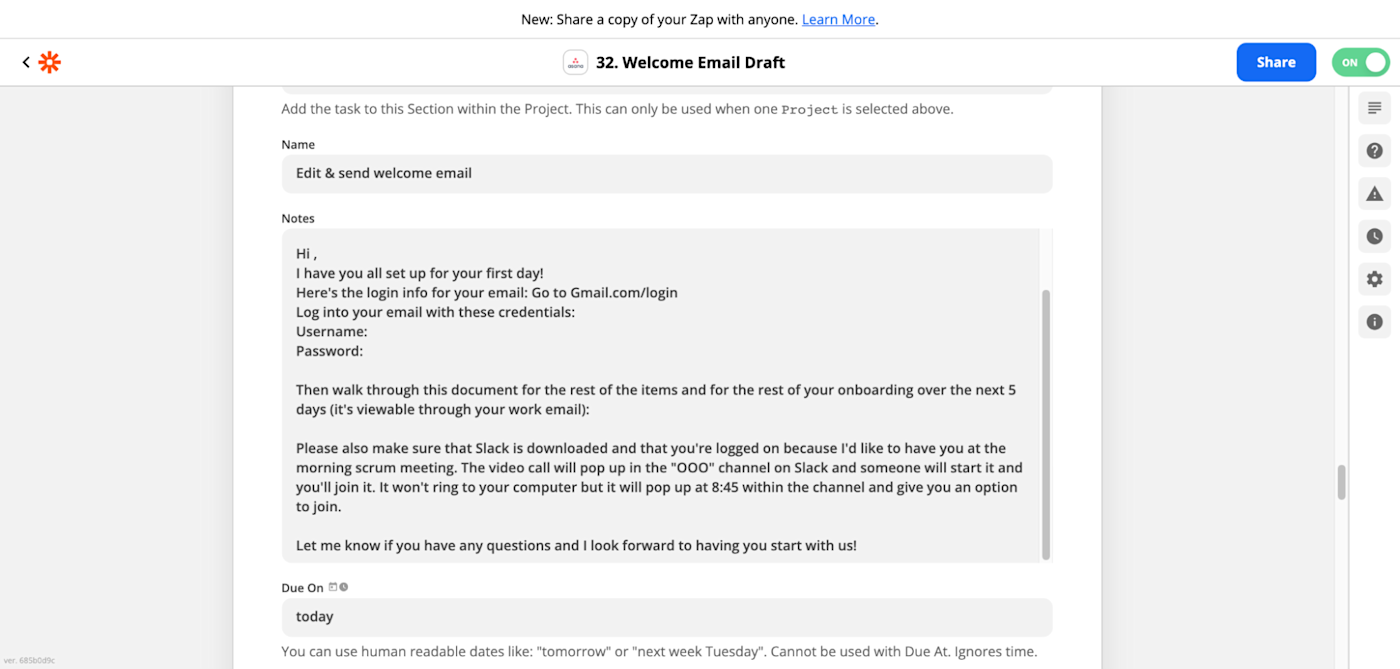
I then add their onboarding document to Asana and assign them deadlines to finish it. This is where the videos and the daily breakdown come into play to ensure people are up-to-speed with your policies and how you do things.
How you can start streamlining
Start asking yourself, what do I do over and over when onboarding someone? Make a list of those things, then record yourself doing them, and add it to one place. Then figure out which tasks you and your new team member need to do to get set up for their new role you can automate.
Here are a few workflows to help you get started:
To get started with a Zap template—what we call our pre-made workflows—just click on the button. It only takes a few minutes to set up. You can read more about setting up Zaps here.
Send Gmail emails for new tasks in projects in Asana
Not only have I streamlined our onboarding process, but I've covered myself when the how-do-I-do-this questions arise from the team. They can always go back to the onboarding document to refresh their memory. This has been such a time-saver for me, and it's set the tone for what's expected because it's all laid out.
This was a guest post from Kaitlyn Study, Owner & Creative Director of South Street & Co., a digital marketing agency that drives business growth and brand awareness. When she's not working she's enjoying the Florida sunshine and spending time with friends and family. Want to see your work on the Zapier blog? Check out our guidelines and get in touch.