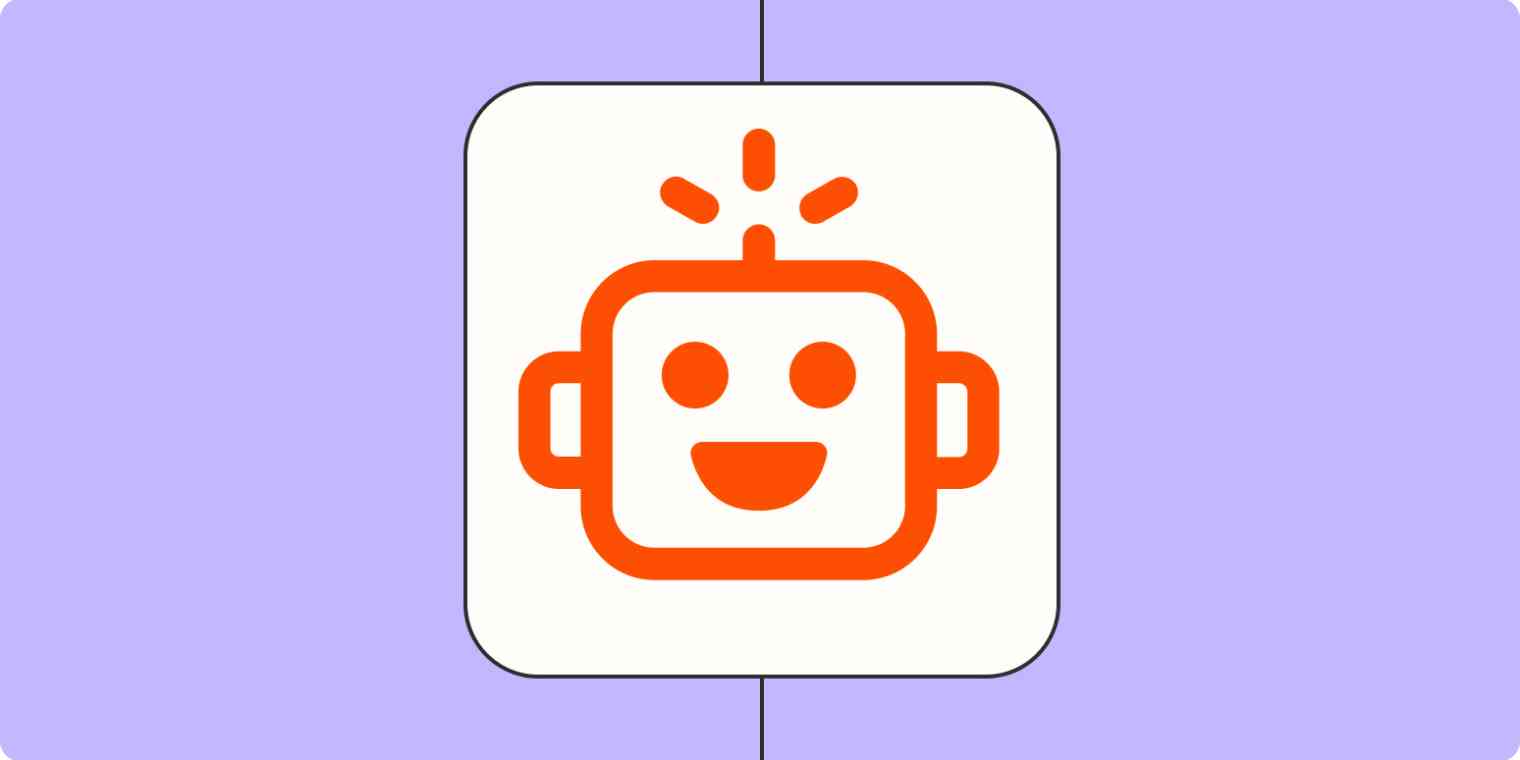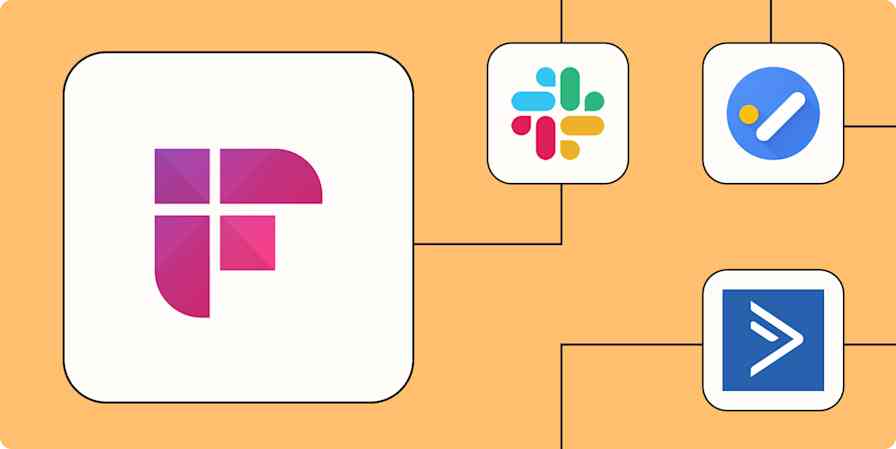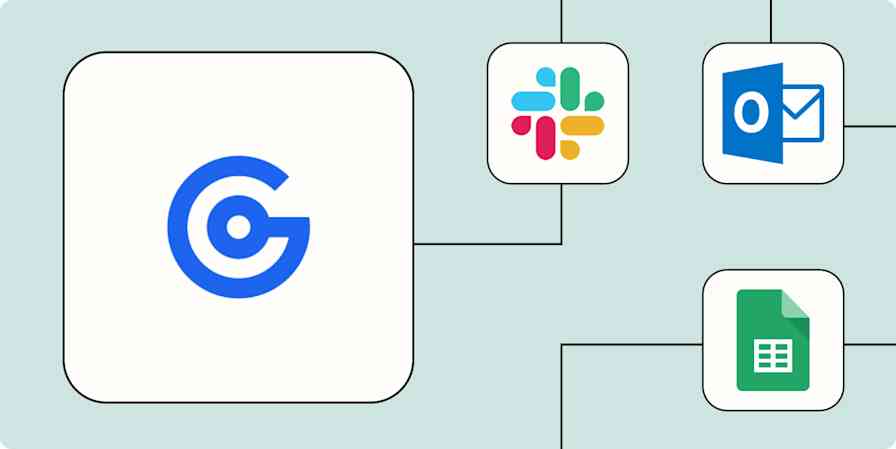When do you find your job most satisfying? Probably not when you're doing administrative work—whether that's taming your email inbox, summarizing meetings, or creating a to-do list. Most of us spend more time than we'd like doing busywork when we'd prefer to be doing what we're actually passionate about.
And that's exactly where AI comes in.
When combined with Zapier, AI apps are powerful tools that can help you with everything from organizing your emails to scheduling your appointments. In this blog post, we'll show you how to create your own AI digital assistant using Zapier and AI.
Zapier is the leader in workflow automation—integrating with 6,000+ apps from partners like Google, Salesforce, and Microsoft. Use interfaces, data tables, and logic to build secure, automated systems for your business-critical workflows across your organization's technology stack. Learn more.
Table of contents
To get started with a Zap template—what we call our pre-made workflows—just click on the button. It only takes a few minutes to set up. You can read more about setting up Zaps here.
Organize, tame, and write your emails
We've all spent too much time organizing email inboxes and separating the stuff that matters from spam.
Whether you get too many emails to count, regularly miss out on important information that gets buried, or struggle to write business-appropriate emails at scale, AI can help you tame your inbox—and streamline your output.
That's because AI can write summaries of emails and send them to you where you spend most of your time (like Slack), create email digests of summaries for you, define the tone of an email, and, yes, even draft responses for you.
Get an OpenAI-generated email summary in Slack for new Gmail emails
Get an AI-generated daily digest of your emails in Slack
Answer questions from new inbound emails with My AskAI
Learn more: Read our in-depth tutorials on using AI to write business emails at scale, send you a daily summary of your emails, or draft email responses for you.
Create transcripts, to-dos, and summaries of your meetings
I can't tell you the number of times I've missed out on important meetings due to a timezone clash—or because I've gotten side-tracked by a fast-approaching deadline.
While a co-worker usually records most meetings, watching them later (even with playback sped up) takes a lot of time and doesn't always give me clear next steps.
Fortunately, these Zaps can do everything from creating transcripts from an audio file, drafting summaries, and creating a personalized to-do list based on the contents of a meeting—saving the whole team from taking notes and assembling them later manually.
So whether you need to gather product feedback from user interviews or catch up on a project sync you missed, AI can do all the heavy lifting for you.
Create meeting transcripts and summaries with OpenAI from audio files
Create transcripts of audio files with OpenAI's Whisper
Add new Vowel meeting summaries to existing Google Doc
Create Descript transcripts from Google Drive files
Does your business ever create personalized video demos for new employees or prospects? You can also get AI to generate videos and automatically append them to your meeting invites.
Generate Synthesia videos for new meeting invitees in Calendly
Add your Synthesia videos to a detailed event in Google Calendar
Read more: 5 ways to automate Synthesia
Prioritize and personalize your daily schedule
Everyone's schedule is subject to change on a daily basis. Whether you need an extra hour to meet a deadline or completely re-shuffle your day based on your to-do list, AI can help you decide what to prioritize—without wasting precious time figuring it out yourself.
Create OpenAI recommendations from Evernotes to-do lists
Alternatively, you can also use AI to find specific events or send you personalized messages about new events scheduled on your calendar, including details about the project involved, the people attending, and the start and end time. Get prepped from the get-go.
Receive an AI-generated message about new calendar events in Slack
Find Google Calendar events with new pushed voice messages in Google Assistant
Streamline your to-do lists and projects
Need a project manager but don't have the budget? Whether you'd like to save time by having AI create or summarize a brief, outline content to get you started, or notify your team with AI-generated summaries, you can get your own AI assistant to do the heavy lifting. These Zaps can help you enhance and streamline your project management flows.
For example, whenever a new project is created inside your project management tool, you can get an AI app to create a description (or generate content) and specific next steps for every teammate, then email or Slack it to your team.
Create OpenAI content from new Zenkit items and update them
Create OpenAI content from a brief and append to a Google Doc
Send prompts to GPT-3 for updated Airtable records
Generate images with OpenAI's DALL.E from Airtable records and update it with your image
Or, say someone has a specific request in Slack, email, or elsewhere. AI can expand on the message and send it as an item to your project management app.
Create Trello cards with OpenAI responses to new or updated Google Sheets rows
Learn more: Read our in-depth tutorials on using AI to create social media copy or design logos according to briefs in your project management tools.
Control your home devices from afar
At work all day and don't have time to manage your home devices? Or maybe you just want to automate the process, so you can get more done in the day without worrying about household chores piling up.
These integrations let you control your devices from afar, so you can automate all your routines—from house cleaning to turning off the heat.
Start Neato house cleanings with new pushed voice messages in Google Assistant
Start Neato house cleanings with new voice phrases in Amazon Alexa
Execute HomeKit Scenes in Pushcut from new trigger phrases spoken in Amazon Alexa
Create custom chatbots to do your bidding
Want to make use of ChatGPT without context switching? Fortunately, you can easily create a ChatGPT slack bot that allows users to ask questions in a specific Slack thread and have the AI reply—helping employees to ask questions and get replies directly in Slack.
Start a conversation with ChatGPT when a prompt is posted in a particular Slack channel
Learn more: Read our in-depth tutorial on how to create a ChatGPT Slack bot for your whole team to enjoy.
Even better, you can also create custom chatbots using Zapier Interfaces.
The chatbot component taps into GPT, and by feeding it a "directive", or prompt, you can tailor the chatbot's use case and give it information specific to your company or your role.
For example, you could create a bot that gives career advice based on your company's documentation or that can provide editorial feedback based on your company's voice and tone guide.
Want to help employees write manager feedback or generate personal growth goals at work? A chatbot can do that, too.
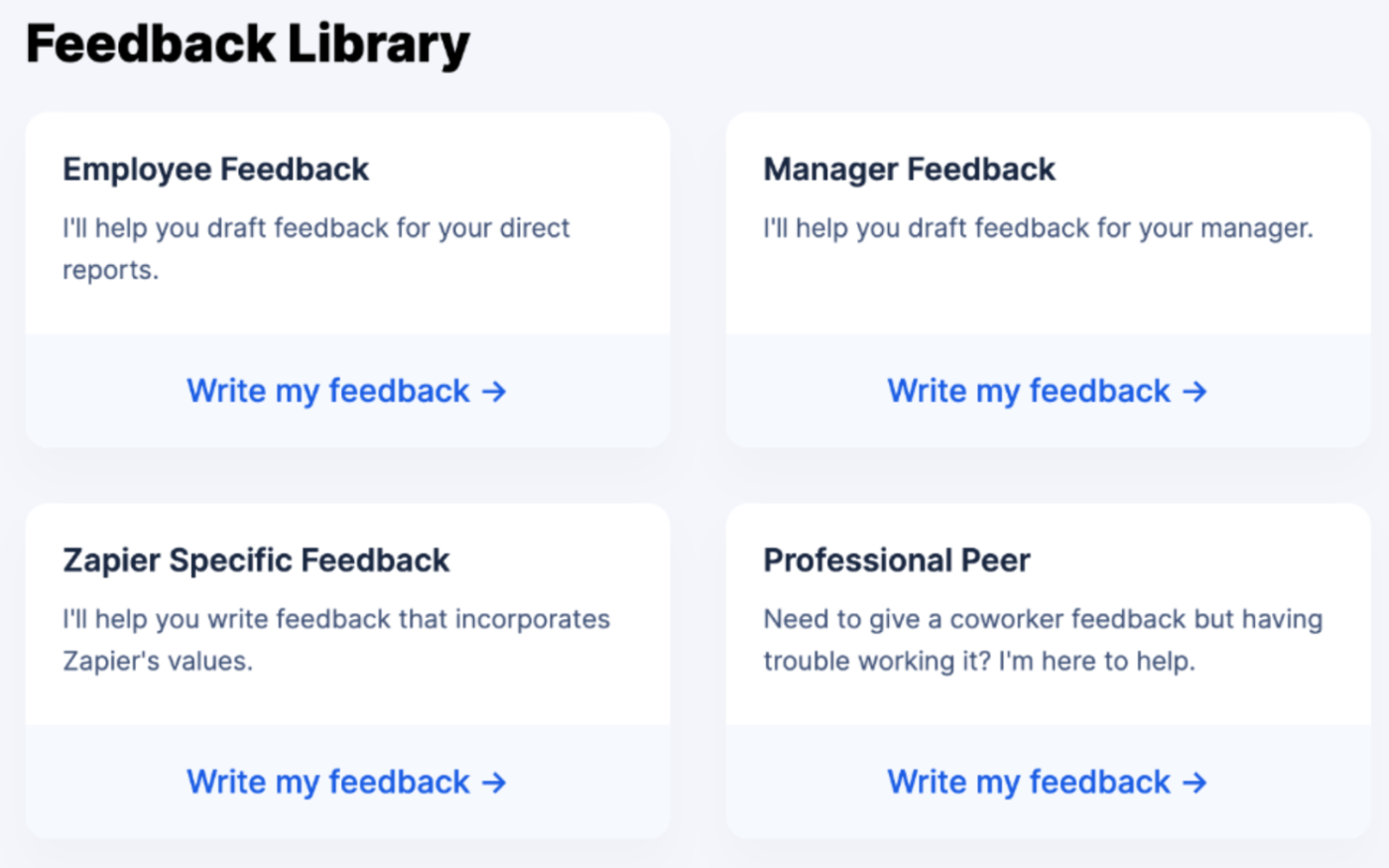
These chatbots can act as your own digital assistant, saving you time and resources.
Learn more: Want to have a digital assistant directly within ChatGPT? The Zapier ChatGPT plugin lets you connect thousands of apps (like Google Sheets, Gmail, or Slack) and automate tasks directly inside ChatGPT. You can join the waitlist here.
Reply to prospects and customers
Already use a chatbot to help your customers and leads with queries or issues based on your company's documentation? That's a great start!
But maybe you find yourself constantly answering the same questions from customers on other platforms. Or perhaps you just want to make sure new prospects get added to your company's sales platform.
Fortunately, these Zaps can help you streamline the whole process—ensuring your audience and sales team always get the information they need.
Answer questions from new inbound emails with My AskAI
Send prompts in Chatbase for new chat messages in Microsoft Teams
Create new Salesforce leads from new ChatBot messages
Learn more: Read our in-depth tutorial on how to use OpenAI to add acceptance criteria to product issues.
Streamline your work life with AI
You owe it to yourself—and your team—to not get bogged down by admin.
The combination of AI and Zapier can help you focus on your most important work and let AI do what it's meant to do: support humans.