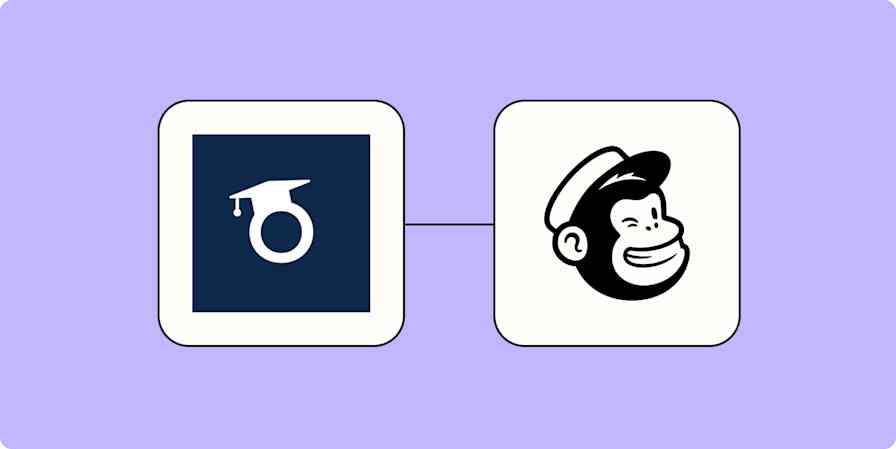If you work in sales, Salesforce can be your best friend when it comes to tracking prospects in the sales funnel. This customer relationship management (CRM) platform helps you access your prospects' contact information, see each lead's status, and learn more about each contact's history (like previous conversations or calls that have taken place).
At its core, Salesforce is vital for closing deals. But you can streamline your entire sales process when you connect Salesforce with Zapier.
With just a few Zaps—our word for automated workflows—you can add meeting notes to your CRM, subscribe leads to your marketing apps, and keep your whole team in the loop—automatically. Here's how.
Zapier is the leader in workflow automation—integrating with 6,000+ apps from partners like Google, Salesforce, and Microsoft. Use interfaces, data tables, and logic to build secure, automated systems for your business-critical workflows across your organization's technology stack. Learn more.
Table of contents
To get started with a Zap template—what we call our pre-made workflows—just click on the button. It only takes a few minutes to set up. You can read more about setting up Zaps here.
Create new leads from forms and clicked ads
When someone clicks on an online ad or fills out a form, how do you make sure that person ends up in Salesforce? Do you manually download their information, reformat it, and upload it into Salesforce, losing valuable to-the-second tracking information about their activity? Do you sit down and type their details into your CRM by hand, inviting in human error?
Manual lead management is a huge time-waster, and the misery multiplies the more leads you have. Save time by automating lead data sharing.
Here are a few Zapier and Salesforce automation ideas that will do the trick:
Add new Facebook Lead Ads leads as leads in Salesforce
Create Salesforce leads with new Gravity Forms submissions
Add new Typeform form entries to Salesforce as leads
Do you (or your team) also keep a spreadsheet to track lead data or to create CRM records? If so, you can also use these Zaps to keep both your spreadsheets and your CRM in sync:
Add leads to Salesforce from new rows on Google Sheets
Create child records in Salesforce from Google Sheets
Add meeting notes to contacts in Salesforce
The best sales teams keep their CRMs up to date to reflect every customer touchpoint—and that includes any sales calls or meetings that take place. By adding those meeting notes to the right contact in Salesforce, the rest of your team can easily access everything from the customer's call history to any necessary action items.
Obviously, doing this manually is no easy feat. Instead, you can use these Zaps to add notes to each relevant contact in Salesforce the moment a call ends.
Create meeting notes in Salesforce with Zoom and ChatGPT
Get notifications for warm leads and opportunities
When a new lead comes in, you often have only minutes to reach out if you want to convert them into paying customers. Staying on top of new leads in real-time can be frustrating, especially when you're trying to track hundreds or thousands of sales opportunities. It also makes it practically impossible to scale your lead management efforts.
A great solution to this problem is to push new leads into whatever chat app your team uses. That way, they can immediately see when a new lead comes in, along with the relevant contact information they need to reach out. Here are a couple of Zaps that can do this:
Get Slack notifications for new Salesforce opportunities
Send Slack channel messages for new updated fields on records in Salesforce
Welcome and nurture new contacts
When you first capture a lead or get a new customer, timing is everything. You'll want to reach out right away—even if it's just to acknowledge their interest in your product or service.
If your sales team can't follow up via a call instantly, you should think about sending a welcome email or subscribing them to your newsletter to keep your brand top of mind. Here are a few Zaps that will do that, automatically:
Use webhooks with Salesforce
Zapier connects to thousands of apps, but there may be tools you use that don't have a Zapier integration. In that case, you'll want to use webhooks that push info from your apps to Salesforce.
For example, say you capture leads in a tool that doesn't integrate directly with Salesforce. Rather than manually entering that lead data in Salesforce each time you receive it in your lead capture tool, you can create a webhook that automatically looks for new lead information and sends it to Salesforce. Here are some Zaps to get you started.
Create Salesforce records from newly-caught webhooks
Update Salesforce custom objects with new caught webhooks
Add leads from events and purchases
Another area where many businesses can save time is by tracking leads who have booked events or purchased a product with you. Whether a prospect has signed up for a webinar or someone's already gone ahead and closed a sale, you can add that lead data straight to Salesforce.
That way, you can easily follow up with them and potentially turn them into repeat customers.
Add new Eventbrite attendees as contacts in Salesforce campaigns
Create Salesforce opportunities from new Stripe payments
Create Salesforce contacts from new Shopify customers
Streamline your CRM workflows with Zapier and Salesforce
Keeping your CRM tidy is essential to building a streamlined, scalable lead management program. Using Zapier and Salesforce together to keep your data clean and organized will make tracking leads and closing deals that much simpler—and faster.
And this is just the start of what you can do with Salesforce and Zapier. Check out our App Directory to see what else you can do.
Related reading:
This article was originally published in November 2019, with previous contributions by Hannah Herman and Joanna Rutter. It was most recently updated by Elena Alston in May 2024.