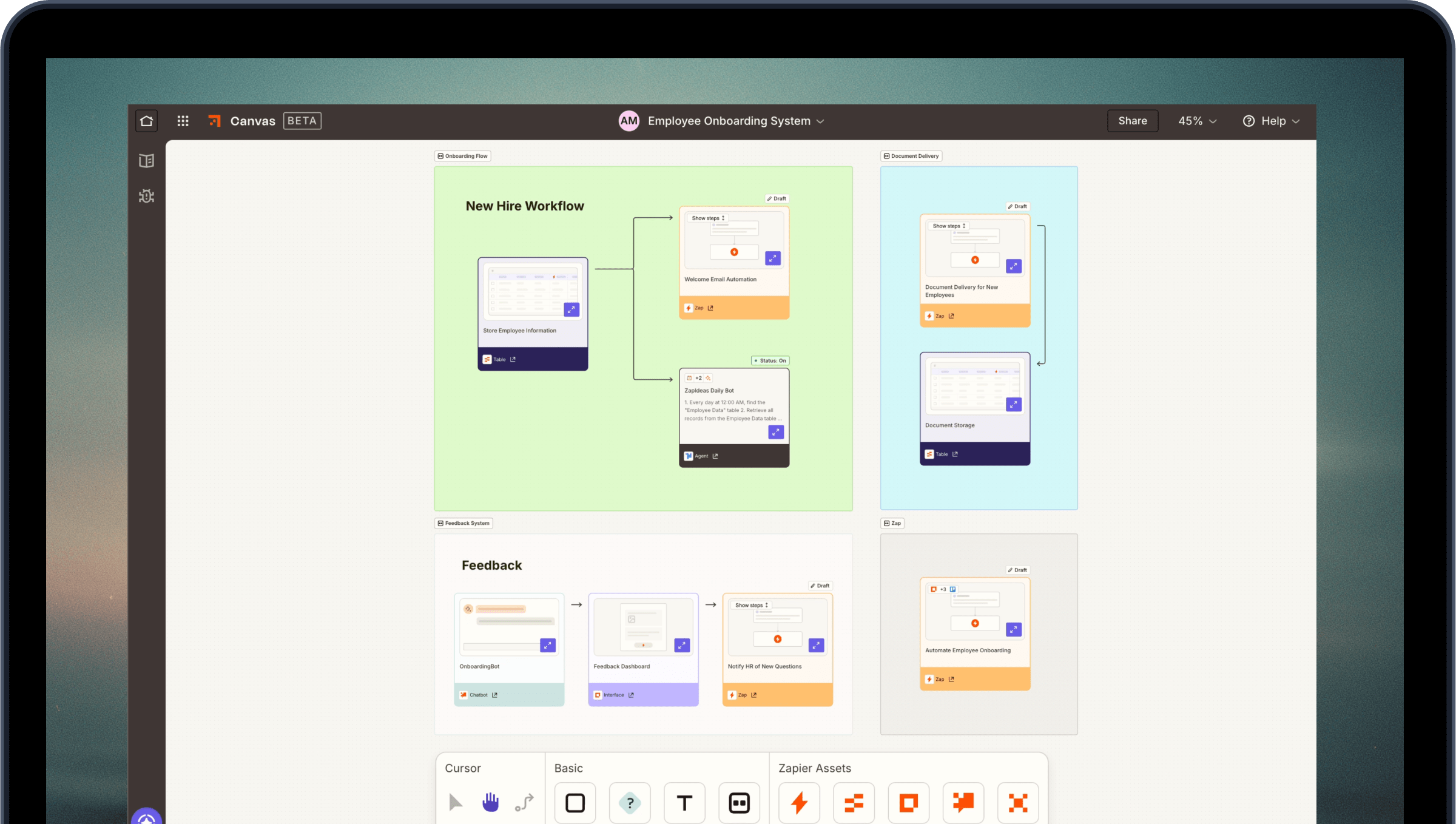Beta
Beta
The blueprint for your automations
The blueprint for your automations
The blueprint for your automations
Canvas automatically maps and optimizes your processes to help your team document, refine, and automate with ease.
Canvas automatically maps and optimizes your processes to help your team document, refine, and automate with ease.
Canvas automatically maps and optimizes your processes to help your team document, refine, and automate with ease.


Trusted by 3.4 million companies
Trusted by 3.4 million companies
FEATURES
The smartest way to generate automated workflows
Diagram
Build
Iterate
Visualize
Share
Map your AI ecosystem
Simplify and scale your processes with visual mapping—add owners, notes, and images to create structured, easy-to-follow systems.
FEATURES
The smartest way to generate automated workflows
Diagram
Build
Iterate
Visualize
Share
Map your AI ecosystem
Canvas gives you everything you need to visualize, improve, and automate the most important parts of your business.
FEATURES
The smartest way to generate automated workflows
Diagram
Build
Iterate
Visualize
Share
Map your AI ecosystem
Canvas gives you everything you need to visualize, improve, and automate the most important parts of your business.
Customer spotlight
How Canvas helps Laudable show the value behind every workflow
How Canvas helps Laudable show the value behind every workflow
How Canvas helps Laudable show the value behind every workflow

Customer TESTIMONIALS
See why teams trust Canvas to map and improve their business processes
See why teams trust Canvas to map and improve their business processes
See why teams trust Canvas to map and improve their business processes
Being able to create visuals within Canvas that people who don’t understand automation can grasp and understand has been a game changer for us.
—Cole Lander, VP of Business Operations at Chatham Oaks

35%
Increase in conversions
Canvas helps us plan and design new workflows before we get started. It helps us not get stuck in the weeds by planning and building simultaneously. Plan first, build later.
—Mark Eaton, CEO & Founder at The Corner Coworking
Being able to create visuals within Canvas that people who don’t understand automation can grasp and understand has been a game changer for us.
—Cole Lander, VP of Business Operations at Chatham Oaks

35%
Increase in conversions
Canvas helps us plan and design new workflows before we get started. It helps us not get stuck in the weeds by planning and building simultaneously. Plan first, build later.
—Mark Eaton, CEO & Founder at The Corner Coworking
35%
Increase in conversions
Being able to create visuals within Canvas that people who don’t understand automation can grasp and understand has been a game changer for us.
—Cole Lander, VP of Business Operations at Chatham Oaks

BENEFITS
Turn ideas into fully automated systems—instantly
Turn ideas into fully automated systems—instantly
Turn ideas into fully automated systems—instantly
See how your automations work together
See how your automations work together
See how your automations work together
Get a clear view of your Zapier automations with AI-powered insights to optimize workflows, prevent breakages, and scale smoothly.
Build smarter with AI suggestions
Build smarter with AI suggestions
Build smarter with AI suggestions
Use AI to generate workflows, suggest next steps, and speed up the process of building and optimizing your automations.
One place for your team to accelerate their work
One place for your team to accelerate their work
One place for your team to accelerate their work
Give your team a centralized view of your automation landscape to onboard employees, collaborate effectively, and stay aligned.
HOW IT WORKS
Generate complete automations in minutes
Generate complete automations in minutes
Generate complete automations in minutes

FAQs
FAQs
FAQs
How can I try Zapier Canvas?
How can I try Zapier Canvas?
How can I try Zapier Canvas?
How much does Canvas cost?
How much does Canvas cost?
How much does Canvas cost?
How does Canvas differ from the Zapier Visual Editor?
How does Canvas differ from the Zapier Visual Editor?
How does Canvas differ from the Zapier Visual Editor?
Can I share canvases?
Can I share canvases?
Can I share canvases?
Where can I submit feature requests or feedback?
Where can I submit feature requests or feedback?
Where can I submit feature requests or feedback?
Where can I learn more about using Zapier Canvas?
Where can I learn more about using Zapier Canvas?
Where can I learn more about using Zapier Canvas?