Incident Management Template
Streamline incident response communication by kicking off the process and alerting your team.

Overview
When the unexpected strikes, being prepared isn't just an advantage—it's a necessity. This template will help streamline your incident response through a consistent start to your process. Keep stakeholders in the loop and give your team visibility so that you can minimize the impact on your customers.
Why you should use this template
When there's a security incident, the last thing you want your team to be doing is left guessing what to do. With this template you can bring consistency to your incident response plan by building a central place to manage the process and an automated workflow to put the incident data in front of the people who need to see it most.
How the template works
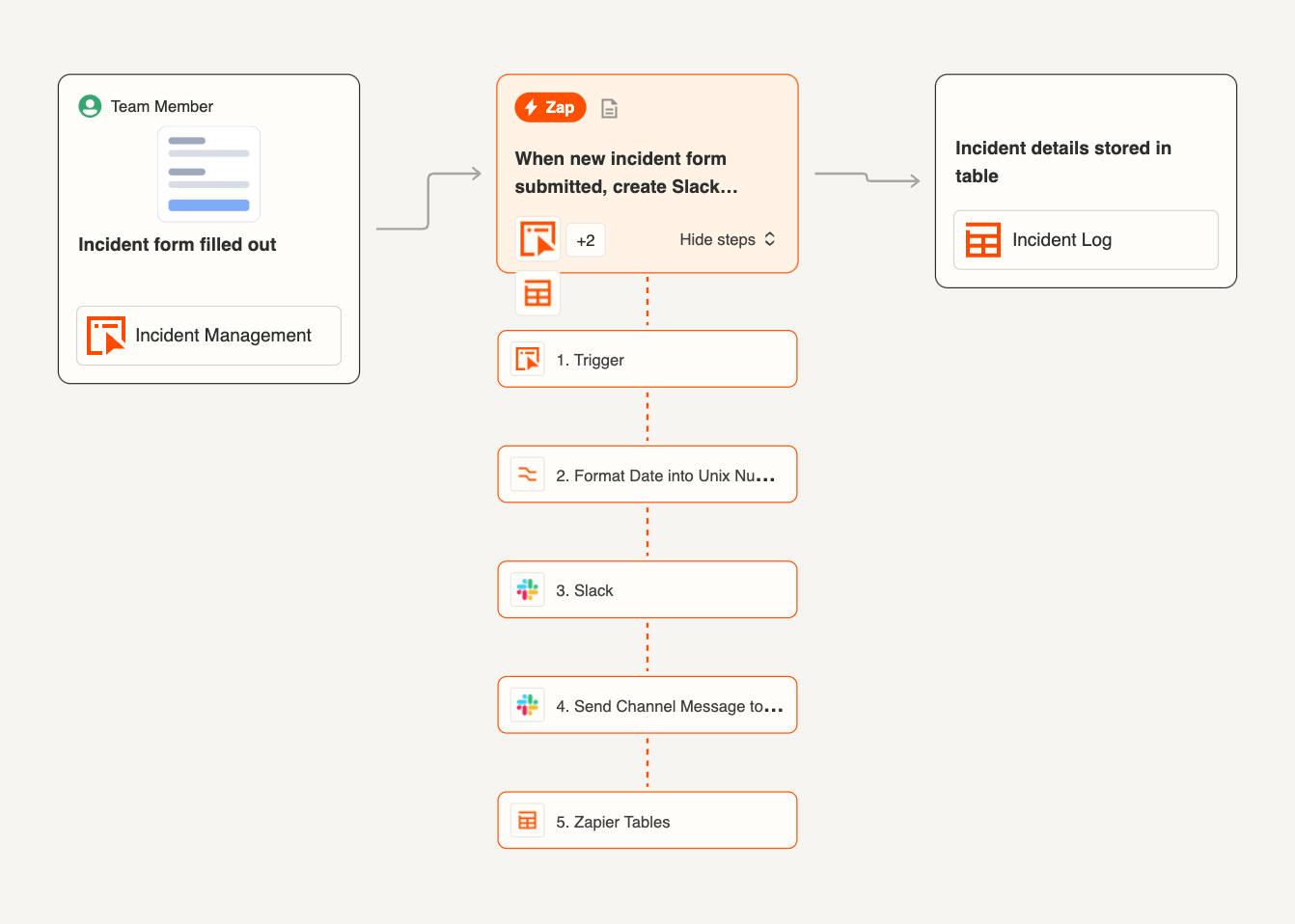
As soon as an incident is detected, an incident response team member fills out a simple form in Zapier Interfaces to record details like:
- Their Email
- An Incident Name
- Description
- Status (Investigating, Identified, Monitoring, Resolved)
- Security Level (1-4)
Each field can be customized to capture the information you need for a critical incident. Once the form is filled out, a workflow is triggers that creates a dedicated Slack channel for the incident and tags the team or group who need to respond. The incident data is stored in a Zapier table and displayed below the form.
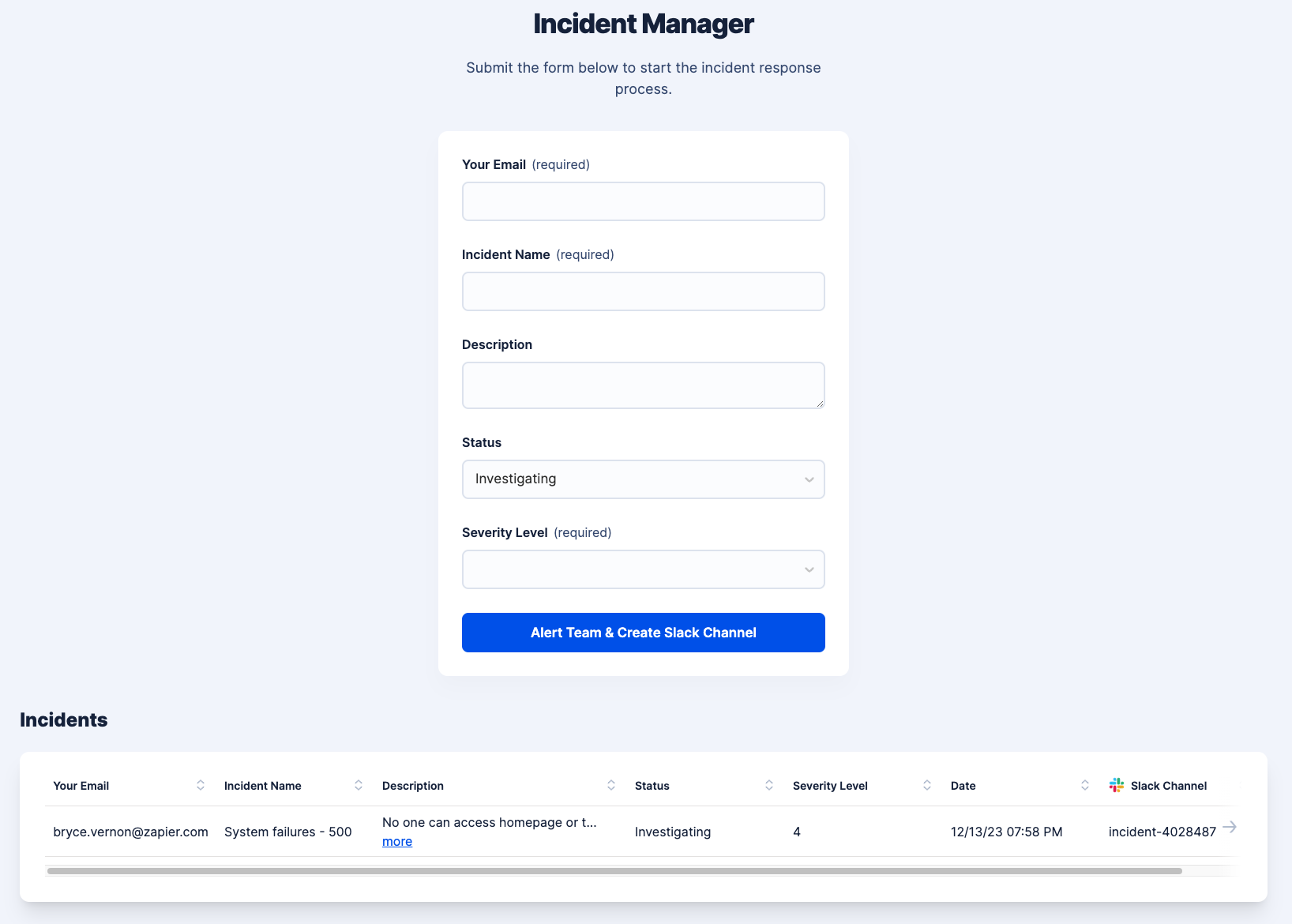
To get started, all you need to do is configure the steps in the connected workflow to use your own Slack account. You can use any other of the 6,000+ apps that integrate with Zapier if you use another communication app or want to add more automated steps in the process.

With a central hub and single source of truth, progress tracking is a breeze, keeping your incident response sharp and structured.
Who should use this template
This template is ideal for a team who needs a consistent incident response procedure and wants to make sure the process is simple and consolidated. If you are IT or support lead in charge of coming up with a policy, this template is a great place to start.
Key benefits of this template
- Connect to 6,000+ apps on Zapier to automate your incident management plan
- Create a single source of truth for your incident report
- Customize the form fields and workflow steps to fit your unique incident response process
Frequently asked questions
Can I share this with my team?
Yes. The included interface comes with a public, password-protected, or managed user link that you can share with your team for access.
Can I embed forms on my website?
Yes, all forms can easily be embedded on your website. Or they can serve as a standalone page with a unique URL.
Can I integrate this template with tools other than Slack?
Yes. While the template comes pre-configured with Slack integration for immediate team updates, you can customize it to work with a variety of other apps that Zapier supports. Just set up the corresponding workflows to connect the apps you use.