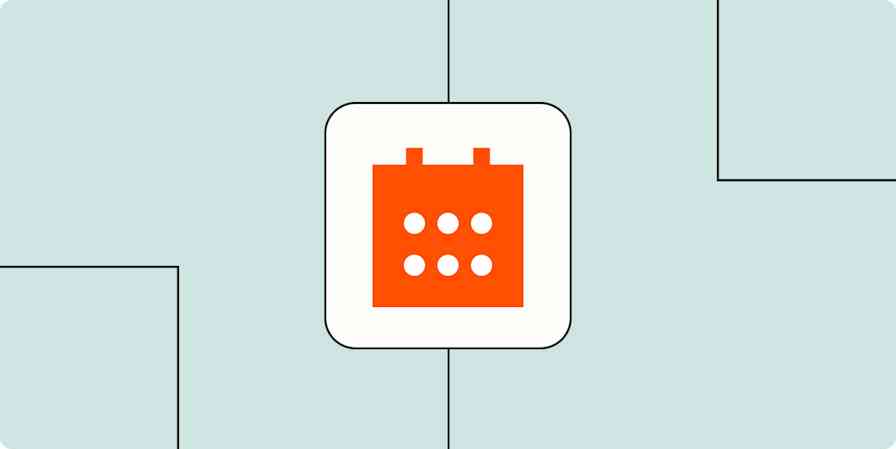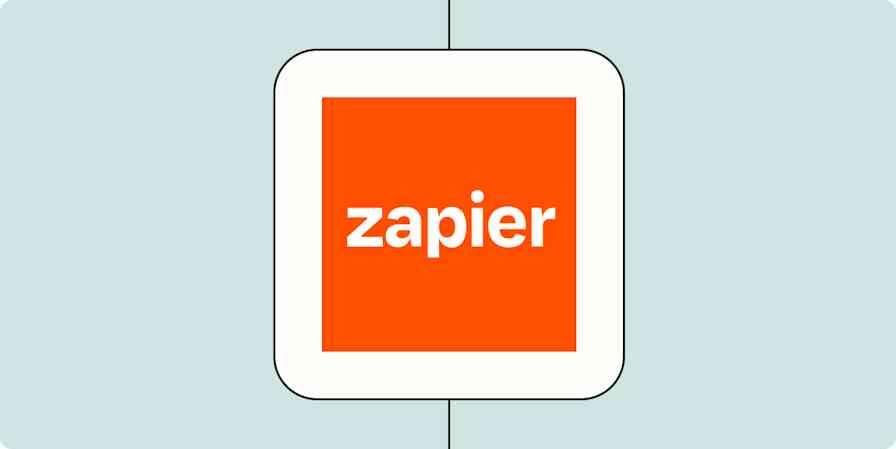As far as tech companies go, Amazon is almost inescapable. Whether you're using Alexa to streamline your personal work streams or Amazon S3 to manage your data storage, automating your Amazon apps across your business workflows is a great way to free up more time for the work that actually matters.
With Zapier, you can connect Amazon's popular apps—both to one another and to thousands of other apps—empowering you to streamline your eCommerce, engineering, and other business processes.
Ready to connect your Amazon apps to your other business-critical apps? Check out our App Directory to see how you can integrate Amazon's suite of apps with your business tools.
Table of contents
Why you should automate your Amazon apps
You're probably familiar with the basic promise of automation: Less manual work, more time for what's important. But automating your Amazon apps has a few specific benefits, too.
Most importantly, Amazon is such a prolific tech company that you're probably already using several of their apps and services. Automating your Amazon apps lets you improve efficiency across your entire organization, not just a single team.
And with Zapier, you can truly make the most of Amazon automation. Zapier integrates with Amazon's suite of apps—including tools like Amazon Seller Central, Amazon S3, AWS Lambda, and even Amazon's voice assistant Alexa.
For example, you can use Zapier to automatically add new Amazon Seller Central orders to a Google Sheet, alert your fulfillment team about them in Slack, and then create invoices for those orders in Zoho Books. That's great for streamlining your Ecommerce and accounting operations.
But you can also use Zapier to automatically create Jira issues from Amazon SNS notifications, so your product and engineering teams can see and resolve bugs more quickly. And if you need even more sophistication, you can use Zapier to automatically invoke AWS Lambda functions—giving you the flexibility to run code in response to a trigger event.
That's a huge variety of use cases for Amazon automation, so you might be wondering where to start. Here are some of the most popular ways to automate Amazon apps with Zapier.
New to Zapier? It's workflow automation software that lets you focus on what matters. Combine user interfaces, data tables, and logic with 6,000+ apps to build and automate anything you can imagine. Sign up for free to use this app, and thousands more, with Zapier.
Automate Amazon S3
Amazon Simple Storage Service (aka Amazon S3) is a fully redundant data storage system. In plain English, that means the app makes it easy to store and retrieve any amount of data anytime and anywhere.
And it's incredibly robust: You can store individual files in S3, but you can also store entire data lakes or applications—as well as use it to back up or restore critical data. You can also manage who has access to which pieces of data with granular access controls.
By connecting Amazon S3 to your other apps using Zapier, you can make data management a breeze. Whether you need to back up critical user data or save Slack attachments to your file storage, here are a few of the most popular Amazon S3 Zaps:
Upload Amazon S3 file with a Webhooks by Zapier catch hook
Upload new or updated Amazon S3 files to Dropbox automatically
Read more: Discover more ways to automate Amazon S3.
Automate Alexa
If you've dabbled in the smart home world, you're probably already familiar with Alexa, Amazon's voice assistant. But with automation, you can do so much more than just set timers or ask about the weather—you can use Alexa as a true extension of yourself.
With Zapier, you can connect Alexa to your business-critical apps, so that when you give a voice command, work actually happens in those apps.
Of course, you can start by having Alexa add items to your to-do list or scrum board.
Create tasks in Google Tasks with new trigger phrases spoken to Amazon Alexa
But instead of just creating new tasks for yourself, you can have Alexa add new items directly to apps like Notion and Google Sheets.
Add database items in Notion with new trigger phrases spoken in Amazon Alexa
Finally, you can use Alexa to automatically send messages in Discord based on trigger phrases.
Post messages to Discord with new trigger phrases spoken to Amazon Alexa
Automate Amazon Seller Central
If you're selling items on Amazon—and who isn't, these days?—you're already using Amazon Seller Central (ASC) to manage your products and orders. But outside of the team directly responsible for managing your Amazon store, folks across your company probably don't have a lot of insight into what goes on in ASC. That puts teams like fulfillment, accounting, and even customer support at a disadvantage.
To fix that information gap, you can automatically add new Amazon Seller Central orders to a more accessible tool, like Google Sheets.
Create Google Sheet rows for new orders in Amazon Seller Central
You can also directly notify teams about new orders, either via email or with a chat app like Slack. It's a great way to alert key people about new orders in real time.
Send Slack channel messages for new Amazon Seller Central orders
Send emails in Gmail for new Amazon Seller Central orders
Automate AWS Lambda
Maybe you're a bit more technically-minded and work as an engineer, product manager, or operations expert. Amazon automation can still help you streamline your work. Zapier connects with AWS Lambda, so you can automatically invoke and run code in response to trigger events.
For example, instead of spending time using complex SNS topics to invoke Lambda functions, you can use Zapier to do it with the data from a webhook. You can choose the format in which your data is passed to the function, or you can just pass the raw data straight through.
You can also use Zapier to invoke AWS Lambda when you get a new lead through Facebook Lead Ads—which allows you to automate sophisticated lead management workflows that are tailored to your business.
Invoke AWS Lambda functions for new Facebook Lead Ads leads
Or, you can use a Zap to turn a Gmail inbox into a powerful workflow starter by running AWS Lambda functions when a new email matches specific criteria. That's great if you need to manage a high-volume inbox that receives emails requiring quick action, like customer support requests.
Trigger AWS Lambda functions from new Gmail emails matching search
Automate Amazon SNS
Also on the more technical side, you can automate Amazon's managed notification tool, Amazon SNS. SNS has two critical uses: It can send notifications between applications—like pushing info through a data firehouse into a database app like MongoDB—and it can also send notifications from an application to a person, like sending a text to let your on-call engineer know that there's an issue.
With Zapier, you can make those notification workflows even more robust, For example, you can create a Zap that pushes new Amazon SNS messages to Slack—even JSON messages.
Prefer email? No problem—you can send emails for new Amazon SNS messages, too.
Be more efficient—at scale
Automating your Amazon apps might feel overwhelming at first; after all, there are just so many of them. But that's also a big opportunity to make your team (and company) more efficient. From streamlining your eCommerce operations to automatically running sophisticated custom code, Zapier lets you get the most out of every Amazon app you use.
Ready to connect your Amazon apps to your other business-critical apps? Check out our App Directory to see how you can integrate Amazon's suite of apps with your business tools.