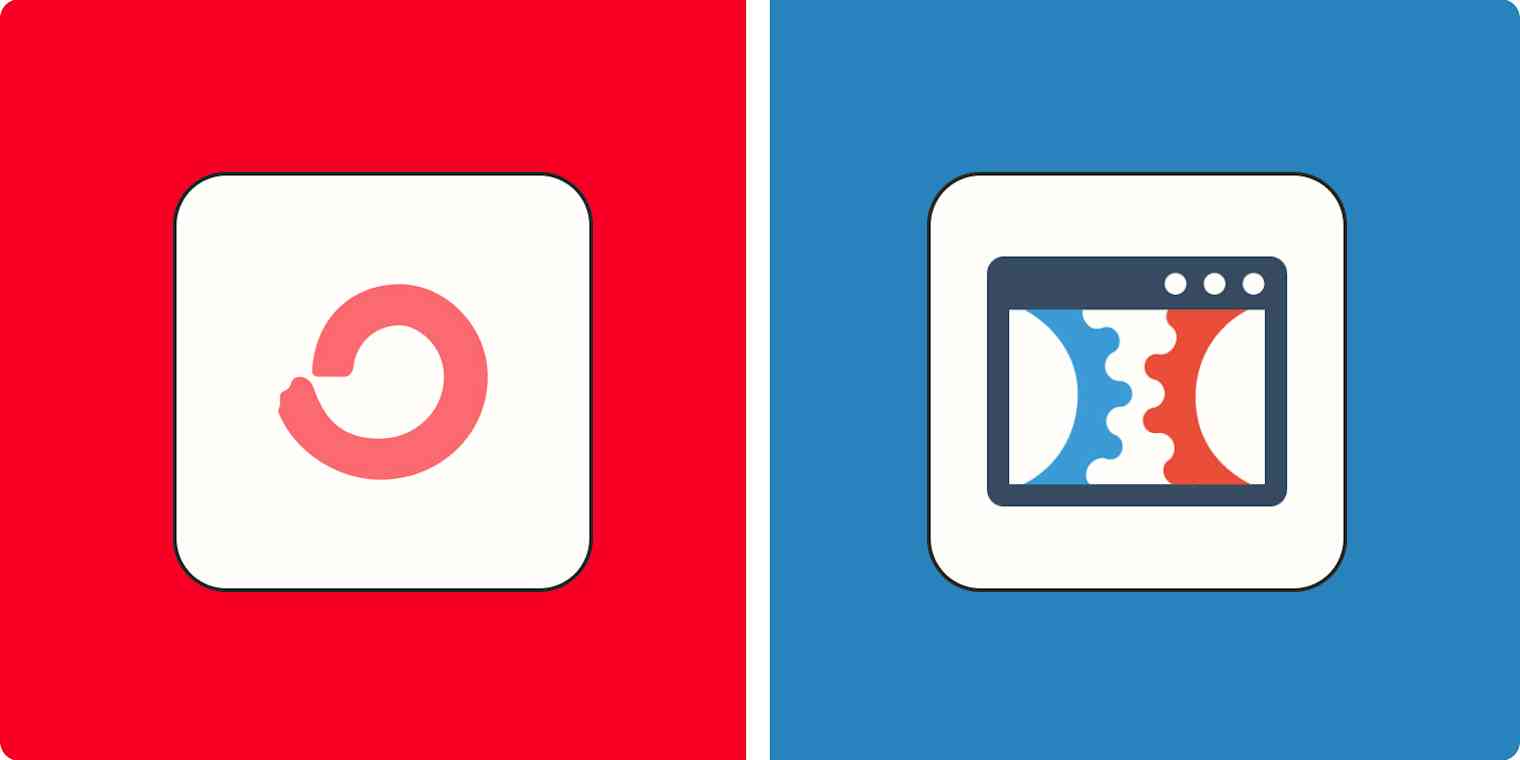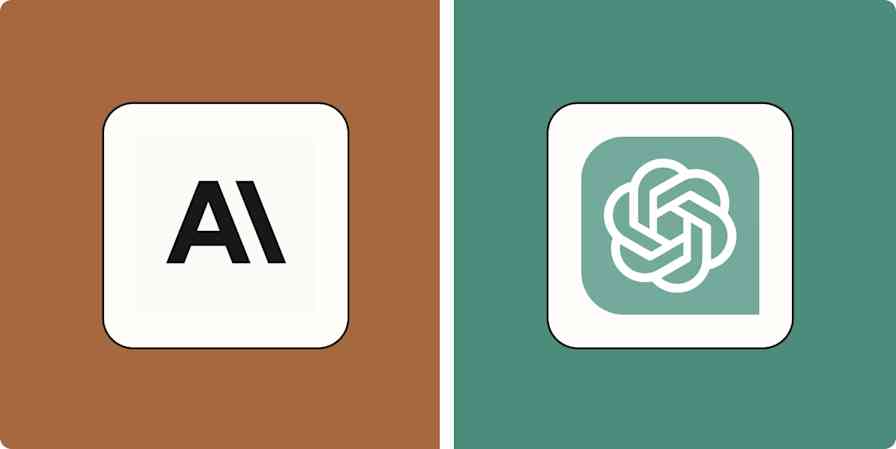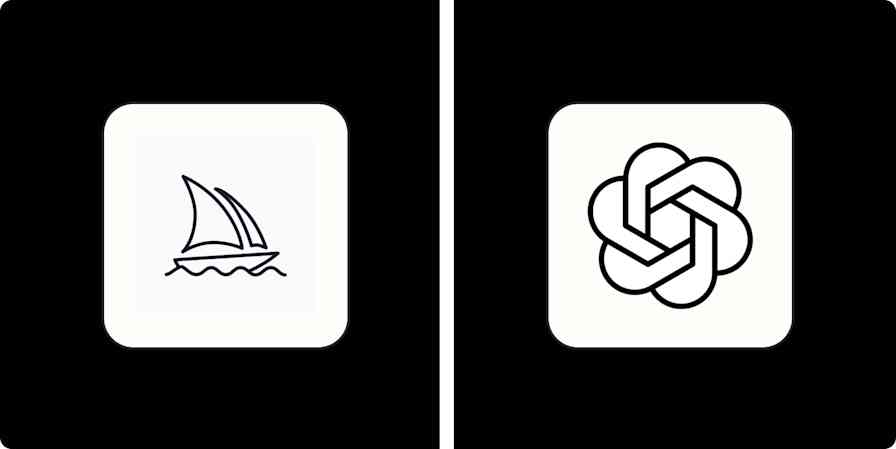The first time I tried blogging in 2016, I used ConvertKit for email marketing. Since then, I've tried various marketing platforms, but until recently, I'd never dug into ClickFunnels.
They're very different marketing tools—ConvertKit is focused on email marketing for creators, while ClickFunnels focuses on high-converting sales funnels—so I spent time testing them to see how they stack up.
Here's what I discovered in the ConvertKit vs. ClickFunnels showdown.
ConvertKit vs. ClickFunnels at a glance
ConvertKit and ClickFunnels both have email marketing features, but comparing them apples to apples isn't really fair: they serve different audiences and offer different tools. Here's the gist:
ConvertKit is better suited for creators looking to grow an email list, connect with subscribers, and market digital products—and it's primarily for email marketing.
ClickFunnels is for businesses looking to drive more sales through multiple channels, including email marketing, social media, YouTube, and Google.
That said, there are a lot of similarities between them, so I dug into their comparable features to discover where each one shines. Here's a quick comparison table, but keep reading for more details about each app and my experience testing them.
| ConvertKit | ClickFunnels |
|---|---|---|
Design and customization | ⭐⭐⭐⭐ Basic templates for building decent landing pages and emails. The customization features are minimal. | ⭐⭐⭐⭐⭐ A wide selection of pre-built templates with lots of customization options. The page builders have a drag-and-drop editor for creating professional designs with limited experience. |
Email automation | ⭐⭐⭐⭐⭐ Provides powerful email automation workflows without any tech headaches. | ⭐⭐⭐⭐ Nice automation features for sales funnels, but for emails, not so much. |
A/B testing | ⭐⭐⭐ Split testing is limited to email subject lines. | ⭐⭐⭐⭐⭐ Allows you to test emails, landing pages, and sales funnels. |
Integrations | ⭐⭐⭐⭐⭐ Integrates with lots of third-party apps, including Zapier. | ⭐⭐⭐⭐⭐ Integrates with lots of third-party apps, including Zapier. |
Pricing | ⭐⭐⭐⭐⭐ Affordable for small businesses. Free: $0 for up to 1,000 subscribers, but lacks key features Creator: $15/month for up to 300 subscribers Creator Pro: $29/month for up to 300 subscribers | ⭐⭐⭐⭐ More expensive for small businesses, but you get more features to run your business. Basic: $147/month Pro: $197/month Funnel hacker: $297/month |
ConvertKit is more affordable, but ClickFunnels has more features for running an online business
The significant price difference is one of the first things you'll notice when looking at ClickFunnels and ConvertKit.
ClickFunnels is on the pricier side of marketing software, with its cheapest plan costing $147/month. But that price nets you a sophisticated sales and marketing toolkit for running your entire business. ClickFunnels comes complete with a website builder, hosting, SSL, analytics, funnels, and email marketing.
ConvertKit, on the other hand, offers a free plan and relatively low starting prices. The free plan is great for creators with less than 1,000 subscribers just stepping into email marketing. It gives you access to powerful subscriber management as well as unlimited landing pages, forms, and broadcasts.
ConvertKit's paid plans start at $15/month and end at $29/month for up to 300 subscribers. The prices get steep as you scale, but you'd need 15,000 subscribers before you hit the base price point of ClickFunnels. And you'll get automated email sequences, third-party integrations, and (on the higher plan) advanced reporting, subscriber scoring, and newsletter referrals.
You get the idea: ConvertKit is the budget option for small creators. ClickFunnels is more of an all-in-one tool that can still be cost-effective for running a business. It's probably too much for small creators and is better suited for experienced marketers and businesses already making money.
ClickFunnels has more design and customization flexibility
ConvertKit and ClickFunnels both offer customizable templates for building landing pages, opt-in forms, and emails. But the level of customization in ClickFunnels is on a different playing field.
Let's start with landing page builders. On ClickFunnels, you get an interactive drag-and-drop interface that lets you add different elements and sections, including those outside a particular template. You can customize it with stacks, CTA scroll stoppers, FAQs, and other unique elements. You can even add pop-ups to your page and configure how they appear with customizable triggers. Plus, it's a WYSIWYG editor, so you can see changes as you make them.
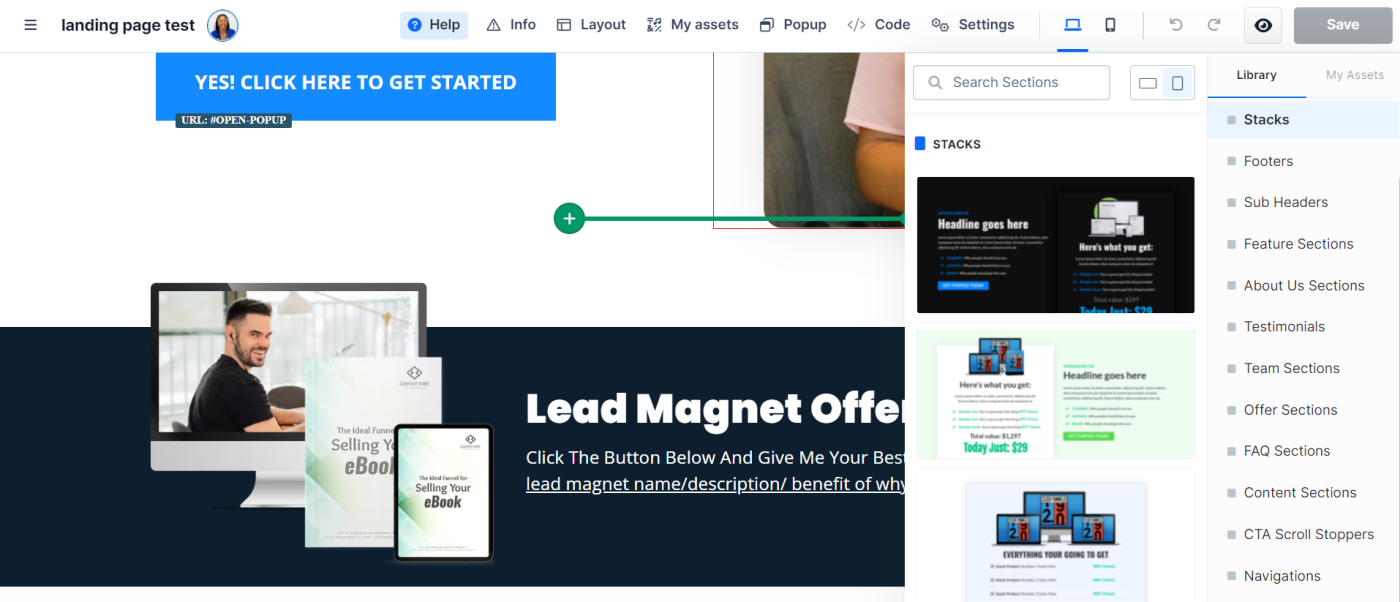
The design aspects are equally customizable. You can include animations, add padding to every element, reposition visuals, control formatting for mobile and desktop, add custom attributes, and set render conditions for different sections. You can also get very granular with design details like colors, style, borders, and shadows, and you can even make some text transparent to create a visual hierarchy or add icons to headings for style.
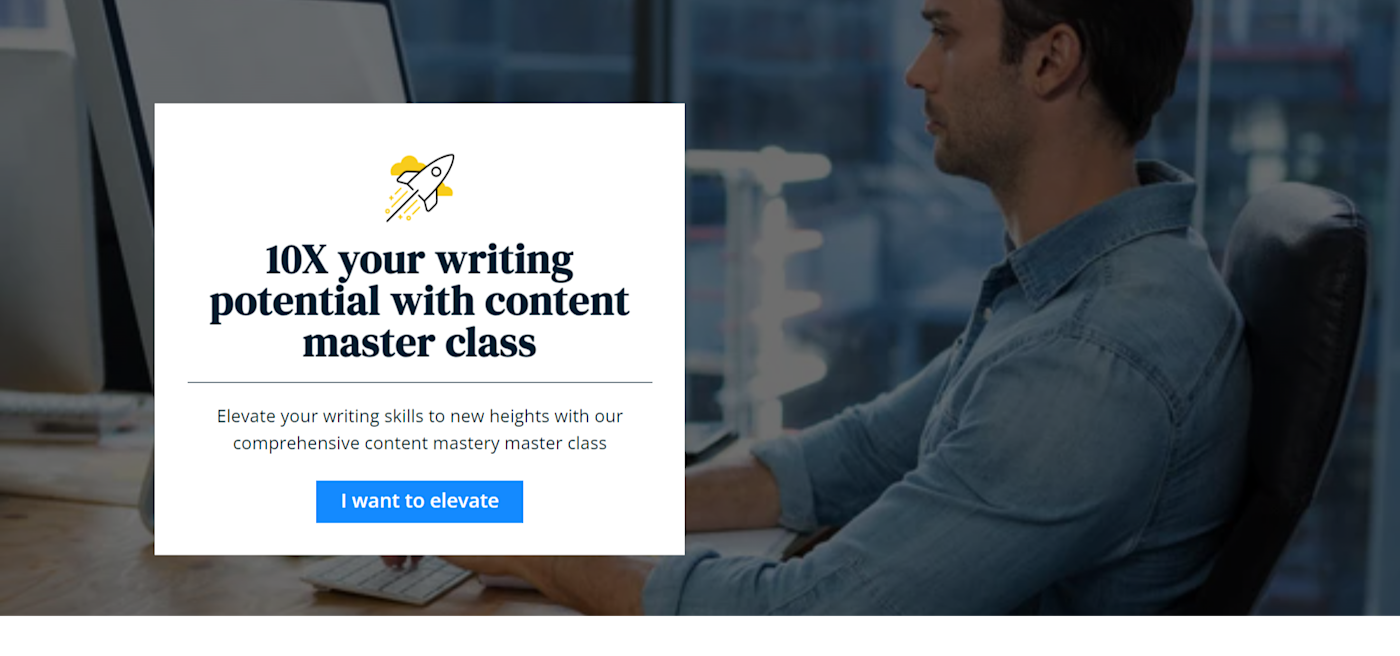
ConvertKit is very basic in comparison: there's no drag-and-drop page builder, and all you can add are simple elements like images, icons, headings, and numbered lists. You can tweak the design with basics like background color, font type, and size and do basic image edits, but that's basically it.
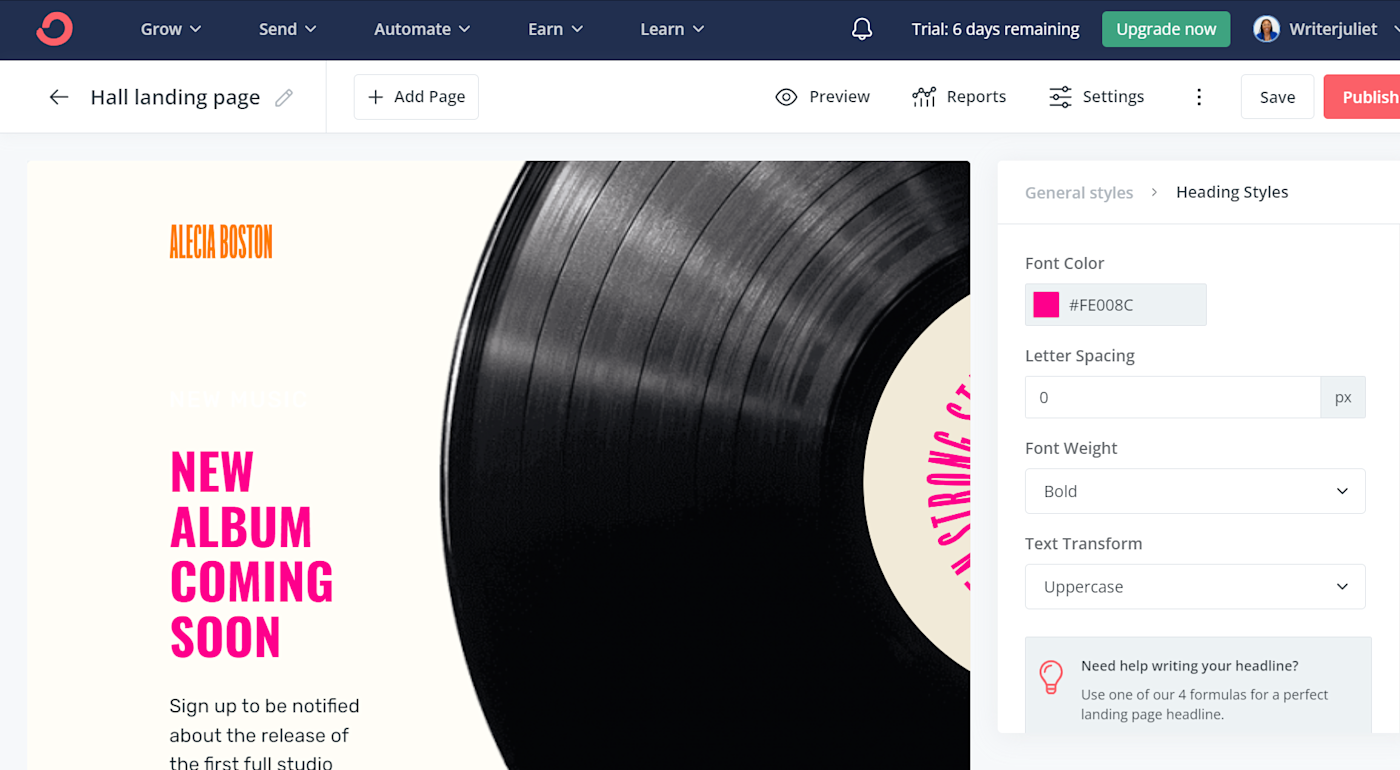
The situation is similar with each app's email builders: ClickFunnels templates and customization features allow more room for creativity. ConvertKit's templates are functional and look good—perfect for creators who just want to jump right in—but they just don't offer the same level of flexibility. Having said that, ConvertKit does allow you to use custom CSS and HTML to create your own templates, so if you have technical chops, you can overcome most of its design limitations.
ConvertKit is better for email marketing automation
ConvertKit may not check all the boxes for design, but when it comes to email automation, it's an absolute beast.
ConvertKit starts by letting you set up simple automation rules using the "if this, then that" pattern. For example, you might set a rule to add a tag or segment a subscriber if someone completes a form or clicks a link.
Your automations can also contain multiple email sequences. Let's say I want to sell an online course. I can set up an automation that adds tags to subscribers based on where they signed up and sends them a dripped email sequence. Then, I can automate the entire sequence by bringing it into a workflow automation as a single step.
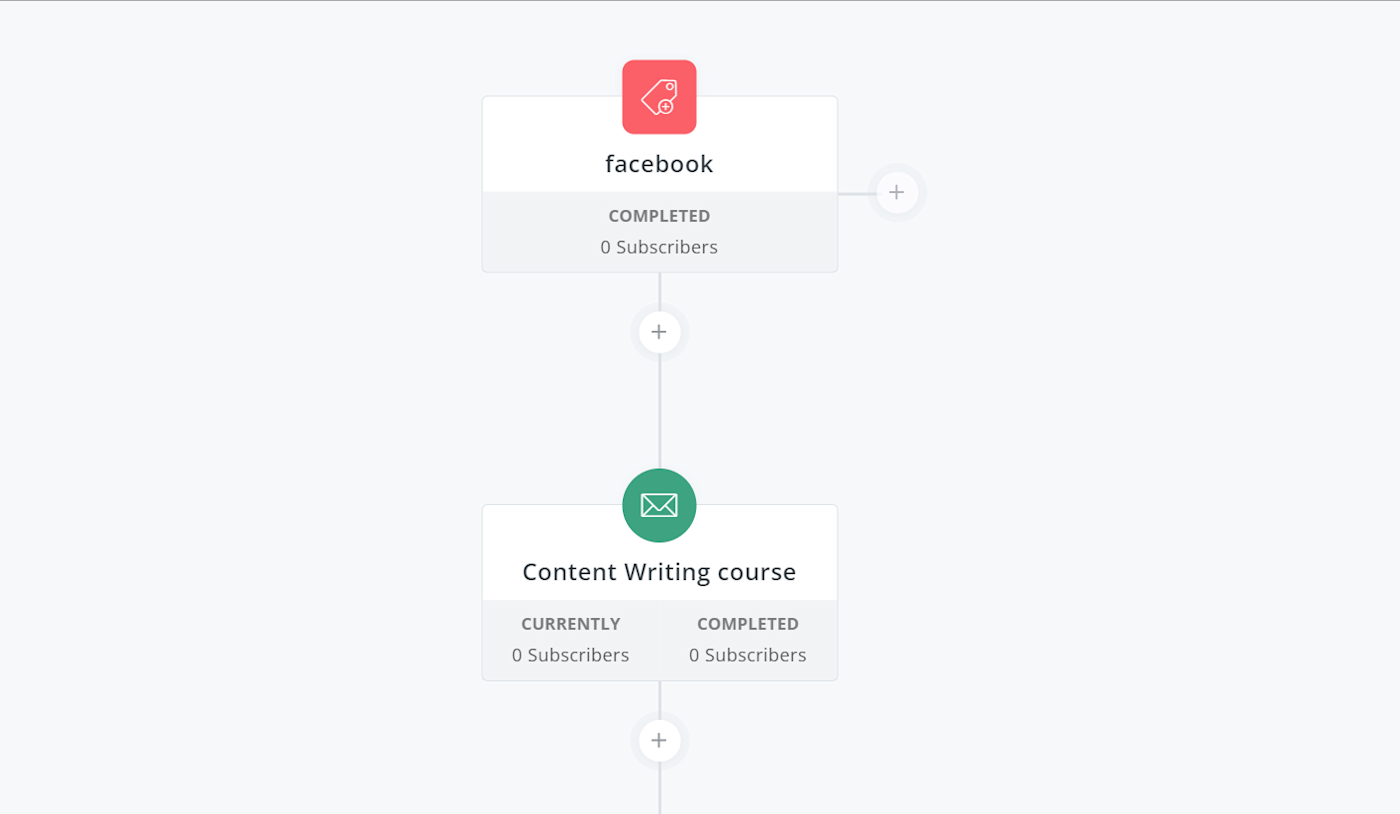
With ClickFunnels, there's no way to automate a string of emails like that. Instead, you have to set up the automation trigger (an event) and then add the individual emails in your sequence, plus their time intervals, as separate steps in the workflow. This makes the whole process unnecessarily lengthy.

ConvertKit also allows you to build custom paths for subscribers using tags and conditions. For instance, I could customize a separate path for subscribers from Facebook who buy my course versus those who haven't yet bought the course. This way, I can effectively target them with different email sequences.
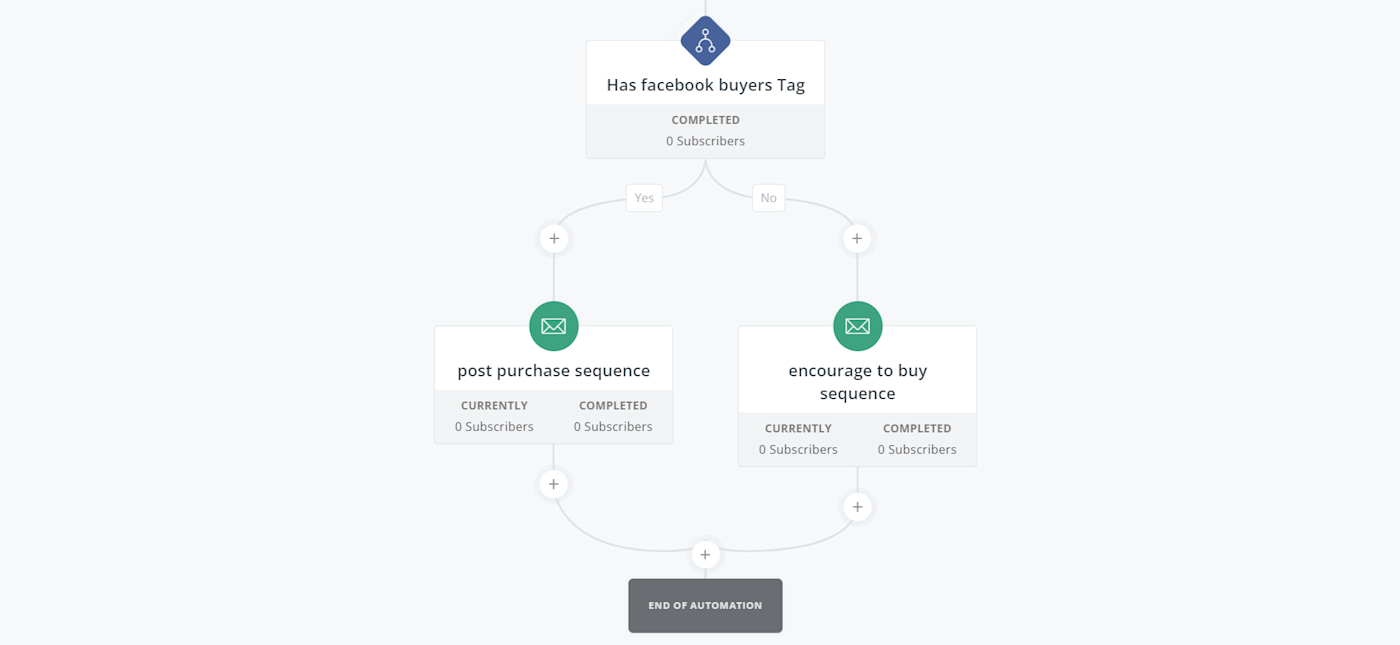
It's possible to create workflows with conditions in ClickFunnels, but the automation will be based on different pages within your funnel. I'd argue that automating emails in ClickFunnels works best when you bring a dedicated email marketing system (like ConvertKit) into the mix.
One last feature that's worth mentioning: ConvertKit allows you to conveniently email your subscribers every time you publish a new post by connecting your blog's RSS feed. You can set them up as single emails or digests that can be drafted and sent automatically. You could do this using integrations with ClickFunnels, but it's native to ConvertKit. It's just one more piece of evidence that ConvertKit is more focused on email.
ClickFunnels gives you more comprehensive split testing
ClickFunnels is built with conversion optimization in mind. It provides everything you need to run campaigns that turn subscribers and web visitors into paying customers, and A/B testing is one of them.
Unfortunately, ConvertKit is lacking in this aspect. Its split testing capability is limited to only broadcast email subject lines—that's important, but it's just one piece of the puzzle. You can't do any A/B testing on landing pages or even your email funnel in ConvertKit.
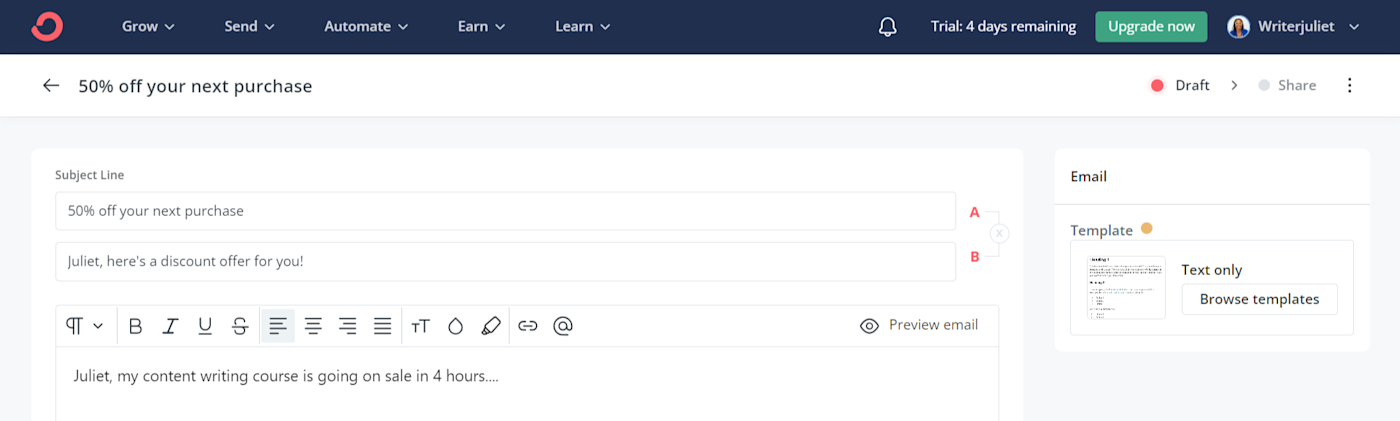
ClickFunnels is quite the opposite. It allows you to test your entire funnel, starting with your landing page, including everything from headings and copy to button colors and links. Just note that email split testing is only possible when you add the emails to an automation journey (but you can test the design in addition to the subject line).
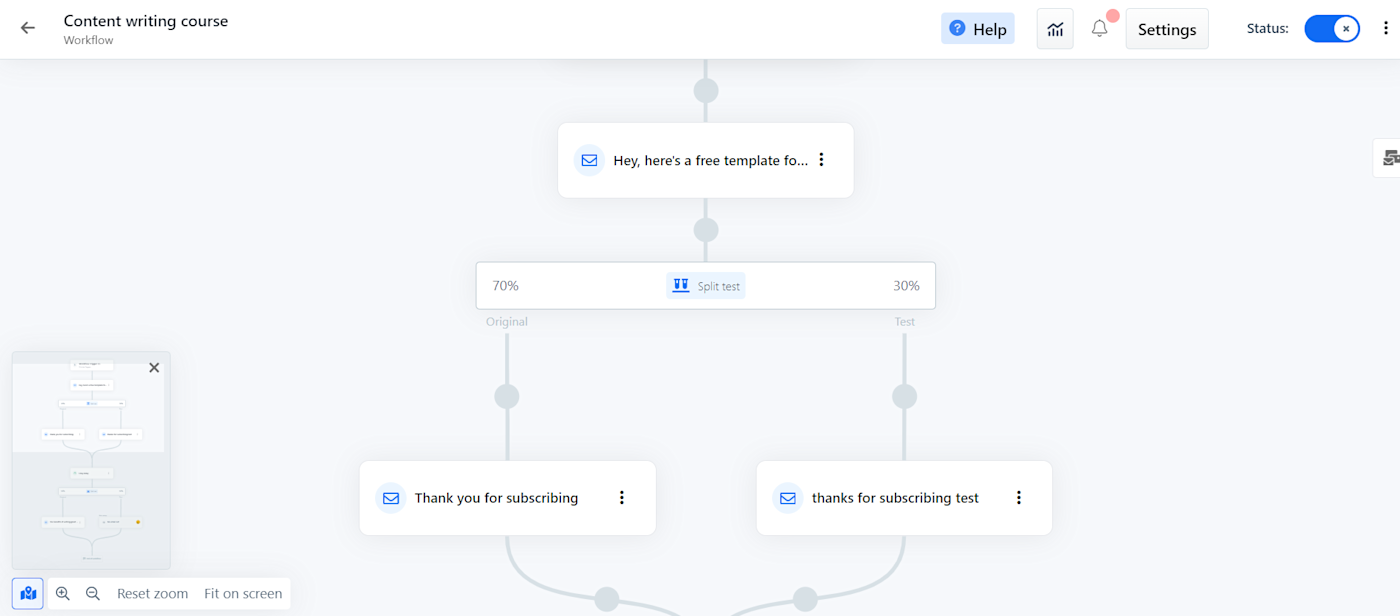
Both platforms integrate with Zapier
Both ClickFunnels and ConvertKit allow you to extend their capabilities with robust third-party integrations. ClickFunnels plays well with many popular email marketing tools, so you can streamline your automation and contact management. And ConvertKit natively integrates with about 100 tools.
But because both platforms integrate with Zapier, you'll be able to connect ClickFunnels and ConvertKit to thousands of other tools as well. That means you can automatically create contacts from forms or event registrants, or customize notifications based on activities in your marketing platforms.
Learn more about how to automate ClickFunnels with Zapier and how to automate ConvertKit with Zapier, or get started with one of these templates.
Add or update Mailchimp subscribers from new activities in ClickFunnels contacts
Add new ClickFunnels contacts to Google Sheets rows
Add new Jotform form respondents as subscriber tags on ConvertKit
Add new leads from Facebook Lead Ads to ConvertKit forms
Zapier is a no-code automation tool that lets you connect your apps into automated workflows, so that every person and every business can move forward at growth speed. Learn more about how it works.
ClickFunnels vs. ConvertKit: Which should you choose?
ClickFunnels and ConvertKit are meant for different users. ClickFunnels is undoubtedly the more robust option, so if you need an all-in-one system to get folks into and through your funnel, it's the best choice. Email marketing is just the icing on the cake. But if you're looking for a dedicated way to send newsletters, grow a community of raving fans, and monetize that audience, go with ConvertKit.
Related reading: