I'm a quiet person. My speaking voice is naturally soft, and it takes a concerted effort for me to speak louder. I'm also slow to warm up. I like to take time to get comfortable with folks I'm speaking with, but also to formulate my thoughts and opinions carefully—which means it can be difficult for me to provide thoughts or feedback on ideas off the cuff and in live conversation.
I'm also really smart (paint nails emoji), and my opinions are valuable. Out of necessity, I've learned to overcome the discomfort of speaking in large groups and providing quick answers, but it doesn't come naturally, and it's exhausting.
Instead, I'm able to do my best work when I have a venue where I can communicate in writing, often asynchronously.
Friday updates at Zapier
At Zapier, every employee has a weekly responsibility to create a Friday Update post on our internal blog. Our CEO, Wade, details the main functionality of these Friday Updates as, "The time to think through your prioritization. This will be your reflection time and your way of having public accountability to your top priority."
He instructs: "At the beginning of your Friday Update, call out what you completed on your top priority this week and what your top priority will be next week. Don't worry about the laundry list of tasks. This reinforces the wrong behavior. It's not crossing twenty things off your to-do list. It's about getting the most important thing done."
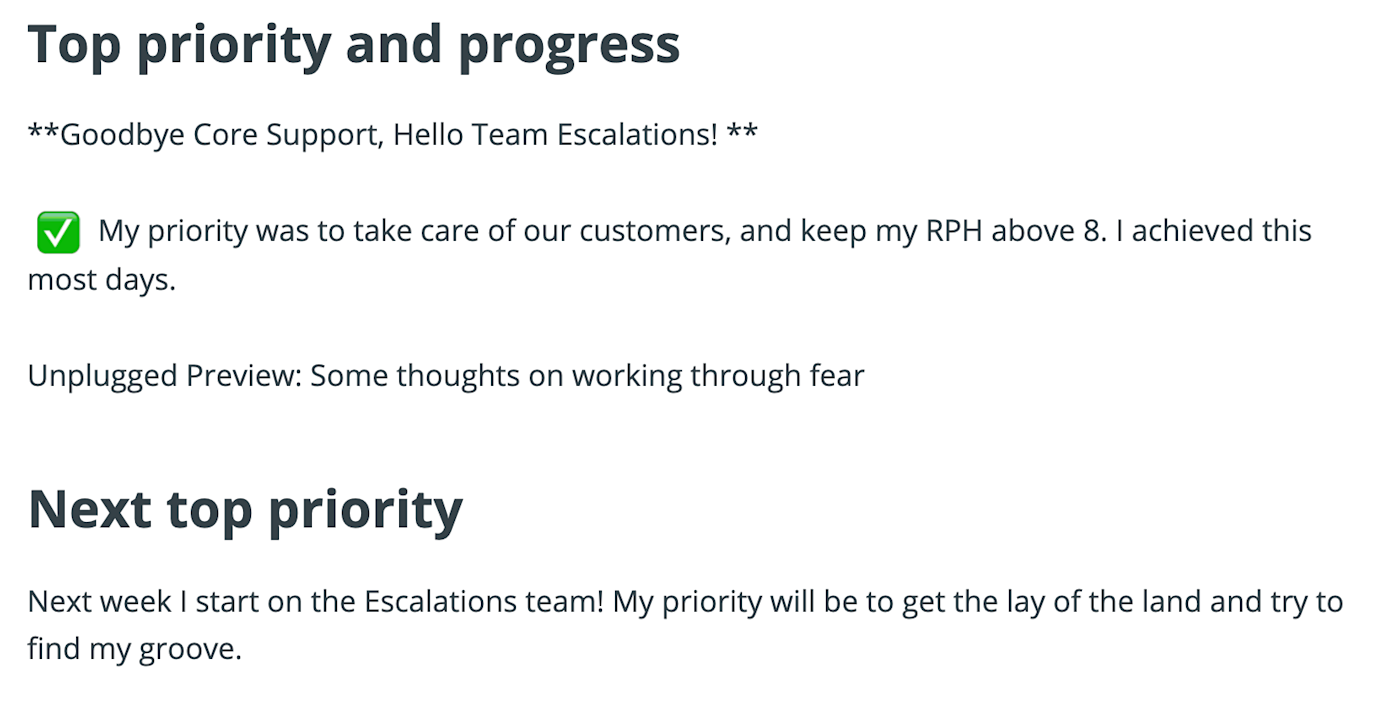
We have a Slack channel dedicated to a live feed of these posts, each entry showing the preview text of everyone's top priority. It's a quick way to see a weekly digest of what everyone in the company is working on, and it becomes a useful tool to facilitate transparency and collaboration and reduce areas of redundancy.
There's also a secondary function of these posts, which I've found equally valuable: the "Unplugged" section. In each Friday Update, there's the option to share what's happening in your life outside of work, or to raise questions, thoughts, and discussion about ideas you're thinking about. In a remote workplace with a large team, deep discussion and personal sharing can often be limited to one's own team, and this opens that up to the company.
Here are more tips on how to communicate on a remote team.
It's a low-stakes, completely optional space to share part of yourself with your colleagues.
For someone like me, who is most comfortable communicating in writing, it's become an essential part of my success in creating relationships with my colleagues, and bringing up important ideas.
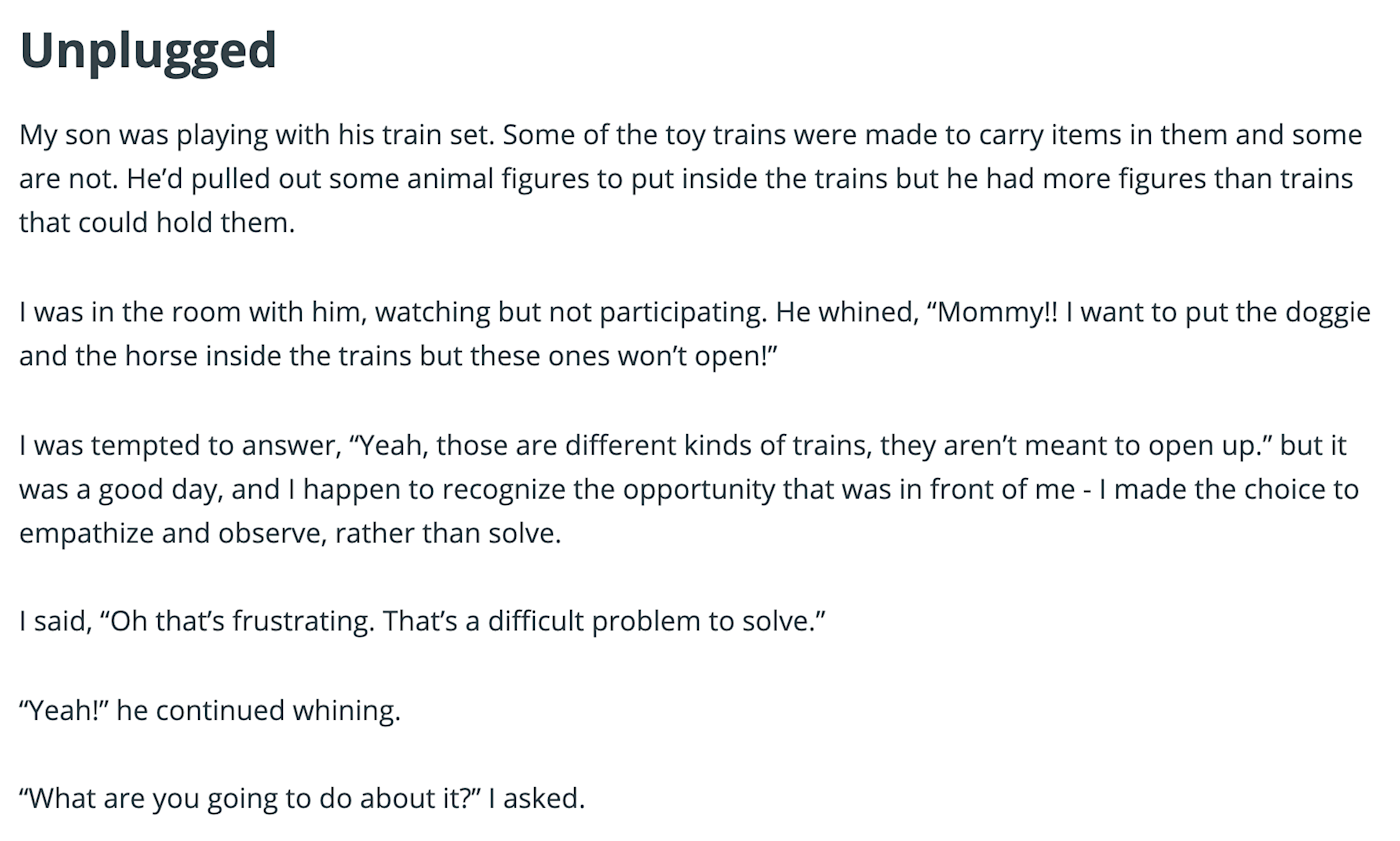
Even for folks who don't share my communication difficulties, it provides an opportunity where thoughts can be explored publicly, at a larger scale, so we can all get to know each other better.
If you're struggling to foster relationships in your remote team, try automating parts of it. Here's how to build culture in your remote team with automation.
What people are sharing at Zapier
So what exactly do folks share? Here are some snippets from recent Friday Updates at Zapier:
From Erin Ozolins, Customer Champion, on pondering her career growth goals:
I want to be a developer, but I find myself afraid to say that out loud—if I don't even understand for loops, how could I know that I want to do that as my job? But I feel driven to figure out how it all works. I want to be one of the people that puts the machine together and keeps it running.
From Marquis White, Learning and Development Specialist, reflecting on what he's learned at Zapier in his first six months:
Balance is not about finding or making time, but prioritizing. Balancing work and life became one of my biggest, yet most familiar, struggles since becoming a full remote employee. It was hard to turn it off, stop, and have boundaries as the relationship between my house and I changed. I began finding myself saying, "I can't, I have work," or "Sorry I'm late, I'm at work" a lot more. I found it's not about having time, but having priorities. Do I want to stay home from the gym because I have work to do or is my health important enough to get up and go? Priorities will create balance because what's important to you will always win.
From Jane Davis, Head of UX Research and Content Design, on team dynamics:
The group is strong. It doesn't need each of us to be strong at every moment. It doesn't need us not to break. It just needs us to be there, with the group, and to bring what we can, whatever that is. That's all I think we should be asking of ourselves and each other at this moment—be with us. Bring what you can. Take what you need. When you have a good day, help the group be strong. When you have a bad one, let the group be strong for you. Whatever kind of day or week or month you're having, be with us.
From Fran Vieux, Customer Champion, on coming back to work after illness:
Being sick really sucks. It makes me feel like the weakest link of my team and overall kind of a useless person. I am working on not beating myself up about it (because what good does that do) but as someone who has never experienced this kind of long-term exhaustion that comes with something like this virus (which sticks around and ebbs and flows)...it is new and sometimes scary and mostly just...exhausting mentally and physically. I am blessed to have a company and team that has been so supportive and understanding that I am not quite 100% Fran yet....but am trying my best <3
How to implement Friday Updates at your company
If you're looking for a tool to help build a positive remote workplace culture, instituting the Friday Update tradition can be a powerful step. Here are a few guidelines as you get started.
1. Be clear about expectations and rules
Do you want Friday Updates to be mandatory or optional? Including a Top Priority is the only essential part of a Friday Update here, and it's completely up to the writer whether they want to include more in the Unplugged section. Whether or not it's mandatory, allow employees to carve time out of their normal workday to write these.
If you don't already have documented guidelines on what content is considered work-appropriate, take some time to lay this out. When you invite folks to share their personal lives, you want to also ensure that your work environment remains a safe and inclusive space for all.
2. Lead by example
Friday Updates should be shared by everyone, from executive leadership to someone who's just started. It's a chance to show that everyone's voice matters at the company, but it's also a way to enforce accountability and transparency.
3. Create a system to easily surface interesting posts
Our Friday Updates are posted in a custom-built internal blogging tool, but there are many other systems you can set up if you don't want to build your own.
For example, you can have employees create their updates in a Google Doc, then set up a Zap (Zapier's term for an automated workflow) that posts new Google Docs to a Slack channel.
Send messages in Slack for new Google Docs documents
Or, if you use Confluence, you can share posts there and have those feed to a chat channel, email, or other form of communication.
Share new Confluence Server pages or posts on Slack
We've also got a "best of" Slack feed. Whenever anyone reacts to a post in the main Slack feed with a chili pepper, it's sent to the "best of" channel. This is a great way to surface posts that explore exciting or interesting ideas that may not be visible from the post's preview.
Whether you're quiet and prefer written communication like me, or you're the life of the party in social situations, a remote work environment requires intentional practices to build relationships. Friday Updates can be an important part of the process.
Want more tips on working remotely? Check out our ultimate guide to remote work.





