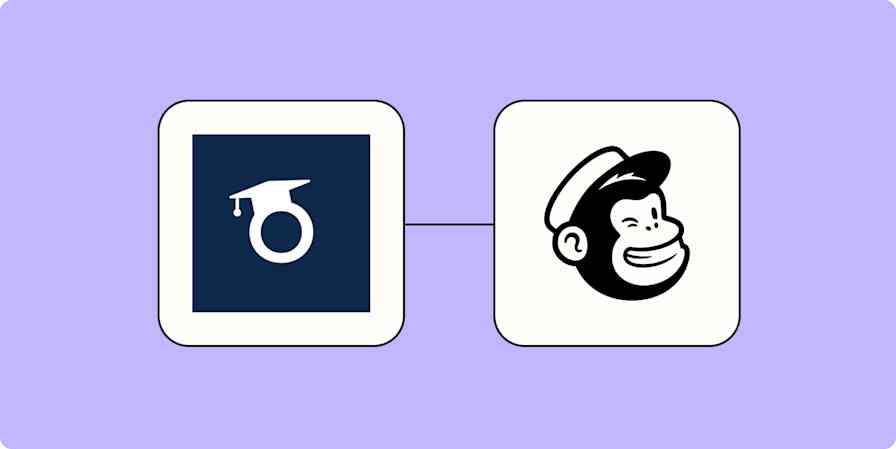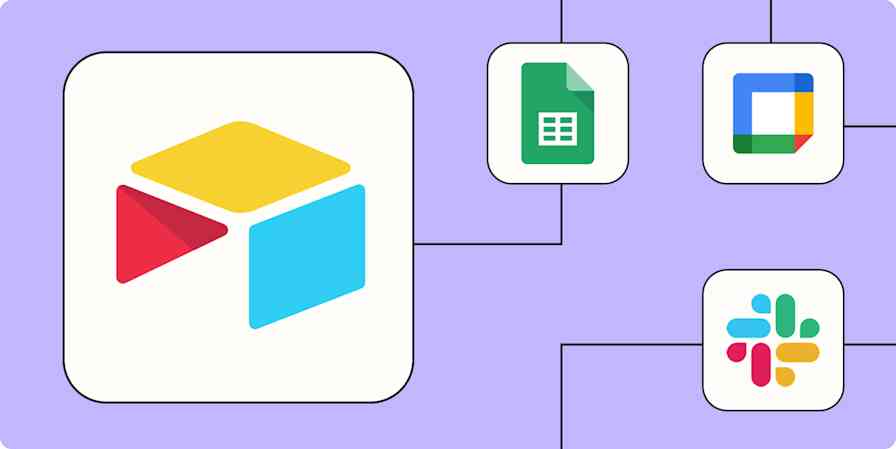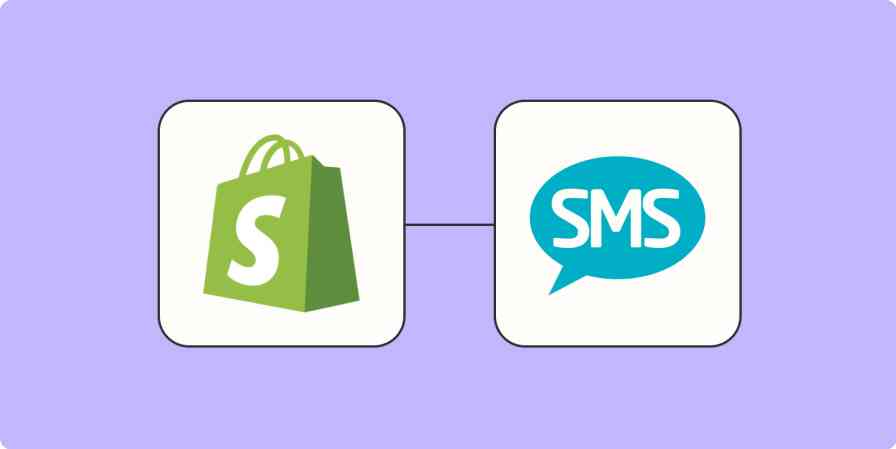Even with declining organic reach, Facebook Pages are exceptionally valuable for businesses. They're a central location where you can share events and resources, collect reviews, and allow customers to learn more about and recommend your business to others.
And Facebook Pages come with useful features like the Shop tab and CTA appointments, which drive user actions without forcing them to leave the Page itself.
Setting up a Facebook Page is easy, but keeping it engaging and up to date takes work. We've collected some of our favorite automation ideas for Facebook Pages. Learn how to connect your page to Zapier with a few clicks—and let automation handle the social busywork from there.
Zapier is the leader in workflow automation—integrating with 6,000+ apps from partners like Google, Salesforce, and Microsoft. Use interfaces, data tables, and logic to build secure, automated systems for your business-critical workflows across your organization's technology stack. Learn more.
Table of contents
To get started with a Zap template—what we call our pre-made workflows—just click on the button. It only takes a few minutes to set up. You can read more about setting up Zaps here.
How to set up your Facebook Page with Zapier
Zapier uses automated workflows (we call them Zaps) to connect your business Facebook Page with thousands of other apps. For example, you could set up a workflow that automatically posts to your Page when you publish on your company blog or offer a new product for sale in your eCommerce store. Or you could create a Zap that automatically shares every Facebook Page post to LinkedIn or Twitter.
To integrate Facebook with Zapier, you'll need a Zapier account and an existing Business Facebook Page. If you don't have one already, you can sign up for a Zapier account here—it's free.
Then, go to My Apps and search for Facebook Pages in the search bar. Once it pops up, click Connect.
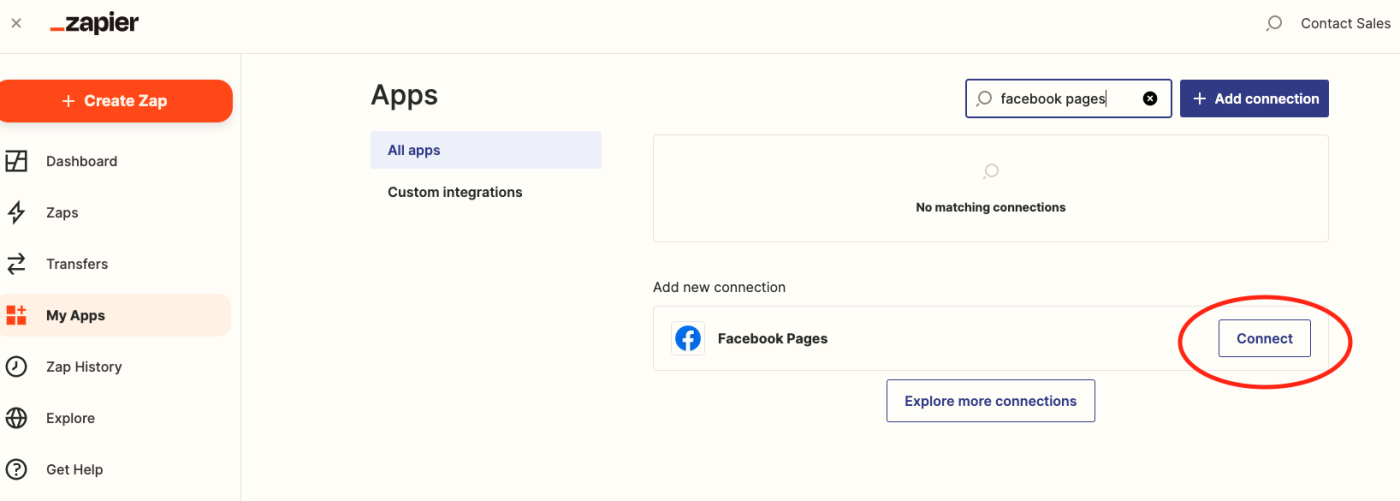
Once you've connected your account, you'll see a list of Pages that you can grant access to. Select the ones that you want to connect to Zapier.
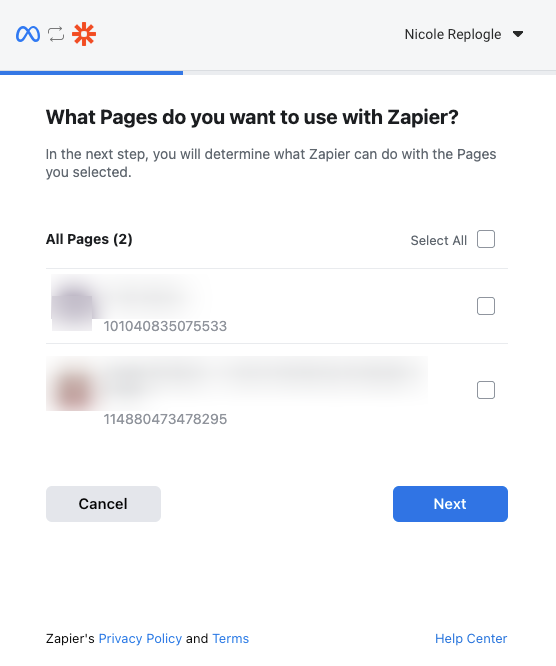
Finally, determine what Zapier can and can't do. You can adjust individual permissions—but be careful about what you do and don't disable, as it can limit automation significantly.
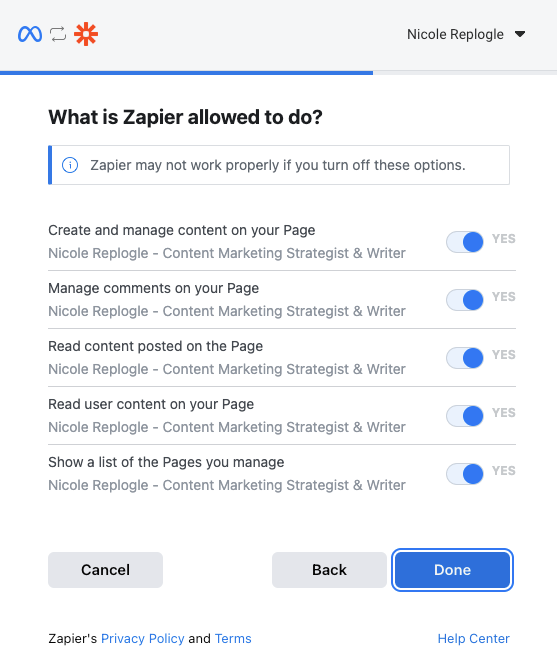
Now you're ready to create Zaps to automate Page management.
How to use automation with your Facebook Page
There are plenty of ways you can use automation to better manage your Facebook Page. Let's take a look at the most popular options.
Share RSS content on Facebook
If your company has a blog, you should be sharing that content on your social feeds. But copying and pasting blog content to Facebook gets tedious fast.
Instead, let automation and your RSS feed do the heavy lifting. These Zaps let you share RSS content from your blog directly to your Page in the form of posts and images, which gives your audience plenty of engaging content and keeps your social calendar full.
Share new images from an RSS feed to your Facebook Page
Generate Facebook Pages page posts for new RSS items in multiple feeds
You can also use Zapier to create an RSS feed for your Facebook Page. From there, you can keep your other content channels updated automatically whenever you post to Facebook.
Learn more: How to use RSS feeds
Share content across platforms
Most brands communicate to their audience using several social media marketing platforms at once. Save yourself time by automatically repurposing content from other platforms to Facebook.
Share new YouTube videos straight to your Page, post Instagram content to both profiles simultaneously, or even have email campaigns published as Facebook posts. There are plenty of options that let you share content cross-platform as it benefits your audience.
Send new YouTube videos in a channel to a Facebook Page
Post new ActiveCampaign campaigns to your Facebook Page
Post new Mailchimp campaigns to your Facebook Page
You can also automate in the other direction. These Zaps push Facebook posts to other platforms like Twitter or LinkedIn (useful if you're connecting multiple pages). You can even post across Facebook accounts if your brand manages multiple profiles.
Update LinkedIn company pages with new Facebook timeline posts
Share new posts on your Facebook Page to another Facebook Page
Learn more: Read about a real estate agent who uses Zapier to crosspost between multiple social platforms and how it's helped his business grow.
Send notifications for new posts on your Facebook Page
Your Facebook page is a great way to communicate with your current and potential customers—but keeping your team up to date is just as important. Your team should be aware anytime a new Facebook post goes live so they know what has (and hasn't) been announced or shared publicly. This keeps your communications team organized and ensures everyone is on the same page.
Whether your team uses Slack or Discord, these Zaps will share new Facebook Pages posts to your team's internal messaging app.
Similarly, it can be hard to keep up with the posts customers and fans share on your business page. This Zap ensures that whenever someone posts to your timeline, it's copied to your Discord channel. That way, your team doesn't have to log into Facebook constantly to monitor conversations and mentions.
Send Discord channel messages from new Facebook page timeline posts
Add reviews to your Facebook Page
Reviews are a powerful marketing tool, and displaying them on your company's Facebook page lends you credibility in the eyes of casual social media users. But who has the time to copy and paste reviews from your Google My Business account?
This Zap duplicates each new Google review into a Facebook page post automatically.
Create Facebook page posts from new Google My Business reviews
Or if you keep a database of customer testimonials, you can use this Zap to update your Facebook page automatically whenever a new review is added to your spreadsheet.
Create Facebook Pages posts from new Google Sheets rows
Use automation to make Facebook Page management easier
Facebook Page setup and management can be time-consuming, but automation goes a long way to making it a painless process. This can give you time to focus on strategy, engagement, and optimization so that your entire social strategy becomes more impactful overall.
Related reading:
This article was originally published in November 2021, written by Ana Gotter. It was most recently updated by Nicole Replogle in April 2023.