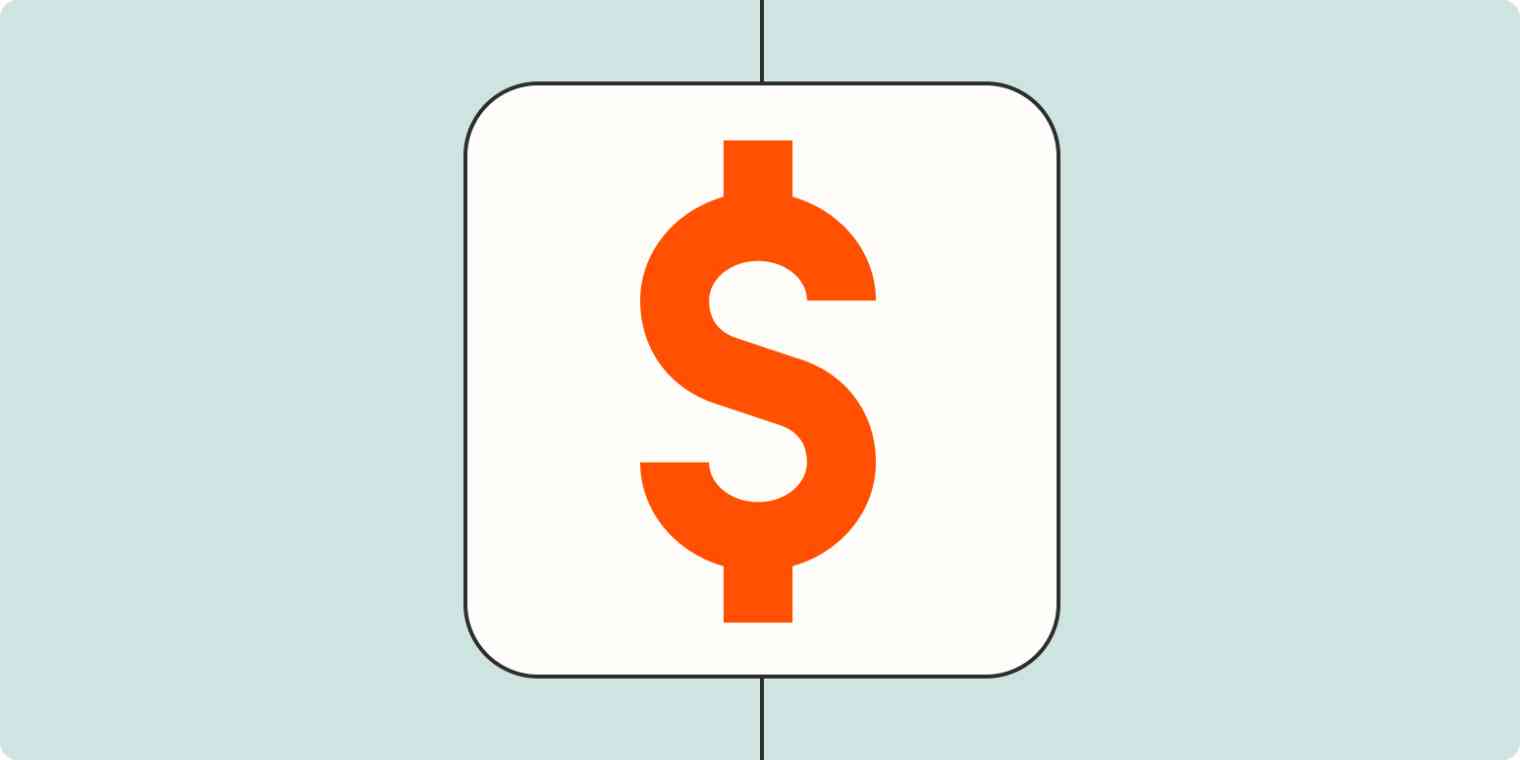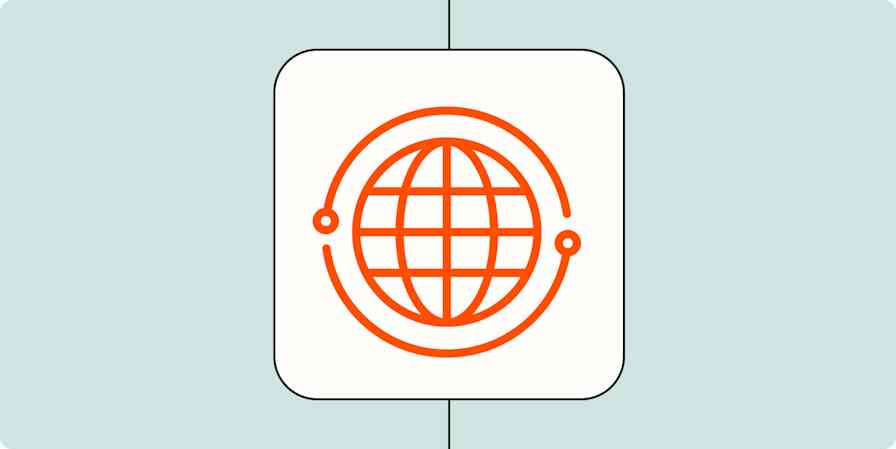If there's one form of advertising that can drive high-quality leads, it's pay-per-click ads. How it works is fairly simple. You place ads on search engine results pages, social media, and other platforms—then pay a fee each time the ad is clicked.
There are a ton of handy tools you can use to manage these ads (think Google Ads, LinkedIn Ads, or Facebook Lead Ads), and they all have incredible potential to be high-converting. But they can also be a lot of work.
Think about it: Every ad and campaign needs to be carefully monitored, including pausing or starting the campaign, making adjustments to improve performance, and tracking data. You'll also need to worry about purchase tracking, incoming lead forms, messages—all across multiple platforms.
Fortunately, you can use automation to streamline every aspect of your campaigns. Take a look.
Zapier is the leader in workflow automation—integrating with 6,000+ apps from partners like Google, Salesforce, and Microsoft. Use interfaces, data tables, and logic to build secure, automated systems for your business-critical workflows across your organization's technology stack. Learn more.
Table of contents
To get started with a Zap template—what we call our pre-made workflows—just click on the button. It only takes a few minutes to set up. You can read more about setting up Zaps here.
Subscribe new leads to your marketing tools
Your pay-per-click ads are there to capture leads. But once you've collected them, you'll want to add them to your other apps so you can nurture, and hopefully convert, them into customers.
But taking those next steps can often take a back seat to your other tasks. Fortunately, you can use Zapier to add the leads you gather straight to your other marketing tools (think Mailchimp, HubSpot, and so on).
That way, you can automatically process new leads from your successful ad campaigns and reach out to them in an engaging way.
Subscribe new Facebook Lead Ad leads to a Mailchimp list
Create contacts in HubSpot for new leads from Google Ads
Subscribe new leads in LinkedIn Lead Gen Forms to Mailchimp
Add leads to your CRM
Without automation in place, information from lead forms on platforms like Facebook Lead Ads, Google Ads, and LinkedIn Ads will sit in the database until you manually download it and then upload it to your CRM.
This can cause significant lags in response times, which can impact your ability to convert those users into customers. Since you've paid money to acquire that lead information, this is the last thing you want to do.
Keep the sales funnel moving quickly by automatically adding the leads you acquire through your campaigns directly to your CRM. That way, your sales team can strike while the iron's still hot.
Create Pipedrive deals from new Facebook Lead Ads leads
Add LinkedIn Lead Gen Form leads as new contacts in ActiveCampaign
Alternatively, if a deal falls through or a prospect loses interest, you can retarget them by adding them to a list or an audience in your ads tools, like so:
Add new Salesforce leads to Google Ads customer lists with emails
Add email addresses to Facebook Custom Audiences when new ActiveCampaign contacts are added to lists
Create LinkedIn Ads audiences from new or updated Zoho CRM module entries
Organize your leads in a spreadsheet
Even if you already use a CRM to store and manage your lead data, having a spreadsheet that also mirrors this up-to-date information can be vital if you need to share this with other teams—without them logging into your CRM.
Of course, manually updating your spreadsheet doesn't work if you're managing a huge influx of leads (the dream!), so these Zaps can do the heavy lifting for you:
Add new Facebook Lead Ads leads to rows on Google Sheets
Add new leads in LinkedIn Ads to Google Sheets rows
Create Google Sheets rows for new Google Ads leads
Track offline conversions
Offline conversions can be tricky to track. And what about in-store purchases? Or customers who attended a live event? Or users who made a phone call to book a time with you? These actions can all be driven by ads. While it's more difficult to track those metrics, it's important to do so.
Tracking offline conversions (and sending it to your ads tools) lets you see which search ads result in sales. With that data, you can better understand which ads are performing well and which ones you can cancel.
With Zapier, you can shave hours off of this task by automatically uploading conversion information to Google Ads or Facebook Lead Ads from your CRM or other tools.
Send Facebook offline conversion events using new caught hooks
Add offline conversion events to Facebook from new Salesforce leads
Register offline conversions in Google Ads when new contacts are updated in HubSpot
Track online conversions
But what about conversions that happen online? While easier to track than offline conversions, you should still make sure you're automatically processing that data with a tool like LinkedIn Conversions. Tools like this allow you to understand which actions your leads are taking and help you measure the ROI of ad campaigns.
From sales you make in Shopify to transactions that take place in Stripe, these Zaps will automatically track every event, keeping everything up to date across your platforms:
Send LinkedIn Conversions events from new HubSpot form submissions
Send LinkedIn Conversion events when new Stripe events occur
Trigger LinkedIn Conversions events for new Teachable sales
Send new paid orders in Shopify to Facebook conversions as purchase events
Send immediate emails to new leads
You can streamline every part of your marketing campaigns, but it won't make much difference if you're not engaging with your leads. Reaching out to them the moment they show interest in your business can mean the difference between a missed opportunity and a sale.
Of course, the more leads you collect, the harder it is to scale your output. In fact, it can even be impossible to manually reach out to every new prospect.
That's why you can use these Zaps to send leads a welcome email the moment they express interest in you, setting them up for success:
Send emails via Gmail for new LinkedIn Lead Gen Forms leads
Send Mailchimp Transactional emails to new Facebook Lead Ads leads
Use automation to power your ads
By streamlining your advertising campaigns with automation, you and your team can nurture leads faster, keep your data in sync across multiple platforms, and better track what's working and what's not.
Start automating today and see how Zapier can impact your ads—and your sales.
Related reading:
This article was originally published in May 2021, written by Ana Gotter. It was most recently updated in April 2024 by Elena Alston.