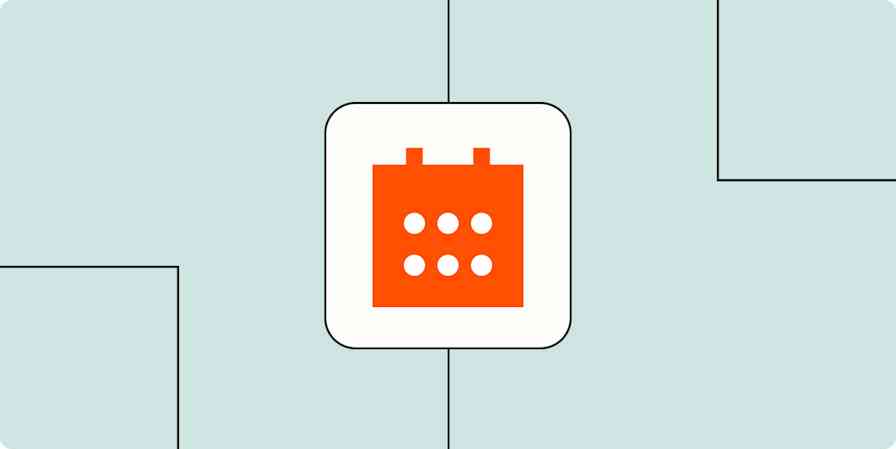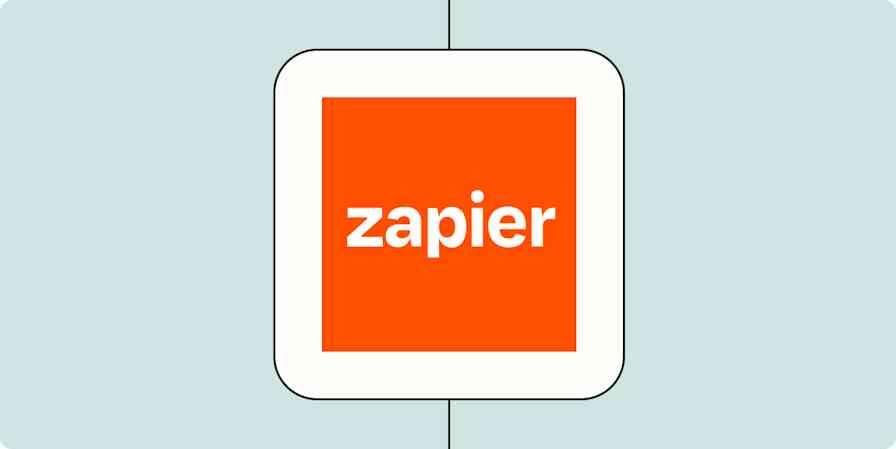When we think of quick, effective marketing communications channels we tend to think of email and social media. These days, we love our digital channels.
That’s understandable as they’re generally easy (and often free) to set up and provide analytics that let you track performance. But with everyone focusing on these channels, cutting through the noise is increasingly challenging.
Offline channels like direct mail—and in particular postcards—can be a way to get your brand and message actually seen. While this is a longstanding marketing channel, there are new, digital, automated ways to create and send Postcards.
The classic postcard
Businesses have advertised with postcards since the 19th century when they started using trade cards. These simple postcards allowed them to promote:
Their brand
New products and services
Special offers
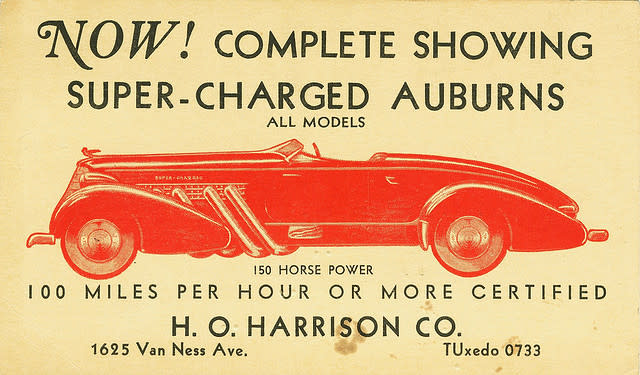
Trade cards' popularity took a hit when radio and TV became the go-to platforms for reaching the masses. That's continued with the emergence of digital channels like paid search, social, and email marketing. But they have had a resurgence of late though as businesses realize postcards are a cost-effective addition to a modern marketing strategy.
Why postcards work
According to a 2016 review commissioned by the United States Postal Service, 86% of consumers take the time to read through their mail. Your customers, like you and me, get bombarded by emails and other targeted, (predominantly digital) marketing from everyone—including your competitors. With a thoughtful postcard in their mailbox, you add an extra, creative, private touch to your marketing. A postcard is something tactile, something they can hold on to (and then put on the fridge).
The automated postcard
Automation and on-demand printing have made postcards easier than ever to send. Businesses can now not only get postcards printed and distributed to individual addresses, to any size database, with just a few clicks, but the whole process can be totally automated.
Automated postcards are perfect for one-off sends like:
Thank you notes for purchases, a lovely follow-up for customers.
Abandoned cart follow-ups, an effective way to bring shoppers back.
Appointment reminders that will get stuck on the fridge and not forgotten.
And also for recurring sends like:
Seasonal campaigns, so you can reuse annual promotions with minimal effort.
Birthday postcards, to remind loyal customers to visit.
Real estate postcards, to promote a new property you have on the market or seasonal housing market changes.
Automatically send postcards
Using automation to send marketing postcards to individual addresses is fairly new, but easy to do using Zapier. You can use Zapier to send single or bulk postcards to important customers and leads when they make purchases, based on a calendar, or from a spreadsheet.
You'll need a Zapier account to use the workflows in this piece. If you don't have an account yet, it's free to get started.
Several apps on the Zapier platform allow you to send postcards, like ClickSend, ZenDirect, or Thanks.io. If you're interested in getting started with any of the recommended workflows below, click the button next to a Zap you'd like to try and you'll be taken to your Zapier account and walked through the setup process.
Here are a few examples of effective use cases for Postcards using Zapier:
Welcome new clients or customers
New clients and customers help your business grow. Sending people a welcome postcard brings a personalized touch, and with these automated workflows, your team doesn't have to do the work of getting them out the door.
Send a thank-you postcard for new orders
Send ClickSend Letters and Postcards when orders are placed in Shopify
Send ClickSend Letters and Postcards for new customer orders in WooCommerce
Send ZenDirect cards and optional gifts when new orders are placed in WooCommerce
Send Thanks.io postcards for new paid Shopify orders
Send welcome notes to new contacts or customers
Send Thanks.io postcards to new Salesforce contacts
Send ZenDirect mailers to new Mailchimp subscribers
Send appointment reminders
When someone books a new meeting, use these Zaps to send postcards that remind them of your upcoming time together.
Send ClickSend Letters and Postcards whenever a appointments are created in Zoho Bookings
Send ClickSend Letters and Postcards for new Acuity Scheduling appointments
Mail postcards from ClickSend Letters and Postcards to new Calendly invitees
If you store events in a Google Calendar—for client birthdays, renewal dates, or other milestone events—you can use a Delay step to send a reminder several weeks ahead of the scheduled calendar event.
Mail postcards from ClickSend Letters and Postcards to new Calendly invitees
Connect with real estate buyers and sellers
If you run a real estate business postcards can be a great way to keep your properties and business top-of-mind for your past and current clients.
Send postcards via ClickSend Letters and Postcards to new contacts in Realvolve
Mail postcards from ClickSend Letters and Postcards with new "sold" tags to Follow Up Boss contacts
Add automation to get more from your postcards
Postcards are a great way to tap into an offline marketing channel—and one that has cut-through. Whereas historically you could be manually applying address labels and physically dropping your bundled postcards off at your local post office—you can now have them completely automated making it even easier to include them in an integrated marketing communications plan.
Postcards have always been effective, they've always been cheap and now they're super easy.
This was a guest post from Mark Pratt, marketing manager at ClickSend. Want to see your work on the Zapier blog? Check out our guidelines and get in touch.
Related reading: