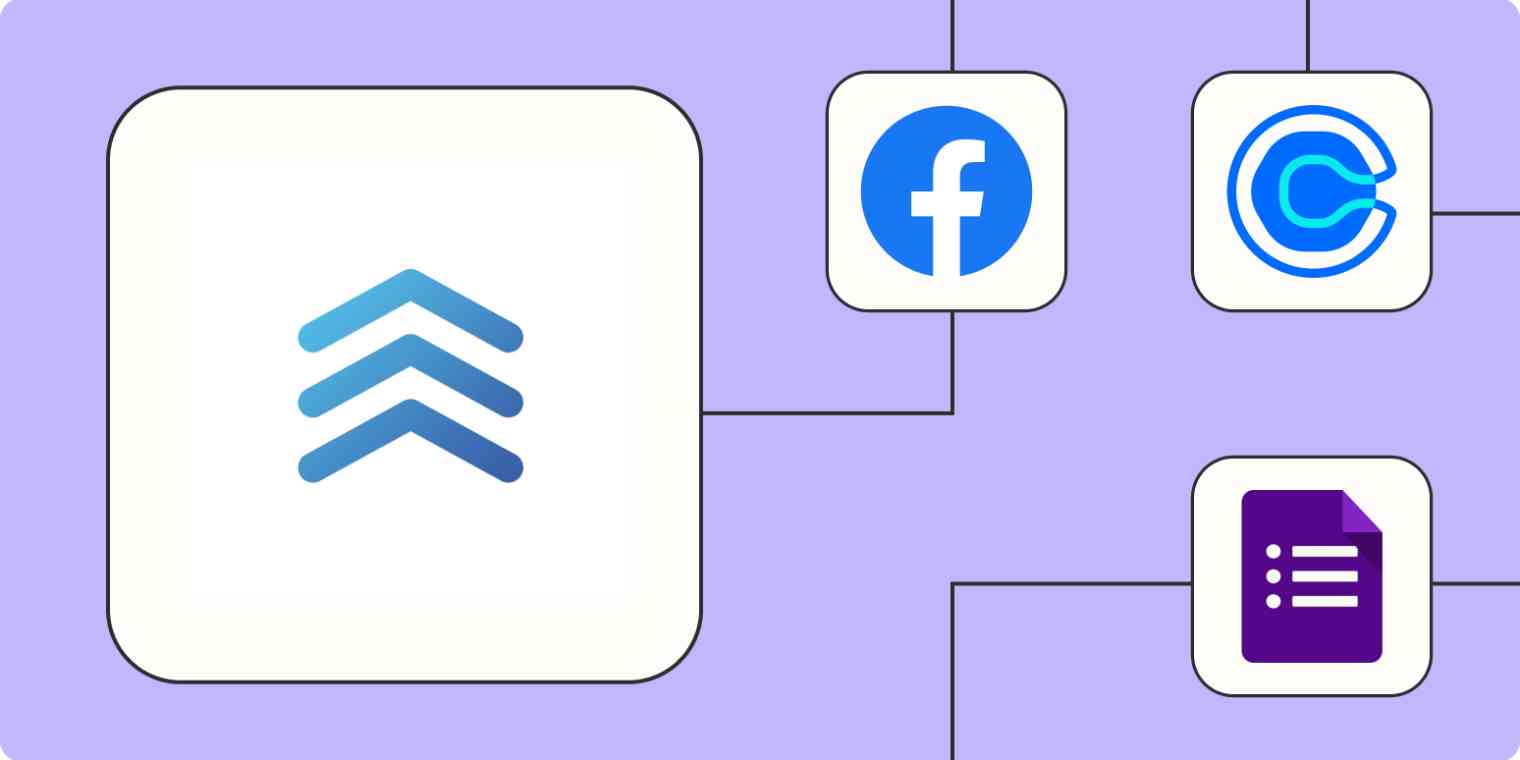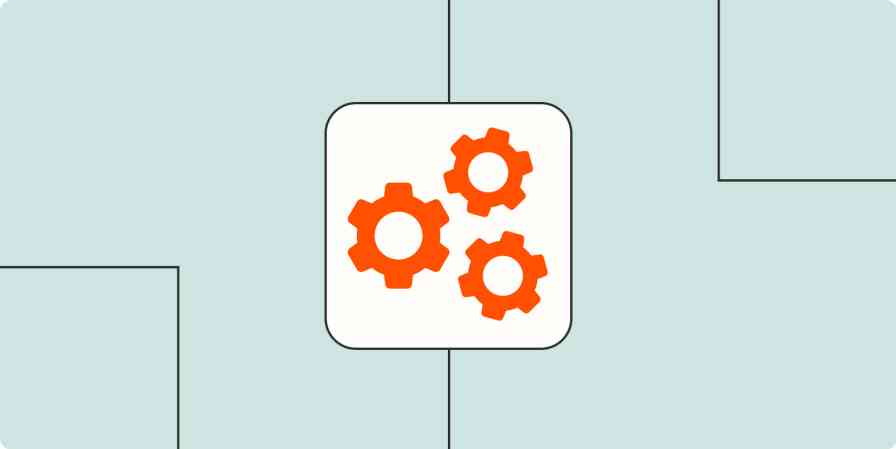Real estate isn't really about land. It's about people. But managing people can get messy in a hurry if you don't have the systems in place to reach out, follow up, and close sales with clients. Follow Up Boss, or FUB, is a customer relationship management (CRM) tool designed to do the impossible: herd cats. Or, in this case, leads.
As it turns out, it's not as hard as you might think. Follow Up Boss uses automation and workflows to manage your leads, send out pre-programmed drip campaigns, and alert you when it's time to reach out. Get an entire team up on the FUB workflow, and you can even view which prospects haven't heard from you in a while, which means no one's slipping through the cracks.
But use Zapier's automated workflows—called Zaps—and you don't have to limit yourself to the features of Follow Up Boss. You can use this CRM as a hub for anything and everything in your business. Here's how.
New to Zapier? It's workflow automation software that lets you focus on what matters. Combine user interfaces, data tables, and logic with 6,000+ apps to build and automate anything you can imagine. Sign up for free to use this app, and thousands more, with Zapier.
Table of contents
To get started with a Zap template—what we call our pre-made workflows—just click on the button. It only takes a few minutes to set up. You can read more about setting up Zaps here.
Import your entire lead generation system into Follow Up Boss
The whole appeal of Follow Up Boss is a dashboard for reviewing your entire system of leads. That's the key word: entire. If you aren't able to cull contacts and leads from your website into the same system as leads from your Facebook Ads, well, that's a problem. And it's how businesses like yours can get overwhelmed in a hurry.
Ideally, you could use Follow Up Boss to import all your leads. But this is the real world we're talking about. You're going to have your favorite lead sources—lead management apps, online forms, even email leads—since people can find your agency in many ways.
Here are a few of the most common places you might want to capture leads to send to Follow Up Boss. Note that these Zaps allow you to add contacts to Follow Up Boss without triggering an email send, meaning you can add new leads to your system without accidentally spamming them with the wrong emails.
From lead management apps:
Create or update contacts in Follow Up Boss from new Facebook Lead Ad leads
Create contacts in Follow Up Boss for new FaceBook Lead Ads leads
Create or update contacts without triggering action plans in Follow Up Boss from Calendly invitees
Create contacts in Follow Up Boss when new lead are added to Curb Hero
From forms:
Create new Follow Up Boss inquiries or website events from Jotform submissions
Add Follow Up Boss inquiries or website events for new responses in Google Forms spreadsheets
Update Follow Up Boss contacts with new Google Forms responses
Add Follow Up Boss inquiries or website events for new form submissions in Leadpages
From email:
Create Follow Up Boss inquiries or website events for new emails in a specific mailbox
Add new Follow Up Boss contacts from new emails matching a search on Gmail [Business Gmail Accounts Only]
Add new Microsoft Outlook contacts to Follow Up Boss without triggering action plans
Turn Follow Up Boss contacts into newsletter subscribers
One of the best ways to maintain leads is to keep offering people value. Maybe you'll send out new listings to interested leads or offer your thoughts on the current market. Whatever it is, a newsletter keeps leads warm.
With one of these Zaps, you can easily add your Follow Up Boss contacts to your subscriber lists in your favorite newsletter tools:
Add or update Mailchimp subscribers for new tags added contacts in Follow Up Boss
Create or update GetResponse contacts when new Follow Up Boss contacts are added
Create or update ActiveCampaign contacts for new contacts in Follow Up Boss
Or you can do it the other way around: bring new email newsletter subscribers into Follow Up Boss as leads. Either way, you'll turn your newsletter into an extension of your FUB features.
Add new Follow Up Boss contacts for new Mailchimp subscribers
Create or update Follow Up Boss contacts when new contacts are added to Constant Contact
Create new inquiries or website events in Follow Up Boss for new contacts in GetResponse
Organize leads into spreadsheets and contact lists
Once you've got a new lead in Follow Up Boss, you can create backup files via Google Sheets or export to Google Contacts, just in case you ever lose access to your Follow Up Boss contacts. It can also make it easier to share lead info with other teams or tools that might not have access to FUB.
Set new Follow Up tags or contacts to trigger events in Google Sheets, Contacts, and more. You can even create specific customer segment backups by using the tag features in Follow Up Boss. Or switch it up and have your contacts lists populate your Follow Up Boss leads.
Create Google Sheet rows for new added tags to Follow Up Boss contacts
Create rows on Google Sheets for new contacts on Follow Up Boss
Send new Follow Up Boss contacts to Google Contacts
Send notifications and emails for new events
When there's a new event—say a new lead signing up or an alert to follow up with an old lead—you usually need your agency or a teammate to spring into action. Let's consider an example. Within Follow Up Boss, a lead moves through different stages. Maybe they move from a Lead (someone who's given you their email but little else) to a Hot Prospect (someone clearly expressing interest).
The goal of Follow Up Boss is to immediately capitalize. So set Follow Up Boss to trigger your internal Slack messages and let a team member know there's a new Hot Prospect. By funneling everything to an entire team, you keep everyone responsive, fast, and on target.
If it sounds like a lot of work, use Zaps to simplify your system within Follow Up Boss. For instance, you can set a specific tag to your FUB contacts to trigger outgoing emails—reminding the appropriate people that it's time to follow up.
Update Slack channel when Follow Up Boss person stage changes.
Send Slack channel messages for updated deal stages in Follow Up Boss
Create Slack channel messages for new Follow Up Boss appointments
Send emails in Gmail when tags are added to contacts in Follow Up Boss
Extend your reach with Webhooks by Zapier
Not seeing the direct, one-to-one connection between apps you were hoping for? We've built you a middleman. Use Webhooks by Zapier as a catch-all tool. If another app integrates with webhooks but doesn't have a Zapier integration yet, you can still set up an automation to update Follow Up Boss as though you had a direct connection.
Or run it the other way around: set a new contact in Follow Up Boss to send out a "custom request" in Webhooks by Zapier and trigger downstream actions from other apps.
Create new Follow Up Boss website events for webhook payloads
Create custom requests for new Follow Up Boss contacts with Webhooks by Zapier
Turn Follow Up Boss into the ultimate lead tool
It's enough work to try to capture leads. Once you have those leads in place, it shouldn't be more work to manage them. Make sure your lead system connects with your other business-critical tools with automation.
Of course, this is just a sampling of what you can do when you match Follow Up Boss with Zapier. What will you automate first?