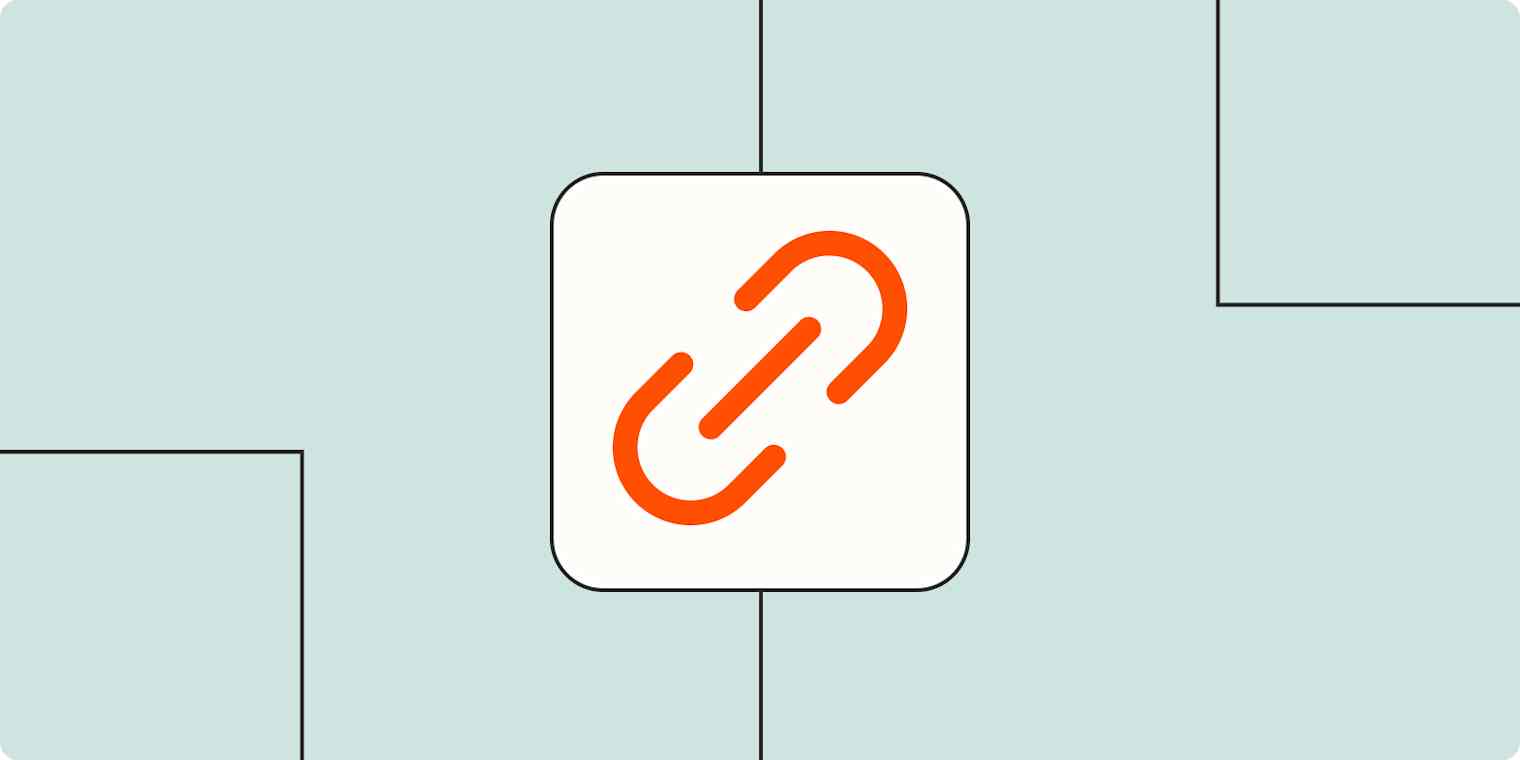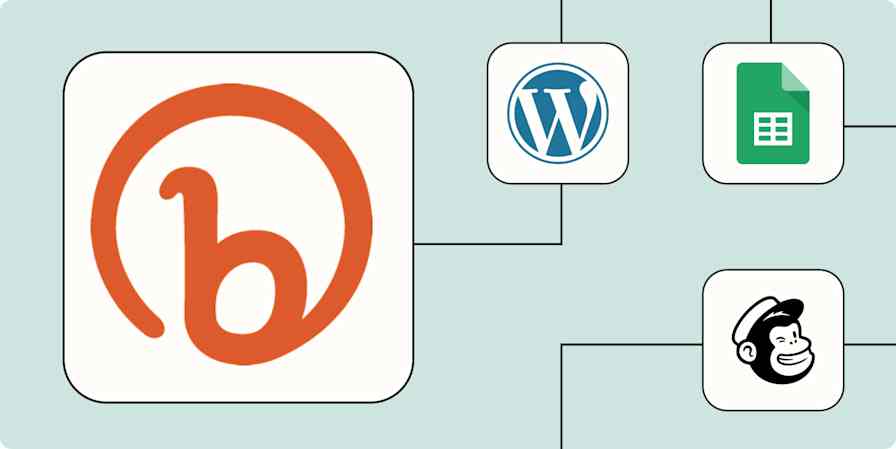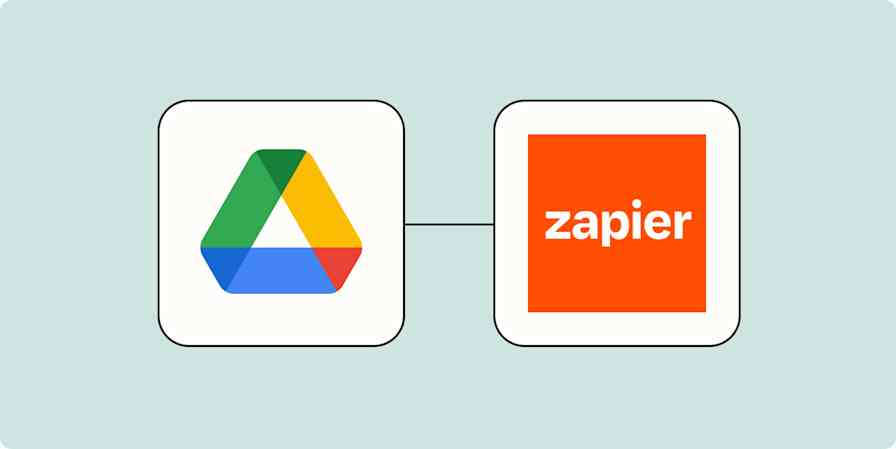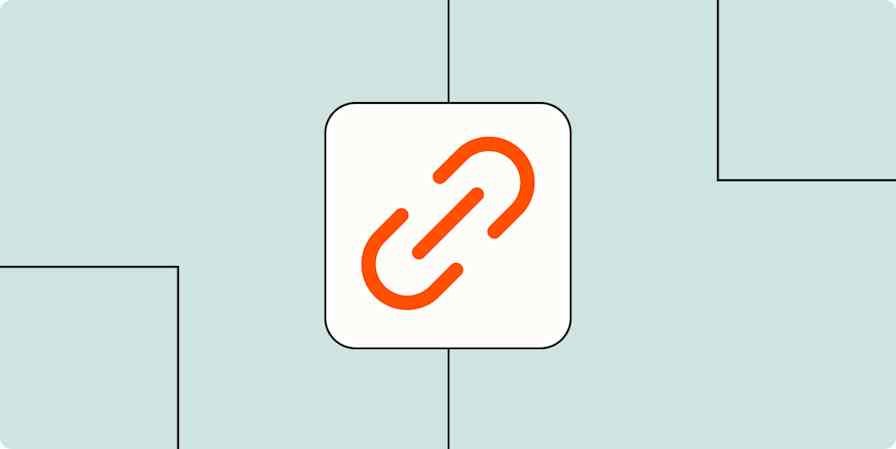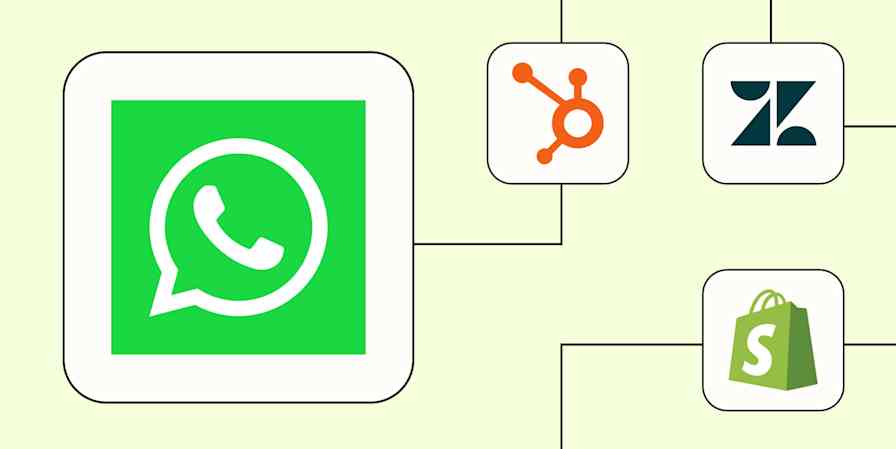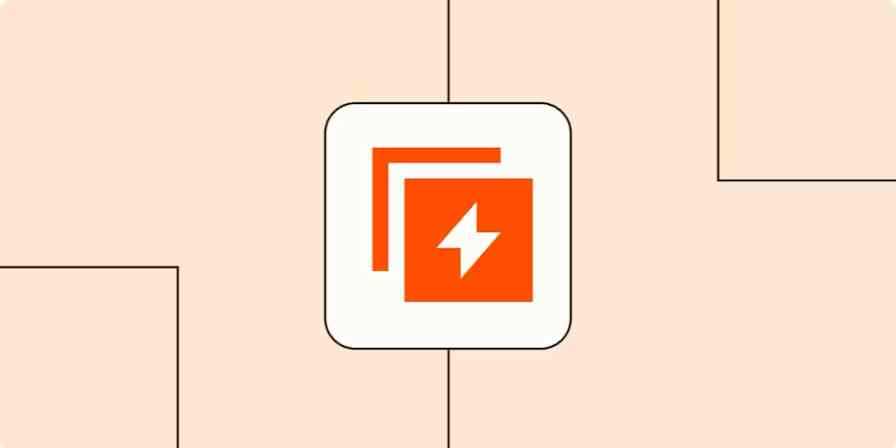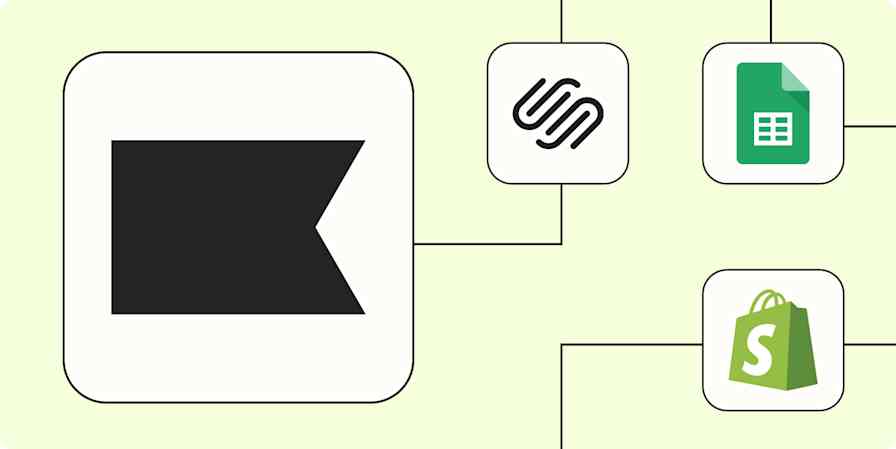URL shortener automation is the process of shortening URLs, then storing or sending them to others, without manual intervention—so you can avoid the hassle and potential for error that comes with doing these tasks yourself.
A shortened URL is clean and efficient with its character count—and that makes for easier sharing and clicking. But ease of use is just the start of the benefits. With URL shorteners, you can drive more click-throughs and make your campaigns more visually appealing. Still, it's tempting to simply copy and paste a long URL, especially if you have a large batch of links that need to be shortened.
You don't have to manually create those short links, though. With Zapier, you can automatically create shortened URLs every time you publish content and add new products to your site—as well as track links in a spreadsheet and easily monitor who interacts with your links. Keep reading for some popular ways to automate your URL shorteners.
Zapier is the most connected AI orchestration platform—integrating with thousands of apps from partners like Google, Salesforce, and Microsoft. Use forms, data tables, and logic to build secure, automated, AI-powered systems for your business-critical workflows across your organization's technology stack. Learn more.
Table of contents
You'll need a Zapier account to use the workflows in this piece. If you don't have an account yet, it's free to get started. And if these workflows don't meet your needs, you can explore more in our app directory or within the Zap editor.
What is URL shortener automation?
If you have a lot of URLs to shorten, doing it by hand can be cumbersome. Even storing or sharing those shortened URLs after you create them can cause extra work. Instead, you can delegate that stuff to automation—workflows that run on their own, so you can spend your time focusing on more complex (and likely more engaging) projects.
For example, let's say you're on a team that tracks URLs for new products in a spreadsheet. Long URLs in a sheet can be problematic: they make cells wrap awkwardly, making it harder to scan rows at a glance. And if someone doesn't copy the entire link, they'll grab an incomplete address.
Even though it takes just a second to re-copy the correct link, over time, the repeated frustration and interruptions can wear on you. An automated workflow that instantly shortens each link and adds it to a new spreadsheet row can save you the hassle and keep you moving.
Create short links for your content and files
When you create new blog posts in your content management system (CMS), you can use a Zap to automatically shorten the published link for you. That way, every time you publish content, you can ensure your links are automatically available in a presentable, shareable format.
Create a new Bitlink each time you post to Wordpress
Create bitlinks for new Tumblr blog posts with Bitly
Shorten URLs for new Google Drive files with URL Shortener by Zapier
Create bitlinks for new Google Drive files with Bitly
But what about when you save your draft content in Google Drive or other storage systems? For easier collaboration and sharing, you can use these Zaps to shorten the URLs of all your folder links, so team members can effortlessly access, review, and edit documents without having to navigate through lengthy or cumbersome URLs.
Create shortened urls for new Google Docs documents with URL Shortener by Zapier
Discover how to automate Bitly with Zapier.
Shorten URLs for your email marketing campaigns
The default URLs that email marketing tools generate for campaigns are often long and messy. A short link looks more professional and is easier to share on social media pages or on your website. But manually creating a shortened link for every campaign would take awhile. That's not ideal if you're already in a rush to spread the word about your content.
By using any of these Zaps, you can shorten the URLs of every new campaign you create in your email tool. That way, you can make your email efforts more appealing and clickable—and easily share those links across platforms.
Shorten urls for new Mailchimp campaigns with URL Shortener by Zapier
Create a new Bitlink each time you send a Mailchimp campaign
Add new Flodesk subscribers to segment, then shorten urls with URL Shortener by Zapier
Automatically shorten links you store in a spreadsheet
If you work in spreadsheets, you can automatically shorten URLs as you add them to a Google Sheet or make updates to existing data.
Create Rebrandly links from a Google Sheets spreadsheet
Create Short.cm links when rows are updated in Google Sheets
Shorten urls for new or updated Google Sheets rows with URL Shortener by Zapier
The more you use your URL shortener tools, the more URLs you're going to have to track. That can become unwieldy, especially as your list of shortened URLs grows. But with Zapier, it's easy to keep track of all your new links. Just use these Zaps to automatically track new links in a spreadsheet, which can also help you sort and find duplicates.
Create Google Sheet rows for new bitlinks in Bitly
Use short URLs in your online store
If you own an online store, you may want to track certain links on your storefront or in your backend workflows. Any time you add a new product, update an order, or take payments, you create an opportunity to create a trackable link.
Shortening your eCommerce URLs makes it easier to track clicks from different sources—for example, a product you share over email vs. on Instagram. And if you share links in customer-facing messages (like order confirmations or SMS updates) or internal workflows (like sending a link to a supplier or affiliate), short links look cleaner and create a better experience. These Zaps can help you get started.
Create a new Bitlink each time you add a product to Big Cartel
Create alias URLs in Shorten.REST for new updated orders in Shopify
Create branded short URLs for new Quickbooks online payment records via Shorten.REST
Monitor link activity
Link shorteners don't just give you shorter links; they give you better ones. You can use tools like Bitly and Rebrandly to see who interacts with your links, then set up a notification system to alert the team whenever a link hits a certain goal.
For example, if you want to let your team know whenever a link hits a certain number of clicks to celebrate the engagement, you can set up a Zap for that.
Post to Slack for each new domain referrer on your Bitlink
Get Slack notification when Rebrandly links reach a number of clicks
Pro tip: Your Zaps don't need to stop at two or even three steps. Try creating a complete system that tracks link clicks, logs the lead, and alerts your sales team in your chat app in a weekly digest. Plus, Zapier connects to the link shortener Dub—one of our many hundreds of AI integrations—so you can benefit from AI-powered attribution and real-time reporting.
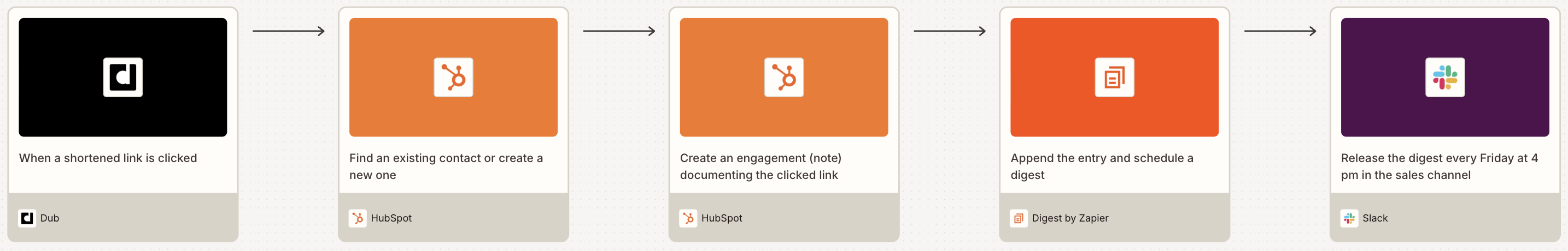
Share shortened URLs on social media
Social media presents one of the best use cases for shortened URLs, especially given length restrictions on posts. Platforms, aware of the restrictions, have made it a little easier to share links. For example, LinkedIn and X automatically shorten URLs, and if you use tools like HubSpot or Hootsuite, you benefit from a built-in shortener.
But if you want more control over what the link gets shortened to or you use a platform without that built-in feature, you can set up a Zap that automates the process. That way, you can get branded URLs without having to lose time creating each one yourself.
Go beyond the basic benefits of URL shorteners
The advantages of URL shorteners are greater than just shorter URLs. When you shorten your URLs with one of these apps, you'll drive higher click-through rates and have more data to better inform your strategies. And once you connect these apps via Zapier, you get even more done with less effort—all thanks to automation.
What will you automate first? Get started with one of our Zap templates or start building in the Zap editor today.
This article was originally published in September 2020. It was most recently updated in November 2025 by Steph Spector.