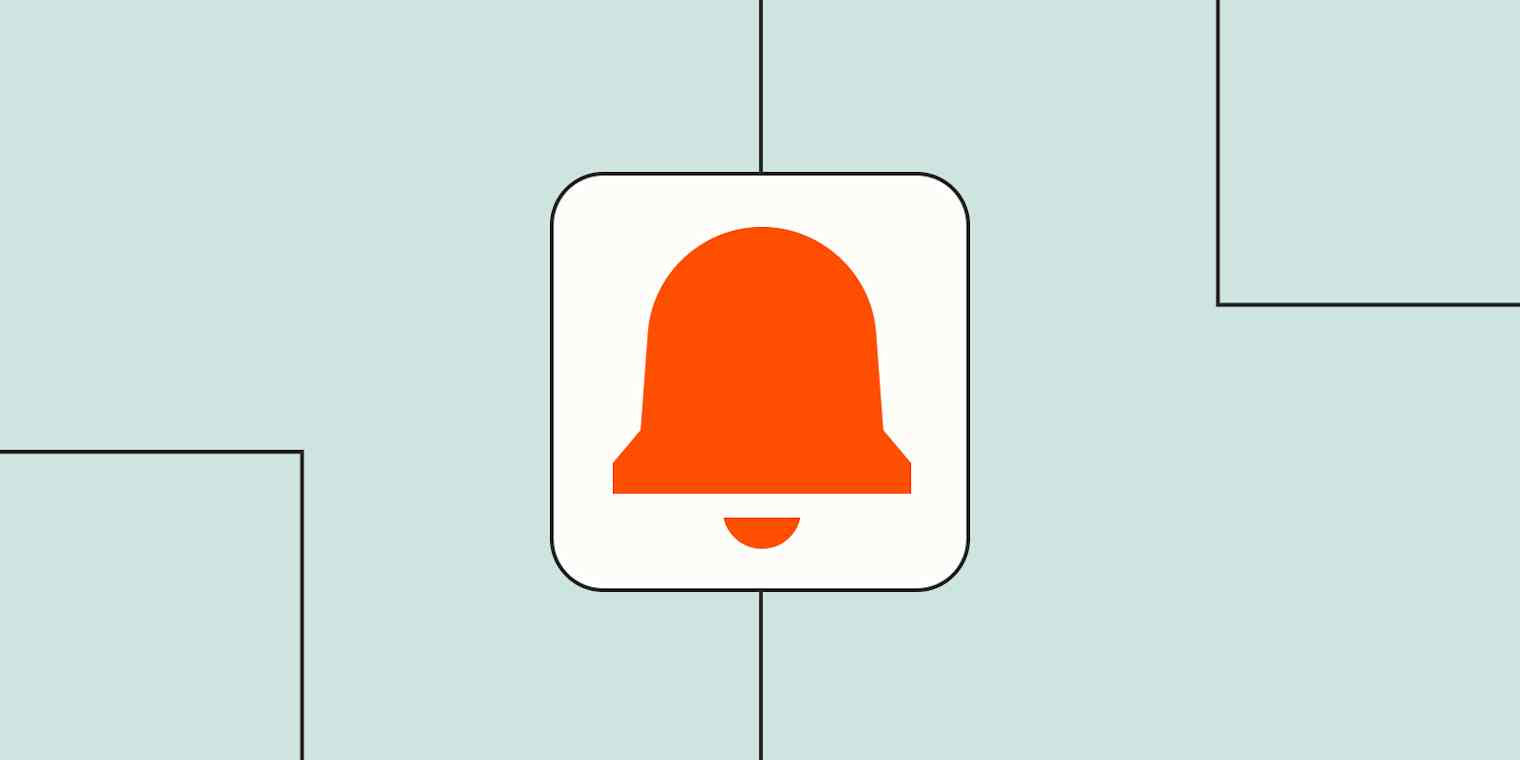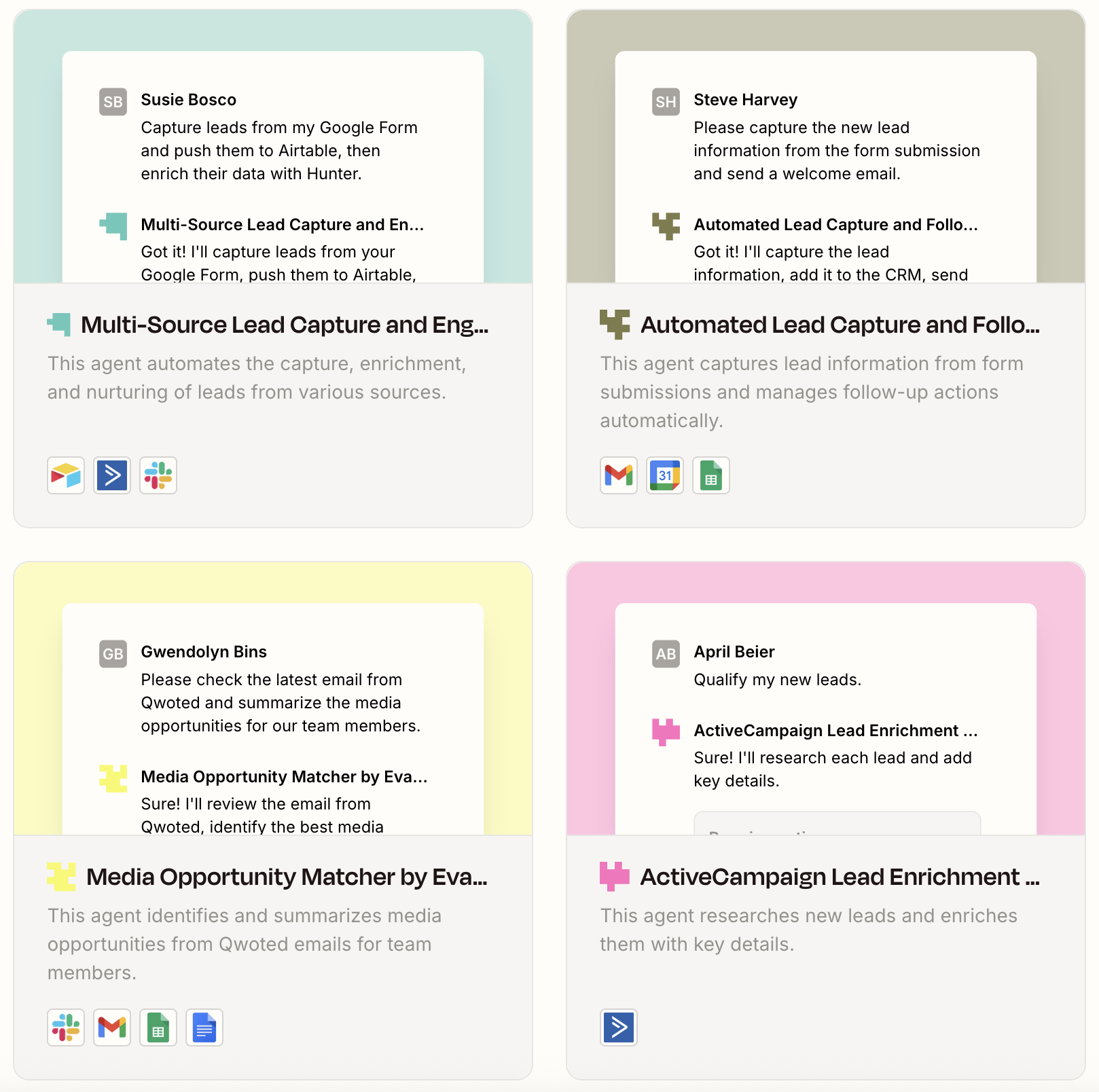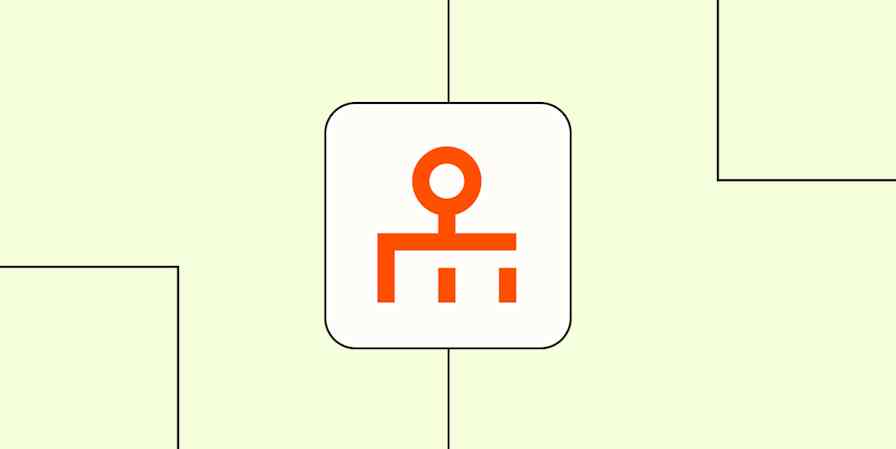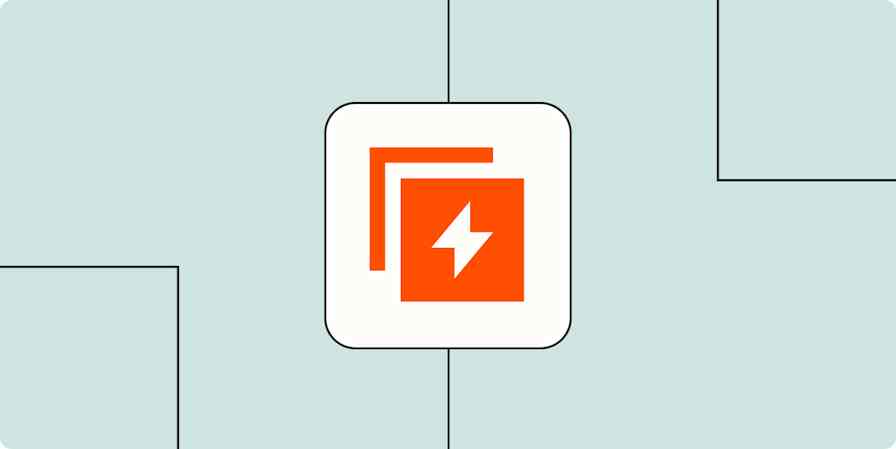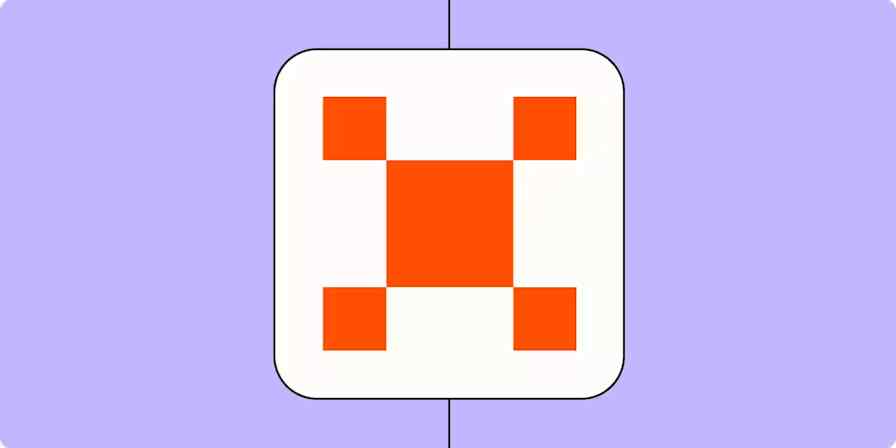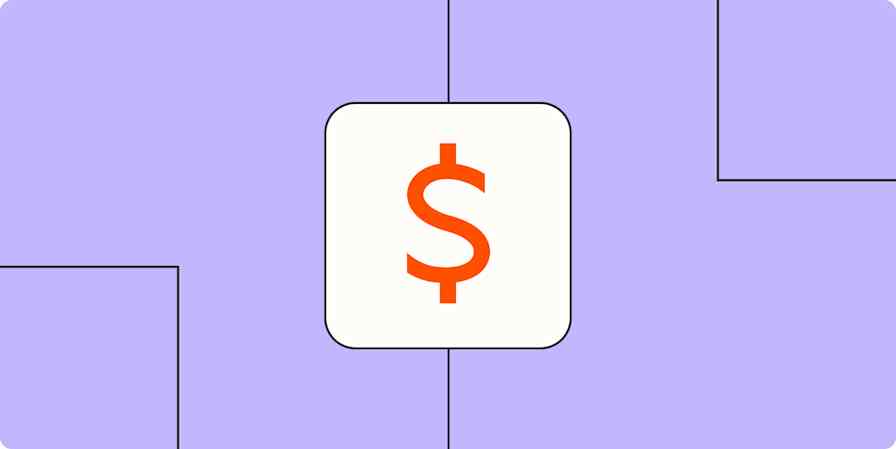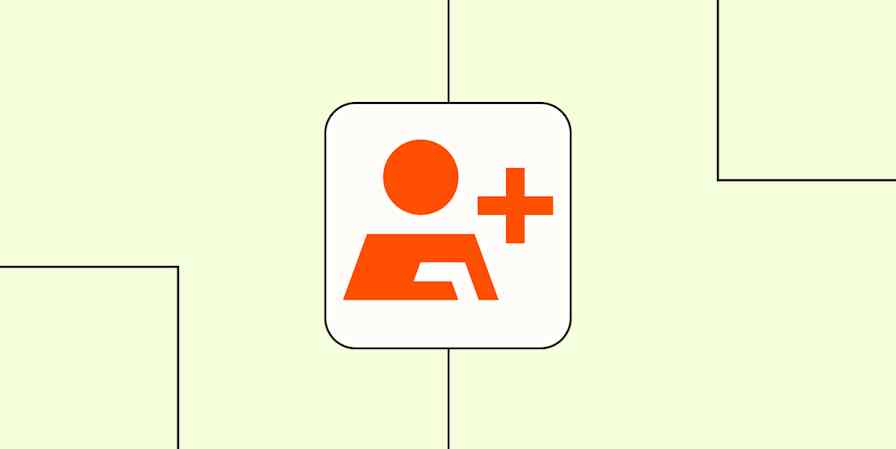Hooray! Leads are flooding in from your website form, chatbox, and new ad campaign. Take a moment to celebrate because having multiple lead channels is critical for business growth.
But if those leads end up in different places, it can make it nearly impossible to nurture them effectively. Instead of checking multiple inboxes, downloading spreadsheets, or manually alerting team members when new leads are ready, use Zapier to create custom notification bots—so your whole company gets the info where they want it, when they need it.
Zapier is the most connected AI orchestration platform—integrating with thousands of apps from partners like Google, Salesforce, and Microsoft. Use forms, data tables, and logic to build secure, automated, AI-powered systems for your business-critical workflows across your organization's technology stack. Learn more.
Table of contents
You can auto-assign incoming leads to your sales reps with Zapier Lead Router, a built-in tool with its own intuitive dashboard for setting up routing logic. Learn more here.
Get notifications for new form responses
Forms are the bread and butter of collecting new leads. And it's essential to know when a new lead fills out your forms, so you can respond and cultivate them immediately. But manually checking for new form submissions can slow down your response time. Instead, set up customized notifications that get sent to the right place at the right time.
Send notifications in your team chat app—where everyone hangs out anyway—so the right team member can take the necessary next steps. Or use SMS by Zapier to send yourself (or the right team member) an automated SMS message with every detail you need. If you use your email as a to-do list, you can also set up an automatic email for every new form submission. Whatever tool you use, send notifications where you and your team will actually see them.
Get chat notifications
Get Slack direct messages for new Typeform entries
Send Slack channel messages for new submissions in Gravity Forms
Send messages to Microsoft Teams channels for new Typeform entries
Does your team use Slack? Learn how to build your own Slack bot.
Get email notifications
Send email via Gmail for new Google Forms submissions
Send emails from Gmail for new Gravity Forms submissions
Send Microsoft Outlook emails for new Typeform entries
Get SMS notifications
Get SMS messages for updated responses on Google Forms
Send SMS messages for new Gravity Forms submissions
Pro tip: Sick of tool sprawl? All on Zapier, you can build a form that collects and stores leads—with collaboration, governance, and AI orchestration built right in. Learn more by checking out our feature guides for Zapier Forms and Zapier Tables.
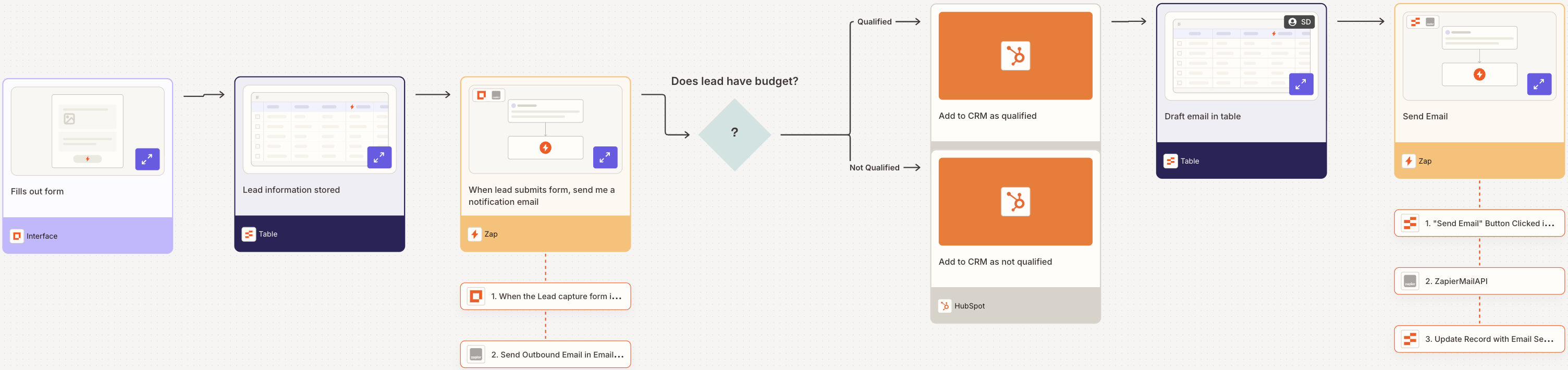
Get notifications for new email leads
A busy inbox is a sign that business is booming. But it can also be overwhelming and messy—especially when a new lead emails you out of the blue. To stay on top of it all, send notifications about new email leads to where you'll see them right away, like your team chat app or your phone.
Automatically forward lead emails to a specific channel in your team chat app. That way, the information you need is in the communication tool you use most often. Or set up a Zap to get an SMS alert for only the most important emails, filtering out the emails that aren't urgent.
Get chat notifications
Post Microsoft Teams messages from new emails from Gmail [Business Gmail Accounts Only]
Send Slack messages from new Microsoft Outlook emails
Get alerts in Microsoft Teams for new emails in Microsoft Outlook
Get SMS notifications
Get SMS notifications for new emails matching Gmail searches [Business Gmail Accounts Only]
Learn more about how you can automate your lead management with Zapier.
Get notifications for new leads in your CRM
A new lead just entered your CRM. But that's just one step (of many) in turning that lead into a customer.
Streamline your lead lifecycle by automatically notifying yourself or your team about a new lead added to your CRM. Use your team chat app if you want transparency across your team, your email if you spend time in your inbox anyway, and an SMS message if you want to give a lead a call instantly. This will make sure all new leads get the proper outreach right away.
Get chat notifications
Send a new Slack channel message when a new lead is added to Zoho CRM
Send channel messages in Microsoft Teams for new Pipedrive leads
Read more: See how to get notifications in Slack for new tasks in Salesforce.
Get email notifications
Send Microsoft Outlook emails for new Pipedrive leads
Get SMS notifications
Send an SMS by Zapier message when a new record is created in Salesforce
Build complex notification bots with Zaps and AI
Want to get a notification for a new lead sent to your chat app, email, and phone? You can. Create a multi-step Zap that sends a customized message to multiple communication channels at one time.
Here are a few other ways you can take your notification bot to the next level:
Use a path step to send the notification to different places based on your lead data.
Add an item to your task management tool at the same time you send the notification.
Use a formatter step so your notification shows the info correctly, like splitting up the first and last name.
If you're looking to set up a complex system quickly, consider using Zapier Agents—autonomous AI assistants that can securely connect to our ecosystem of 8,000+ apps and your live data sources.
Zapier Chatbots are also excellent for lead capture—and you can train them on your company knowledge and securely integrate them into your existing workflows.
The right notifications mean easier lead outreach
Efficient communication is key to making sure your new leads are nurtured and turn into customers. AI and automation give you the ability to control how you get notified—letting you make the most of every new lead as quickly as possible.
Related reading:
This article was originally published in February 2022. It was most recently updated in November 2025 by Steph Spector.