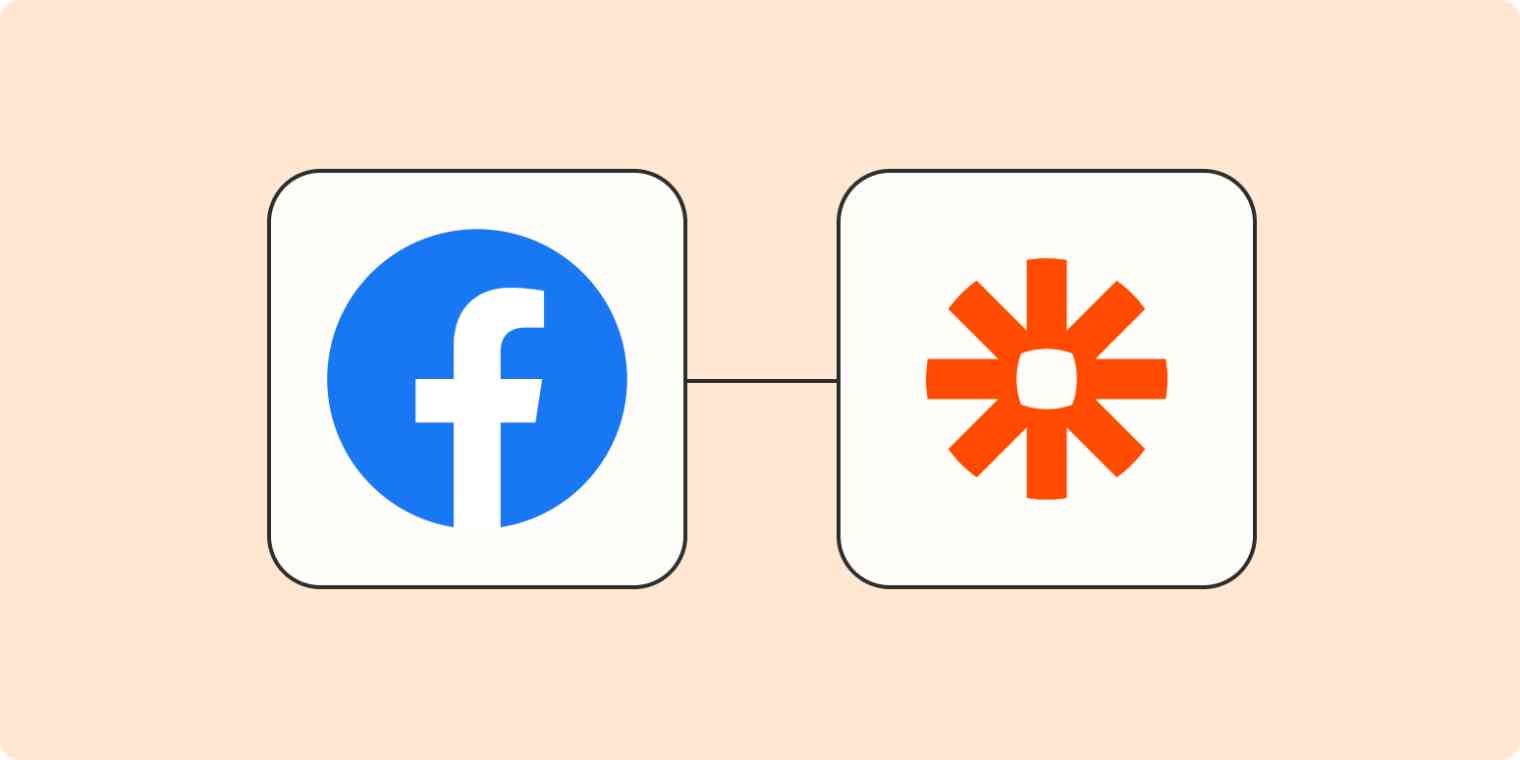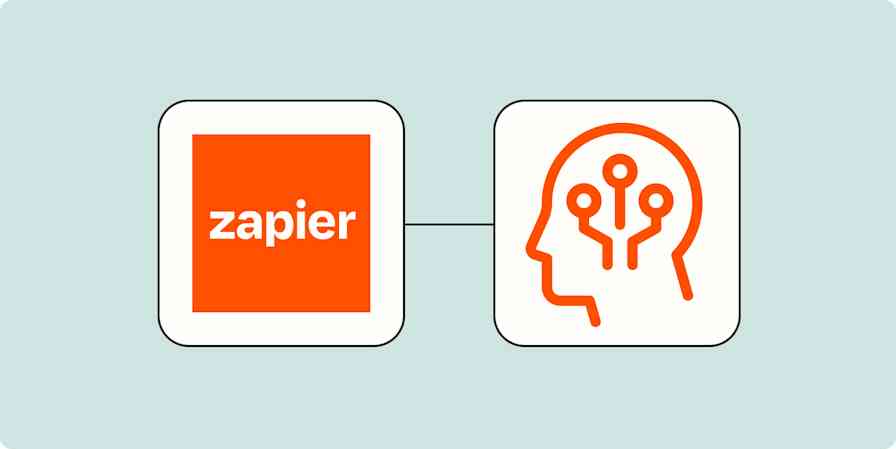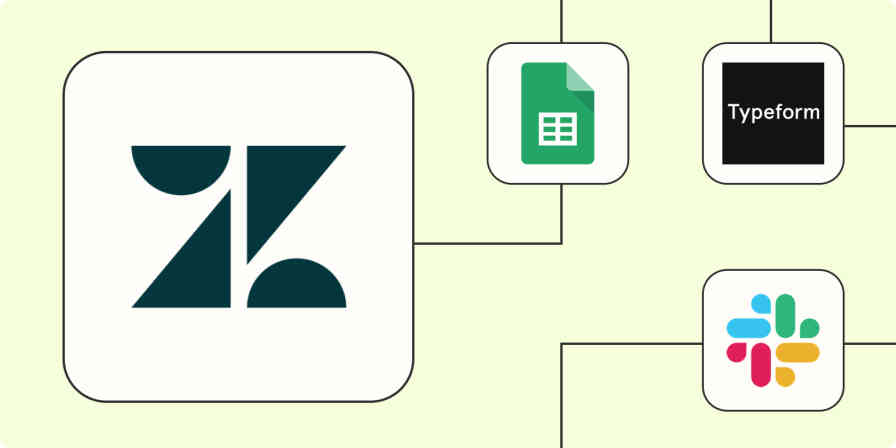Inexpensive, powerful apps have made lead generation—once the exclusive domain of Fortune 500 enterprises—available to even the smallest business. But while acquiring vast quantities of leads has become simple, managing them is anything but.
Read more: How SMBs can advertise like the Fortune 500
A comprehensive lead management program may require development resources to keep social media, conventional media, offline call centers and other data sources connected to your CRM (customer relationship manager). Even then, it can be hard to understand which sources are working and which are generating junk. And worst of all, manual processes can lock up the best leads for days, waiting for someone to start the process of moving them where they need to be.
"We hear from advertisers all time that speed to contacting leads is critically important," says Reid Robinson, senior strategic alliances manager at Zapier, citing data from the company's 2021 State of Business Automation report. "They know tracking leads in the right place is important. And they know that if they don't automate, it takes a lot of time and they can sometimes forget about important leads."
Then there's the problem of quality.
"Whenever we talk to lead-generation businesses, the number one ask is that we maintain volume while also providing a higher quality of lead," notes Nicholas Shannahan, product marketing lead at the social media giant Facebook. "In other words, they still want leads—but leads that are more likely to convert."
Creating a connected lead-gen ecosystem
Facebook Lead Ads is a great example of a lead-gen source. Advertisers create an instant form on Facebook or Instagram to identify potential customers and collect extensive contact information. Custom questions can provide even more insight into the products and services customers are seeking.
Nicholas said:
"Your business can specify what customer information is most important to you in this form, like a name, a phone number or an email address," Nicholas explained.
For many Facebook users, this information is pre-populated into that form, making it easy for people to submit their information. Then, a business just needs to export those leads and get them into their CRM.
But businesses don't just collect leads. They need to respond to inquiries, manage customer interactions across multiple apps and media sites, and in B2B verticals, nurture those leads along a sales funnel to engage with potential customers as they work through a buying decision. To do this they rely on tools that run the gamut from Google Sheets and Gmail to complex CRM systems from Salesforce and HubSpot.
Zapier is the glue that binds these applications together. More than 4,000 applications now have integrations on Zapier, enabling non-coders to create a connected lead-gen ecosystem based on the apps they already know and use.
Reid said:
"The way I like to describe Zapier is kind of like 'Grand Central' for your lead data. We help get your data from Point A to Point B. And the best part is that it's entirely plug and play. You don't need to be a developer. You don't need to have or hire engineering skills. Any marketer or advertiser can set this up, with less time doing manual uploads or downloads of your data and more time focusing on what really matters to you."
If you are already using Facebook Lead Ads and want to start automating, check out the tutorial four ways to automate your campaign's success. And to get started, here's a Zap template that sends a new Slack message when Facebook Lead Ads delivers a brand new lead fresh out of the oven!
Get Slack channel notifications for new Facebook Lead Ads
Regardless of the apps you use, these are the basic building blocks to automating lead management:
When a lead-gen form is submitted on a site like Facebook, it triggers an automated workflow in Zapier called a Zap.
The new lead is automatically sent to Zapier.
From there, Zapier takes the data to its destination in what it calls the Action step. For example, it can automatically add a new subscriber to Mailchimp or another CRM such as Salesforce, HubSpot or even to a Google Sheet.
Subscribe new Facebook Lead Ad leads to a Mailchimp list
Create or update HubSpot contacts from new Facebook Lead Ads leads
Add new leads in Facebook Lead Ads to Salesforce Essentials
Add new Facebook Lead Ads leads to rows on Google Sheets
Explore more Facebook Lead Ads integrations in the App Directory.
Leveling up your lead management game
If you are already collecting leads from Facebook or other social media sites without automation, you may be putting yourself at a disadvantage.
"We looked at many thousands of businesses and asked them what they were working on with their workflows and automation," Reid said. "And one of the biggest use cases is lead management. We have thousands upon thousands of users today who are automating the process for capturing leads, contacting them, reaching back out, scheduling calls, making sure that the lead data goes into the right CRM. There are so many possibilities."
Nicholas recommends three automated workflows to generate high-quality leads at scale with Facebook Lead Ads.
1. Use the Conversions API
Facebook's Conversions API allows you to send purchasing events to Facebook, which enables the site to improve ad personalization, optimization and measurement. As a result, your ads are shown to people most likely to be interested in them.
"The Conversions API offers more control of the data you share," Nicholas said, "increasing the reliability of your data and providing more insights into your most valuable customers."
Connecting to the conversions API can be cumbersome, but the Zapier integration allows businesses to send purchase information to Facebook with no coding required.
You can use the Zap templates below to send information on new orders back to Facebook.
Send purchase events to Facebook Conversions with new charges in Stripe
Send new orders from BigCommerce as purchase events in Facebook Conversions
After connecting to the conversions API using Zapier, some businesses have seen a 20% increase in purchase events, Nicholas said, making this a great way to maximize your lead ad spend on Facebook.
Here's a quick tutorial on how to get started with Zapier and the Conversions API.
2. Think broadly about automation
Nicholas recommends thinking about the apps and tools you use most frequently, identifying manual tasks that could be automated, and then exploring how an integration might save time.
"For instance, you can use an integration to send Slack new user registrations to Facebook Conversions," he said. "You can also share paid orders in Shopify."
Send Slack new user registrations to Facebook Conversions API
Send new paid orders in Shopify to Facebook conversions as purchase events
3. Connect Lead Ads with Conversions API
Nicholas' final tip for leveling up: connecting Lead Ads with the Conversions API via Zapier. It's a powerful integration that sends an advertiser's CRM data back to Facebook for the purposes of training a new leads quality model.
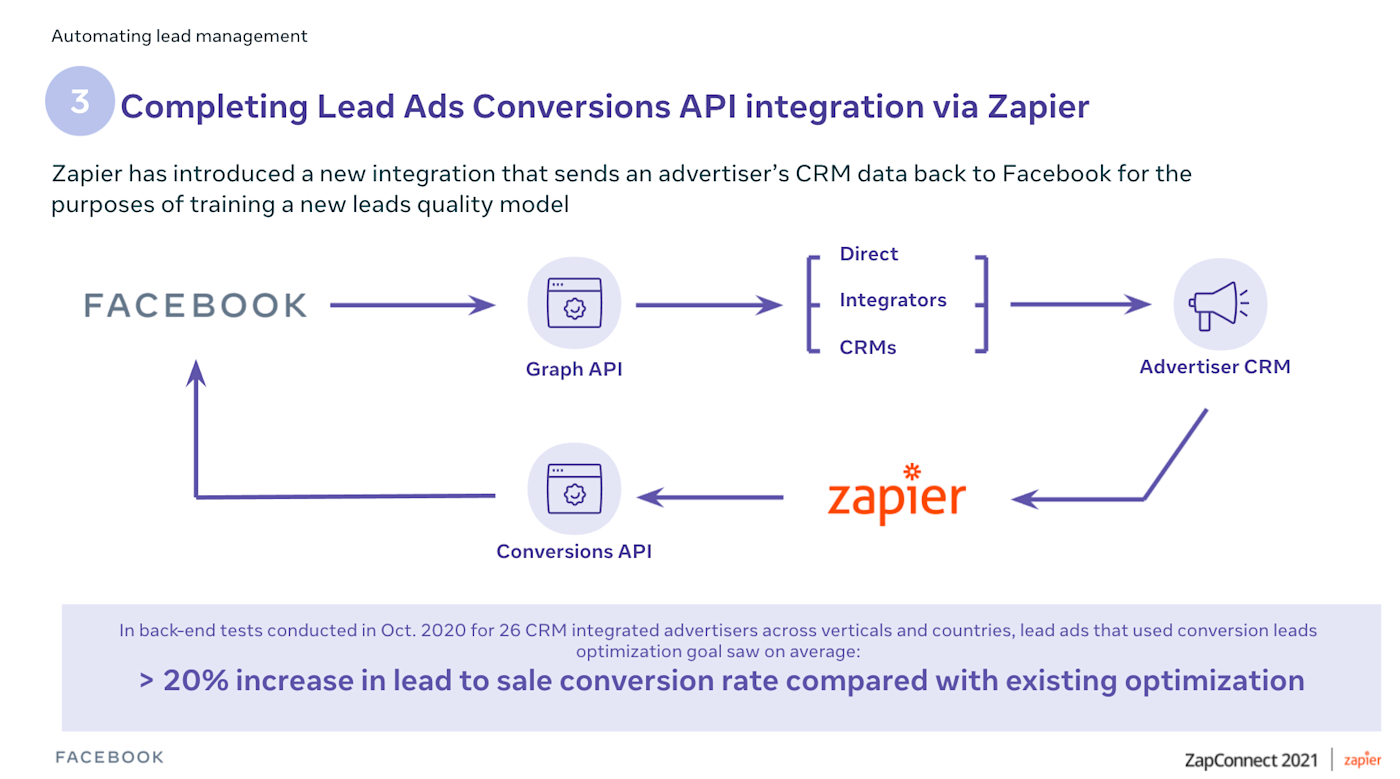
Nicholas said:
"Historically, the connection from Facebook to an advertiser's CRM was a one-way street. However, through testing, we have shown that Facebook can deliver a higher quality lead if an advertiser passes back CRM data to Facebook, which allows us on our side to train a new model and better find leads that are likely to convert—up to a 20% increase in lead to sales conversion."
To combine Lead Ads and the Conversions API with an advertiser's own CRM was once a cumbersome and manual process, but the new Zapier integration requires significantly less effort and enables you to create audience-optimized ad delivery and to measure your campaigns.
Send new email events in Hubspot to Facebook Conversions
Send new lead events on Zoho CRM to Facebook Conversions
How Nectar used Zapier to improve cost per acquisition in Facebook
To make these concepts more concrete, let's look at how the Lead Ads-Conversions API integration via Zapier improved one company's lead management and advertising ROI.
Nectar Sleep is an online mattress brand that wanted to accurately attribute offline customer purchases originating on Facebook (but which could not be picked up by Pixel). To bridge the gap, Zapier helped Nectar connect the Conversions API in a single day, a move that had previously been delayed because of the time and development resources that would have required.
Nectar started small, sending only a fraction of call center purchases through the Zap each day, but within two weeks, the company gained confidence in the Conversions-API integration and gradually came to send all call center purchase volume to Facebook.
Nicholas said:
"By integrating more purchase events, Nectar was able to gain new efficiencies in their Facebook campaigns at a lower cost per acquisition. This resulted in a 28% increase in purchase events identified on top of Pixel purchase events. And according to Nectar's chief marketing officer, it led to efficiencies across the board on their Facebook campaigns."
Invest in more efficient lead gen efforts
Lead gen efforts aren't cheap and represent a significant portion of total marketing spend for many small- and medium-sized businesses. You can optimize an investment in Facebook Lead Ads by adopting Nicholas' three recommendations:
Start by using Zapier with Facebook's Conversions API.
Once you're up and running, use Zapier's Conversions API integrations with your existing workflows whenever possible.
Complete the Lead Ads-Conversions API integration via Zapier to see higher quality leads at scale.
Give it a try and see how lead-gen automation can work for you.