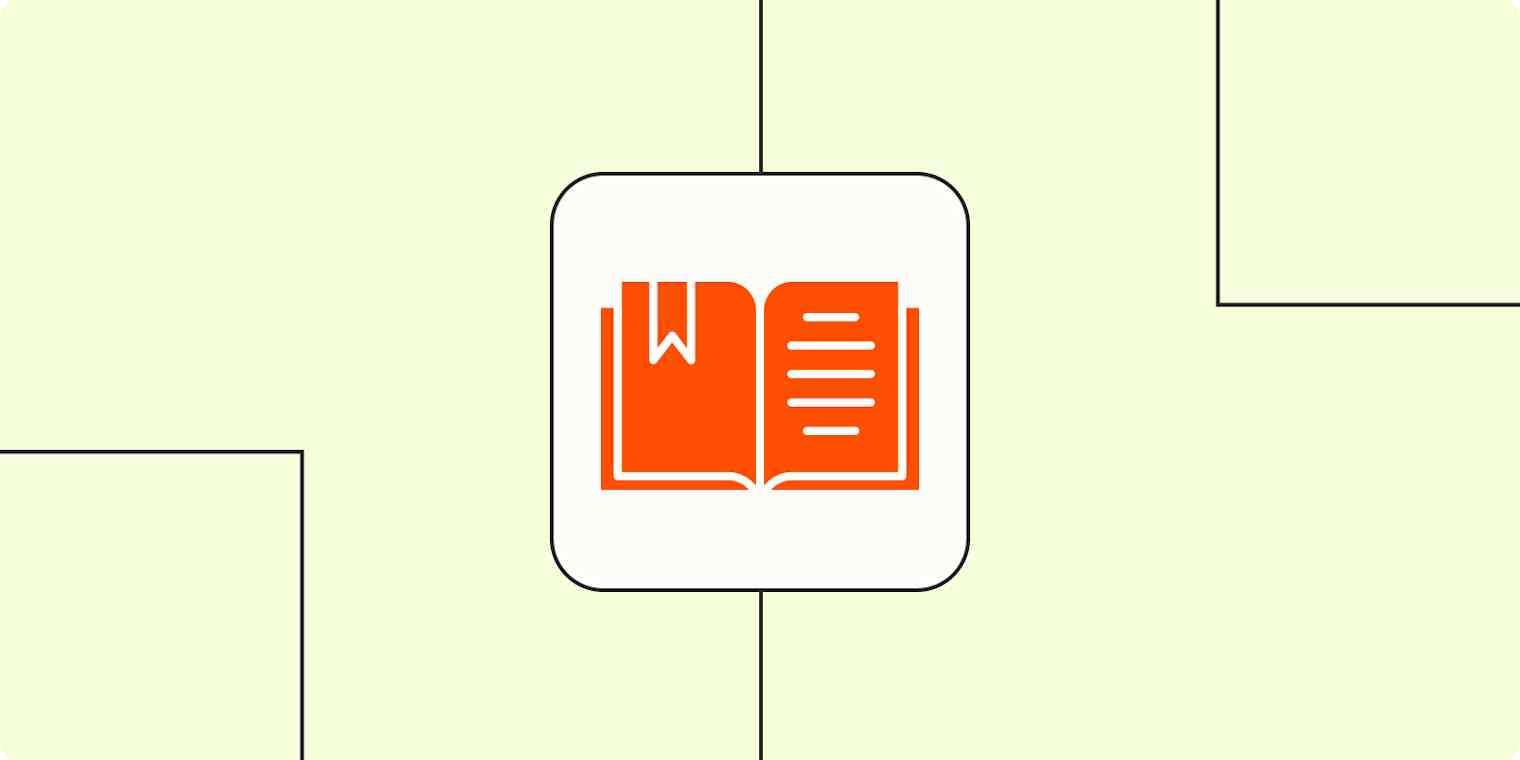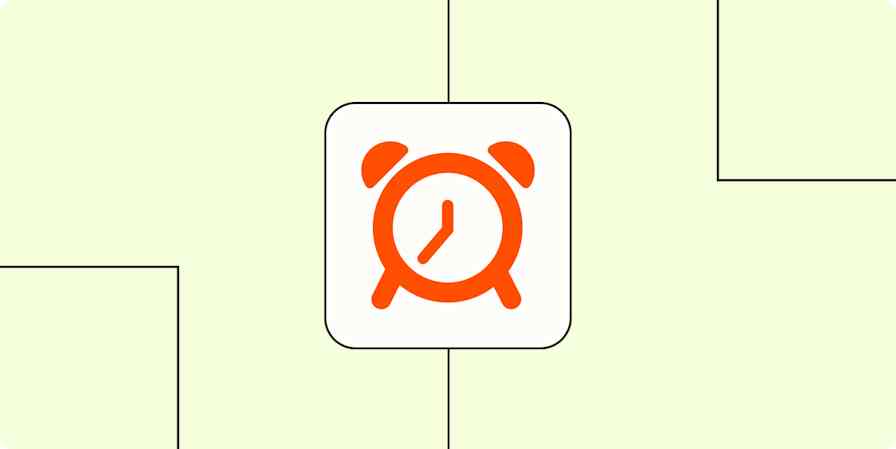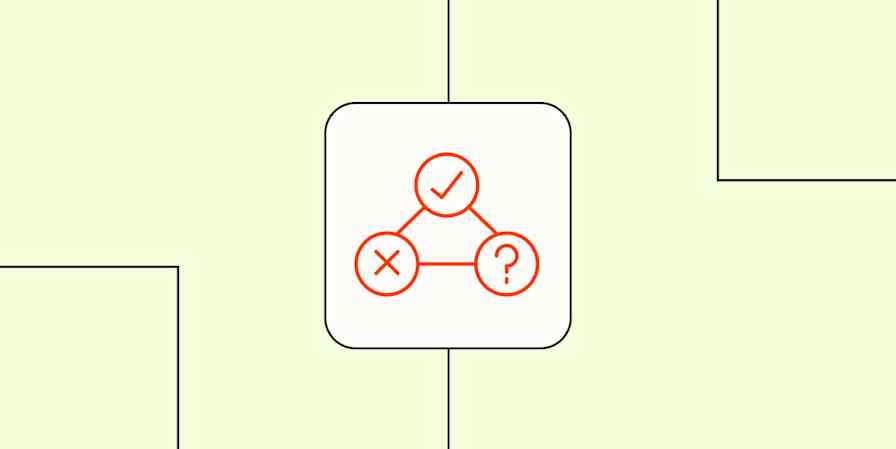Bookmark automation is the process of using technology to organize your saved tabs in your bookmark manager without any manual intervention—so you can spend less time on upkeep and more time exploring the pages you're interested in.
Raise your hand if you're a tab hoarder. You know—the person nervously laughing as they share their screen on a video call, revealing browser windows packed with so many tabs they've shrunk to unreadable squares. (No judgment, I've been there.)
Bookmark managers were made for you. But maybe you haven't tried one yet because the idea of sorting through tons of bookmarked items is overwhelming.
The good news is you can use Zapier to automate your bookmark manager so that it's easy to use and act on the content you save. Sound appealing? Then keep reading to learn four ways to automate your bookmark management.
Zapier is the most connected AI orchestration platform—integrating with thousands of apps from partners like Google, Salesforce, and Microsoft. Use forms, data tables, and logic to build secure, automated, AI-powered systems for your business-critical workflows across your organization's technology stack. Learn more.
Table of contents
To get started with a Zap template—what we call our pre-made workflows—just click on the button. It only takes a few minutes to set up. You can read more about setting up Zaps here.
What is bookmark automation?
A bookmark manager is a tool that lets you keep tabs on your literal tabs. Any time you visit a webpage in your browser that you deem important and want to refer to later, the manager lets you save it in a specific folder.
From there, you might want to carry out certain tasks—like create a follow-up task in your project management app (so you'll actually remember to revisit the site instead of it gathering cobwebs in a folder), for instance. You could manually create that task every time you save a site, but that would get tedious and repetitive quickly. When you build an automated bookmark management workflow, you can set it up so that every time you save a bookmark, that task gets created for you on autopilot.
What's the best bookmark manager?
Your web browser comes with a built-in manager. For example, if you use Chrome, you can find it by clicking the kebab (⋮) in the top-right corner of your window and navigating to Bookmarks and Lists. There, you can save tabs, create a reading list, and organize saved pages into whatever folder structure you prefer.
If you want a more dynamic experience—tagging, sharing, powerful search, a prettier interface, the ability to access content across browsers and devices—that's when you might sign up for a separate bookmark manager. And there are plenty to choose from, each with its own strengths.
Instapaper is ideal if you want to turn articles into clean, distraction-free reading experiences that you can access offline, with options to add highlights and notes. A paid plan adds full-text search and permanent archives, so if an original page gets deleted, you'll still have access to it. If you mostly save videos, look into Vookmark. It lets you create a watch-later queue that works across your browser, phone, and even Apple TV.
If you have a huge and varied library—PDFs, videos, articles, images—you might like Raindrop.io or Pinboard better for their ability to store different types of content at scale. The main difference between the two is in the interface. Raindrop is a little more visual and modern, whereas Pinboard is more intentionally minimal.
With Zapier, you can connect to any of these tools—even Raindrop.io, which doesn't yet have a native Zapier integration but does have an API, meaning you can connect it with webhooks.
Want ideas for automating these tools? Check out our recommendations below.
Add RSS feed items to your bookmark manager
RSS feeds are a powerful way to stay updated on the latest content from your favorite blogs and news sites. But RSS feeds need a place to send and store this content, so you can read and organize it effectively.
With these Zaps, you can automatically collect new reading material then save it to your preferred bookmarking tool, like Instapaper or Pinboard. That way, you'll never miss valuable content from your favorite sources.
Create Pinboard bookmarks for new rss feed items with RSS by Zapier and Pinboard
Add pages to Instapaper from new items in multiple RSS feeds
Manage bookmarks across apps
Each bookmark manager has its pros and cons when it comes to reading experience, organization, and aggregating data from different sources. If you need to use multiple bookmark managers for their different features, automating syncs between them can help you stay organized.
For instance, if you save an article for later in Feedly, you can automatically add it to Instapaper. That way, your bookmarked content is accessible no matter which app you prefer at any given moment. Similarly, if you bookmark a video in LinkAce, you can auto-add that video's URL to your Vookmark account—perfect for taking advantage of Vookmark's specialized video interface while keeping all your bookmarks in a "master manager."
And let's say you use LinkAce as your private bookmark archive and Pinboard for public sharing. You can set up a scheduled Zap to find LinkAce bookmarks with specific tags (like "share" or "recommend") and add them to your public Pinboard feed.
These workflows not only reduce the effort of manually transferring bookmarks but also create a centralized and dynamic system for managing your reading materials. Whether you're a casual reader or a content curator, syncing bookmarks across apps can keep you organized without redundancy.
Create Vookmark video bookmarks for new LinkAce links
Create public Pinboard links from weekly LinkAce searches
Add tasks from bookmarks
Bookmarks often contain actionable items, like articles to read, resources to explore, or projects to start. Automatically turning bookmarks into tasks can help you stay productive and on top of your commitments.
Automation makes connecting your bookmark manager with your favorite task management tools easy. For example, you can set up workflows to create a note in Evernote, add a row in Smartsheet, and generate a new card in Trello whenever a new bookmark is saved. Whether it's a research article, a helpful tutorial, or a resource for an ongoing project, these Zaps ensure you can act on your saved items without wading through a never-ending list.
Create notes on Evernote for new bookmarks on Pinboard
Create cards on Trello for new bookmarks on Pinboard
Pro tip: Add more detail to your task descriptions with an AI step. For example, whenever you add a new bookmark in Pinboard, AI by Zapier can analyze the content and provide an estimated reading time and difficulty level, then add it to your task description. Read our in-depth guide to AI by Zapier.
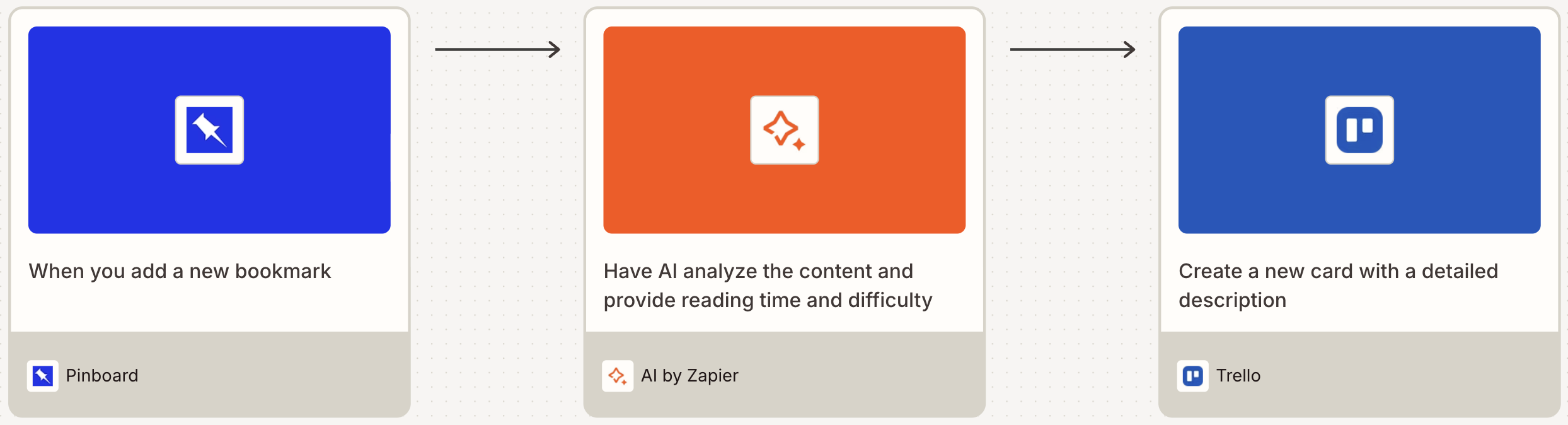
Add RSS feed items from bookmarks
Bookmarks don't have to be the end of your content workflow—they can also be the start of a new one. By turning your saved bookmarks into RSS feed items, you can create new opportunities for sharing and repurposing content.
For example, you can make a curated reading list by generating an RSS feed from your bookmarks. Share this feed with friends, colleagues, or readers, allowing them to follow your top recommendations.
These automations can also streamline newsletter creation. Content creators and bloggers can pull their bookmarked articles into an RSS feed that connects directly to email marketing platforms, simplifying compiling and distributing valuable resources. Or use this setup to build a dynamic "Recommended Reads" section on your website, where visitors can access a constantly updated list of articles and resources you've bookmarked.
What if you bookmark lots of pages for inspiration, but ultimately only want to share the highest quality content with your audience? As you're adding bookmarks, you can add specific tags like "RSS-worthy" to those bookmarks. Then, a filter step in your Zap could make sure those bookmarks entered your feed only when a specific tag was present. That way, you can save everything during your research process and guarantee only your best finds see the light of day.
Create an RSS feed of new articles in a Feedly category
Create RSS feed items for tagged bookmarks in LinkAce
Supercharge your bookmark manager
Don't let your reading list get stale. With bookmark automation, you can keep your saved bookmarks organized, accessible, and actionable. Whether you're syncing RSS feed items, connecting bookmark tools, converting bookmarks into tasks, or creating shareable RSS feeds, these workflows simplify your life and maximize the value of your saved content.
How will you automate your bookmark manager?
Related reading:
This piece was originally published in January 2025 and was updated by Steph Spector in November 2025.