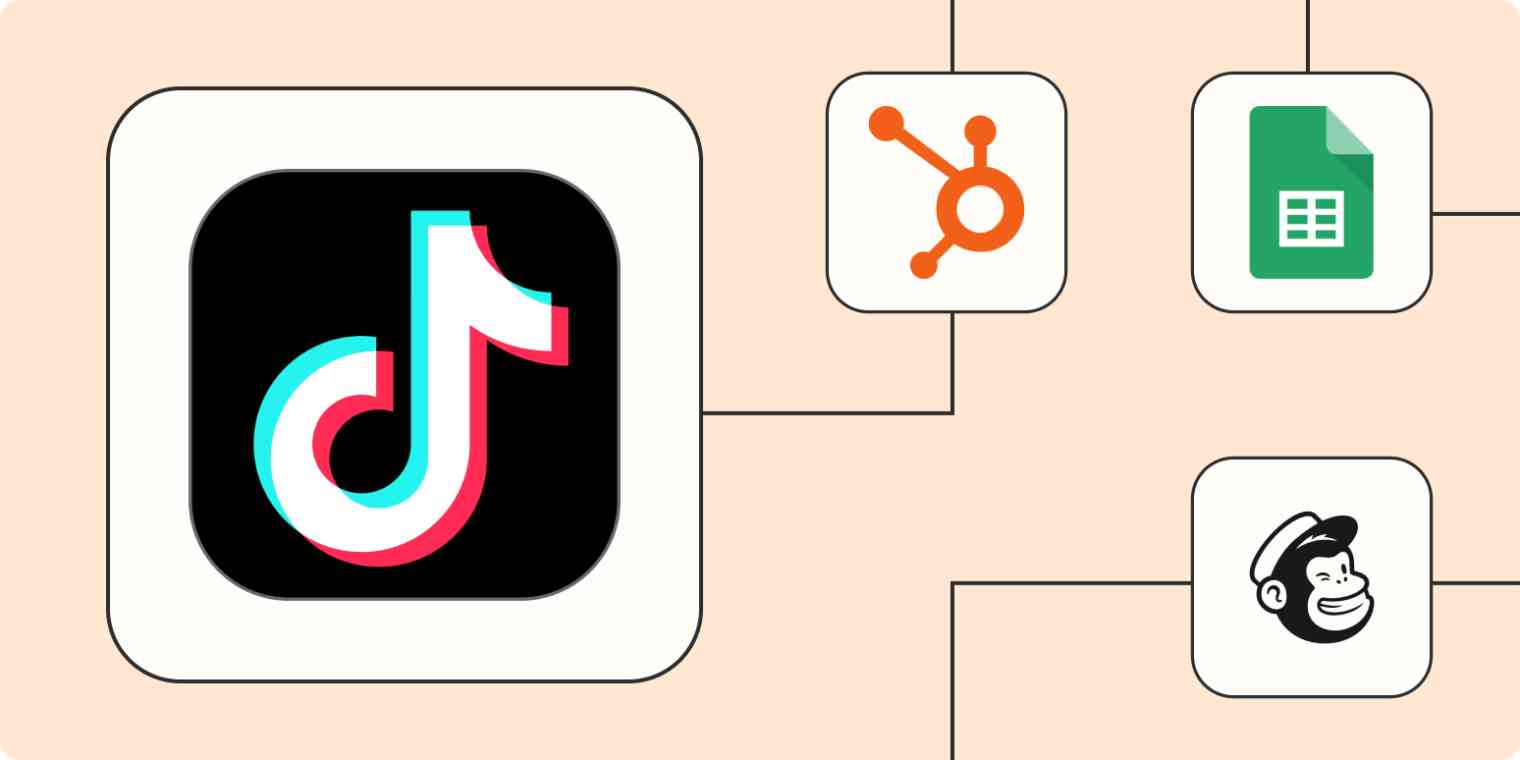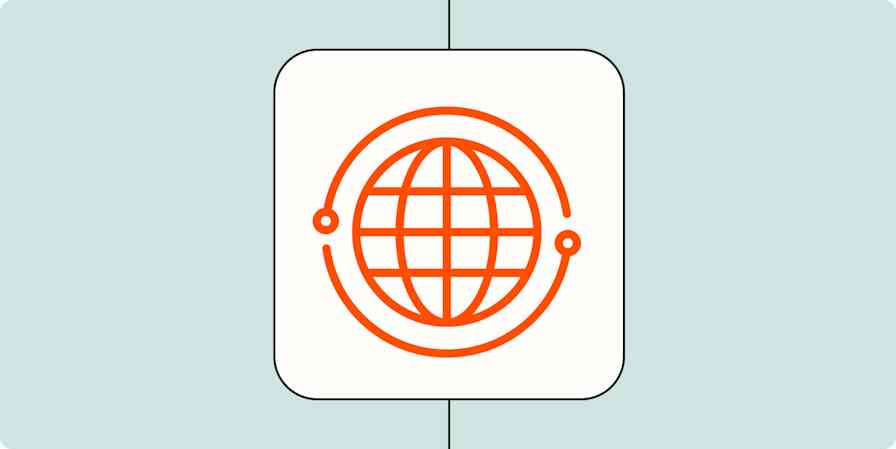TikTok is growing as a marketing channel, but its fast-moving format can be challenging. You have seconds to capture someone's attention, and….wait, did you leave already?
When someone stops scrolling to fill out a lead form in your TikTok ad, you want to quickly take action. Using the Zapier integration for TikTok Lead Generation makes it easy for you to respond to leads and get them in your funnel right away. While we can't help you create a viral TikTok, Zapier can help you manage your leads—so you can focus on the creative stuff.
With our automatic workflows, which we call Zaps, you can move your leads from TikTok's Ads Manager to the apps you use most. We'll show you how to get started.
Note: You'll need a TikTok Ads Manager account to use this integration.
Table of contents:
What is TikTok Lead Generation?
TikTok Ads Manager is a tool for businesses to create and monitor ad campaigns on TikTok. Based on your advertising objectives, there's a variety of tools at your disposal to ensure you're creating successful TikTok campaigns.
TikTok Lead Generation—a part of TikTok's advertising offerings—allows you to create a call-to-action (CTA) within an ad. When a user taps on it, they'll be directed to a form where they can submit their contact info and respond to other questions you include in the customizable form.
To get your lead information out of TikTok and into other apps, you needed to download your information in a CSV, then upload it to your other platforms—like your CRM (customer relationship manager) or email marketing platform.
Now you've got a second method of moving your leads: Zapier.
How to use TikTok Lead Generation with Zapier
TikTok Zapier integration has one trigger—the event that starts your Zap.
The New Lead trigger will kick off your Zap whenever there's a new lead in a specific lead form. You can use the information collected in the lead form in your Zap's action—the event your Zap performs once it's triggered. For example, adding a new lead from TikTok to your Mailchimp list.
Before you begin, make sure you have at least one lead form—TikTok calls them Instant Forms—with a submission in your Ads Manager account.
You can start automating TikTok Lead Generation on the Zapier website or from within TikTok Ads Manager. We'll show you how to do both, starting with setting it up through TikTok.
Setting up the integration through TikTok Ads Manager
Here's how to set it up:
Log into your TikTok Ads Manager account.
Find the Instant Form you want to use in a Zap.
Connect your TikTok Ads Manager account to Zapier.
Select the Tiktok lead form you'd like to use.
Test your trigger, set up the rest of your Zap, then test and turn it on.
Log in to your TikTok Ads Manager account. Hover over the Assets tab and click on Creative.
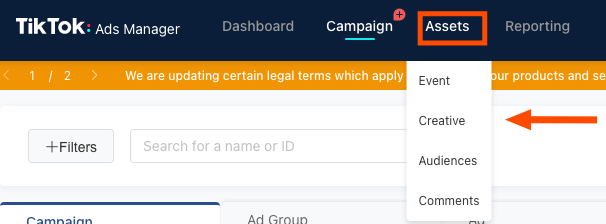
Click on the Instant Forms tab and you'll see a list of already-created lead forms. Click on Download Lead Data under the form you want to connect to other apps with Zapier.
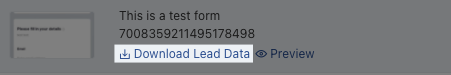
A window will pop up with a few options for your lead information. Click on Connect to CRM.
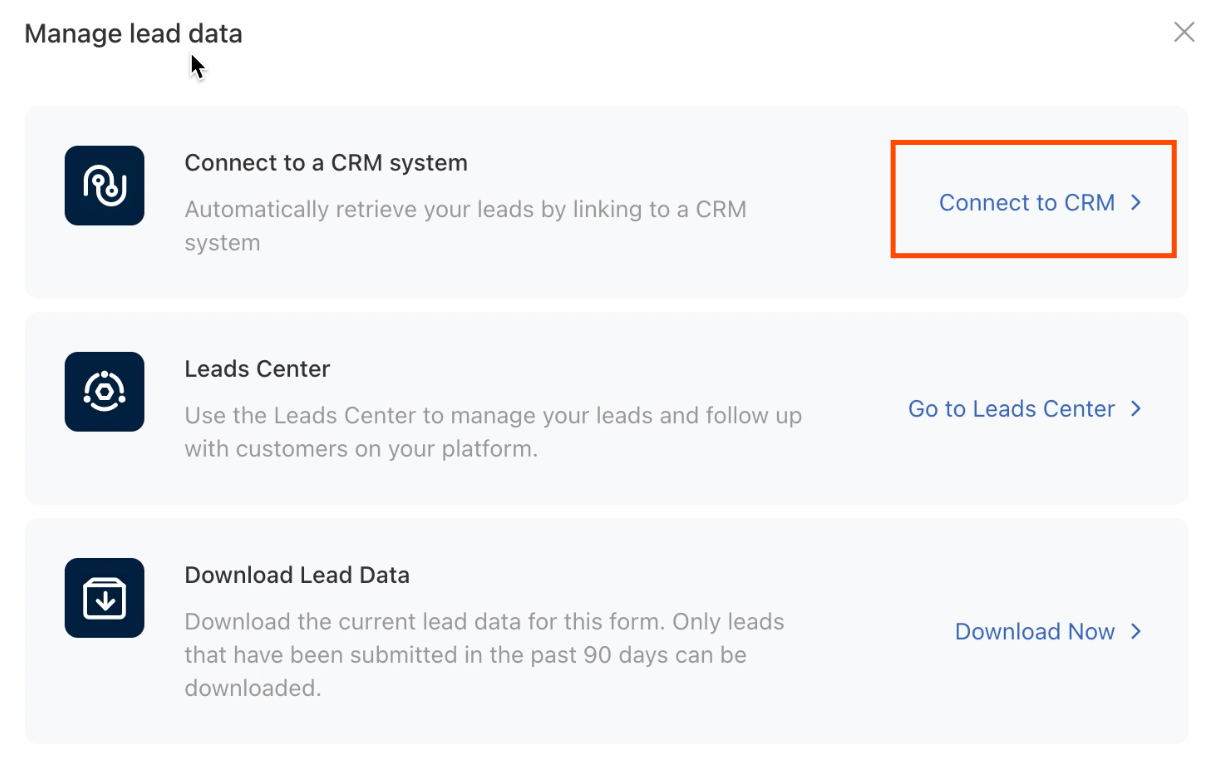
You can type in the name of the CRM you use, or any app you want to connect with Zapier, and click the search icon. As long as the app has a Zapier integration, it'll show up in the search results.
Note: To find out if the apps you use every day are on Zapier, visit the App Directory. You can search for apps or browse by category.
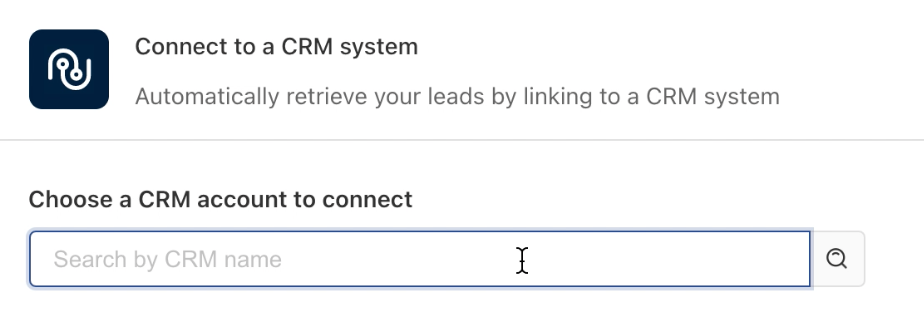
Once your app comes up in the search, click the Connect button.
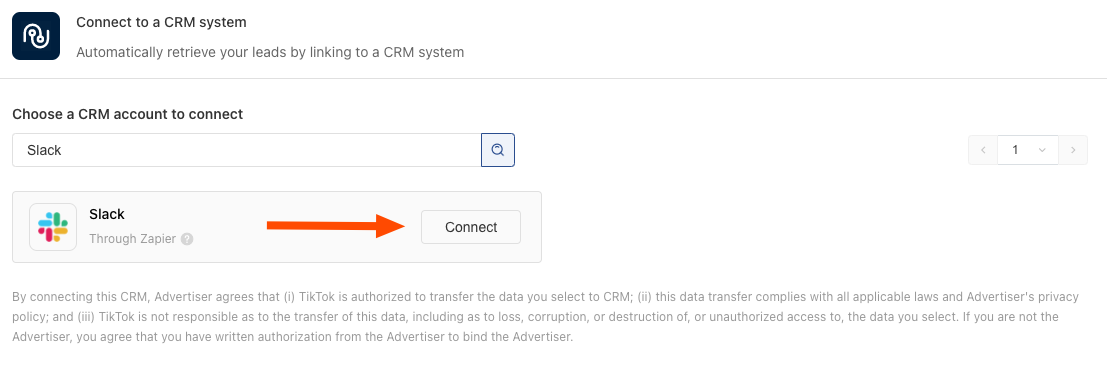
Sign in to your Zapier account when prompted. Once you sign in, you'll see a permissions window. You'll need to allow Zapier to access your ad account, then click the checkbox to agree to the Platform Service Agreement, and click Confirm.
For each app you connect, Zapier will ask for a general set of permissions which allows you to be flexible with your Zaps. The only actions Zapier takes on your app accounts are those a given Zap needs to accomplish what you've set up.
Once you've confirmed, the Zapier editor will open within your TikTok Ads Manager interface. From here, you'll follow the steps as outlined in the next section, starting with Setting up your Zap.
Setting up your TikTok Zap from within Zapier
You can also start automating TikTok from Zapier. You'll need to be logged in to your account—if you don't have an account yet, it's free to sign up.
Once the Zap editor opens—whether you're seeing it within TikTok or if you're starting your TikTok Zap from your Zapier account—you'll need to follow the same steps. Here's what to do:
Search for and select TikTok Lead Generation as your trigger app.
Connect your TikTok Ads Manager account to Zapier.
Select the Instang Form you'd like to use.
Test your trigger.
Set up your action steps (the things you'd like your Zap to do for you).
Test your Zap and turn it on.
You'll start by selecting TikTok Lead Generation as your trigger app. Then you need to connect your account. If you've connected Zapier through TikTok, you'll see your Ads Manager account available to select in the dropdown menu. If you're starting from Zapier, you'll need to authorize the connection.
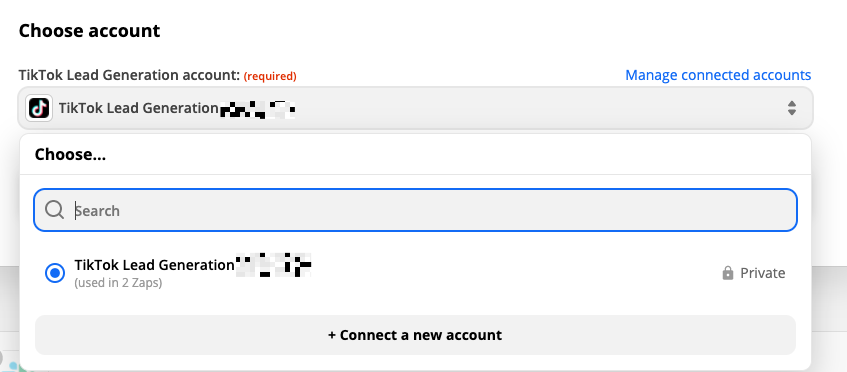
Select your account and click Continue.
Next, click on the Advertiser ID field and select your Ads Manager username. Then, click on the Form ID field and select the lead form you want to use. Click Continue.
Now you'll need to test your trigger. Zapier will look for a recent lead in your TikTok Ads Manager account, submitted through the lead form you selected earlier. This information will be used to set up the rest of your Zap. Click Test trigger to continue.
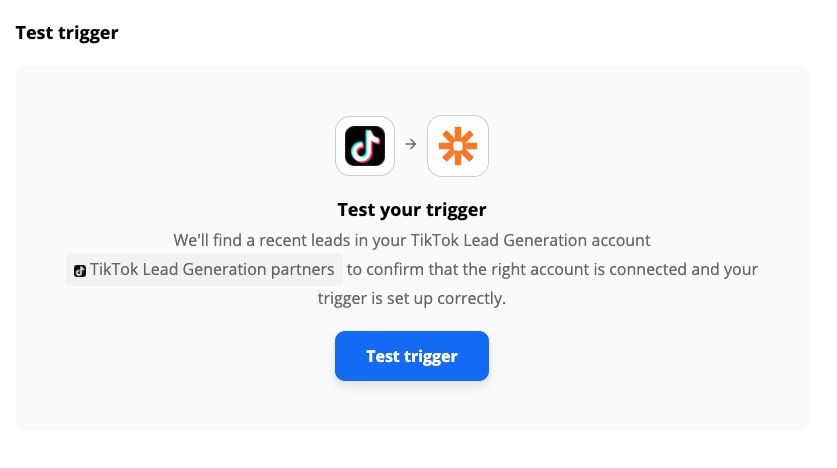
You'll see a success message if Zapier finds a new lead. If you don't have a lead yet in your account, you can submit a fake lead—we recommend using superhero names and your own email address—and retest this step.
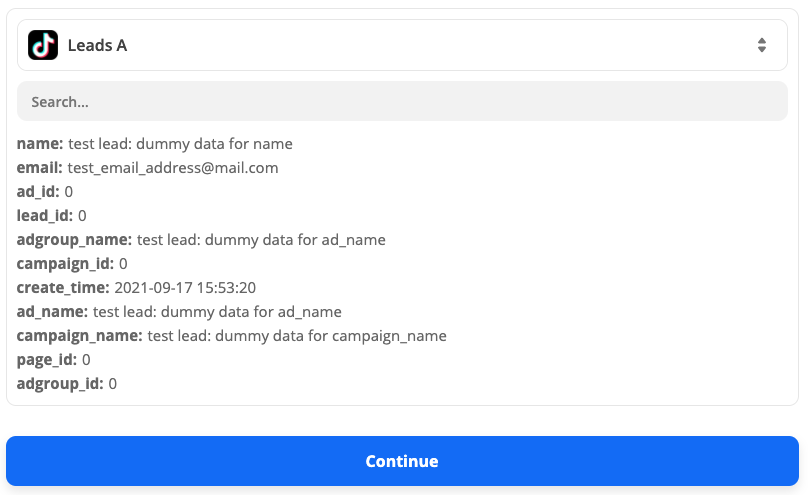
Once you have a successful test, click Continue.
Now you can set up the rest of your Zap. The action steps are set up similar to your trigger—select the app where you want the next thing to happen (like logging your lead in your CRM or messaging your sales team in Slack), connect your account, then tell Zapier what actions to perform on your behalf.
Once you've set up your action steps, test your Zap and if everything looks good, turn it on!
Automation ideas for TikTok Lead Generation
If you're looking for ways to get started using Zapier with TikTok Lead Generation, here are a few popular ways to use automation to do more with your leads:
Alert your sales team about new leads
When you need your sales team to follow up with new leads, the person with access to Ads Manager shouldn't be a bottleneck. (And, we're sure they have many better things they could be doing than funneling leads from TikTok to other places.)
Instead, use Zapier to send custom alerts for your sales team in your chat app or by email with these Zaps:
Send channel messages in Microsoft Teams for new leads in TikTok Lead Generation
Send emails via Microsoft Outlook for new leads in TikTok Lead Generation
Keep your CRM up-to-date
You're collecting leads in TikTok, but you need to be sure they end up in your CRM (customer relationship manager) so everyone who helps turn a prospect into a customer has access to their information.
Streamline your TikTok leads with a Zap that will automatically add them to your CRM.
Create Pipedrive Persons from new TikTok Lead Generations leads
Add new leads in TikTok Lead Generation as records in Salesforce
Automatically track your leads in a spreadsheet
Sometimes, spreadsheets are the simplest way to analyze leads. Instead of downloading CSVs of your leads from TikTok Ads Manager, you can use Zapier to automatically add new leads to a spreadsheet or database as they come in.
Use these Zaps to get started:
Create Google Sheets row(s) for new TikTok Lead Generation leads
Add your leads to an email newsletter
If you're using TikTok ads to generate signups for your email newsletter, you can skip the intermediary step of downloading a file and uploading your leads to your email marketing app. These Zaps will automatically add your TikTok leads to your email marketing list of choice. Just make sure your Instant Form makes it clear to users what they're opting in to receive!
Subscribe new TikTok Lead Generation leads to a Mailchimp list
Add or update ActiveCampaign contacts with new TikTok Lead Generations leads
Add or update Constant Contact contacts with new TikTok Lead Generations leads
Take your TikTok ad campaigns to the next level
Automation can help you move your TikTok leads to the right place quickly, so you can focus on creating ad campaigns that convert.
This is just the start of all you can do with TikTok Lead Generation and Zapier. If you work with tools not listed, don't worry! Zapier works with thousands of apps. Head to our App Directory and search for the one you use, or browse to find the right solution for your needs.
New to Zapier? It's workflow automation software that lets you focus on what matters. Combine user interfaces, data tables, and logic with 6,000+ apps to build and automate anything you can imagine. Sign up for free.
Related reading