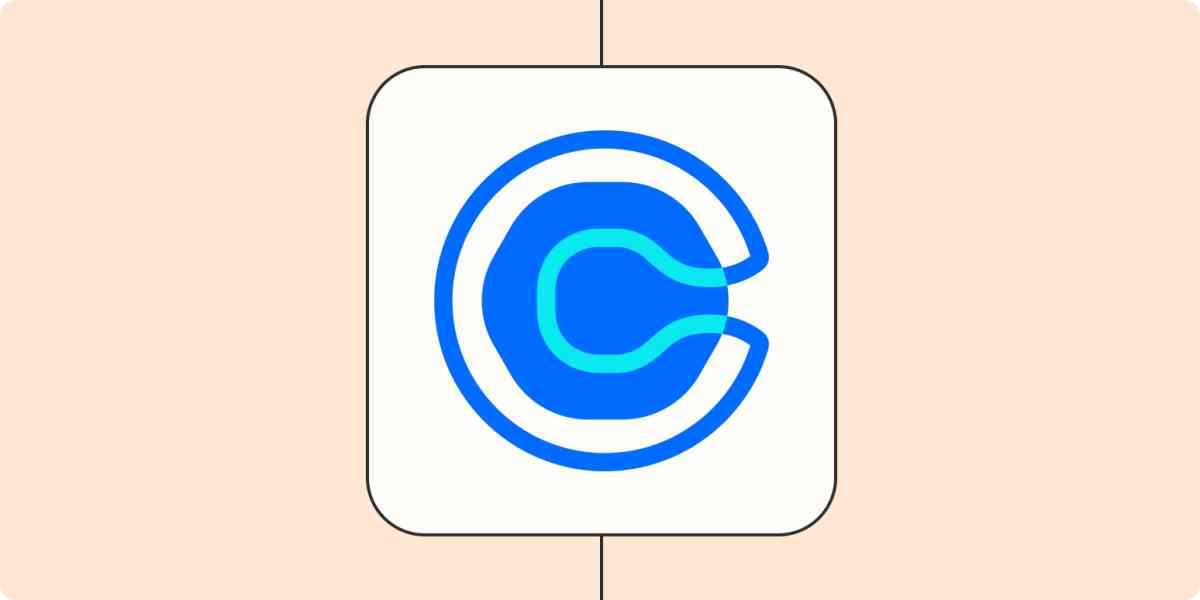I started using Calendly because I couldn't take the back-and-forth purgatory that is scheduling over email. But after using the tool for a few years, I've realized it can do a lot more than save me scheduling headaches. My favorite use of Calendly: qualifying leads.
No, Calendly isn't a secret CRM, but it has a few features that, if you use them the right way, can save you time talking to clients that won't be a good fit.
5 ways to use Calendly to qualify leads
Scheduling on Calendly is a true breeze: the prospect picks a time, and Calendly sends a calendar invite and a link to join the meeting. My physical therapy appointment? Already blocked off. My weekly standup with another client? That's blocked off, too. I'm not fond of Friday meetings, so I block the whole day off. 🤷
But to go beyond streamlining scheduling, you need to be strategic about how you use Calendly's features.
1. Create shorter events for prospective clients
Calendly allows you to create different meeting types—each with its own link, rules, and landing page. I have two meeting types: a 15-minute event for prospective clients that asks pre-qualifying questions, and a 30-minute event for current clients.
Limiting new prospects to 15 minutes keeps my (and their!) time investment low. If they're a good fit for my services, we can go over the time limit, assuming I don't have any other meetings scheduled. If not, I wrap up at the 15-minute mark and move on with my day.
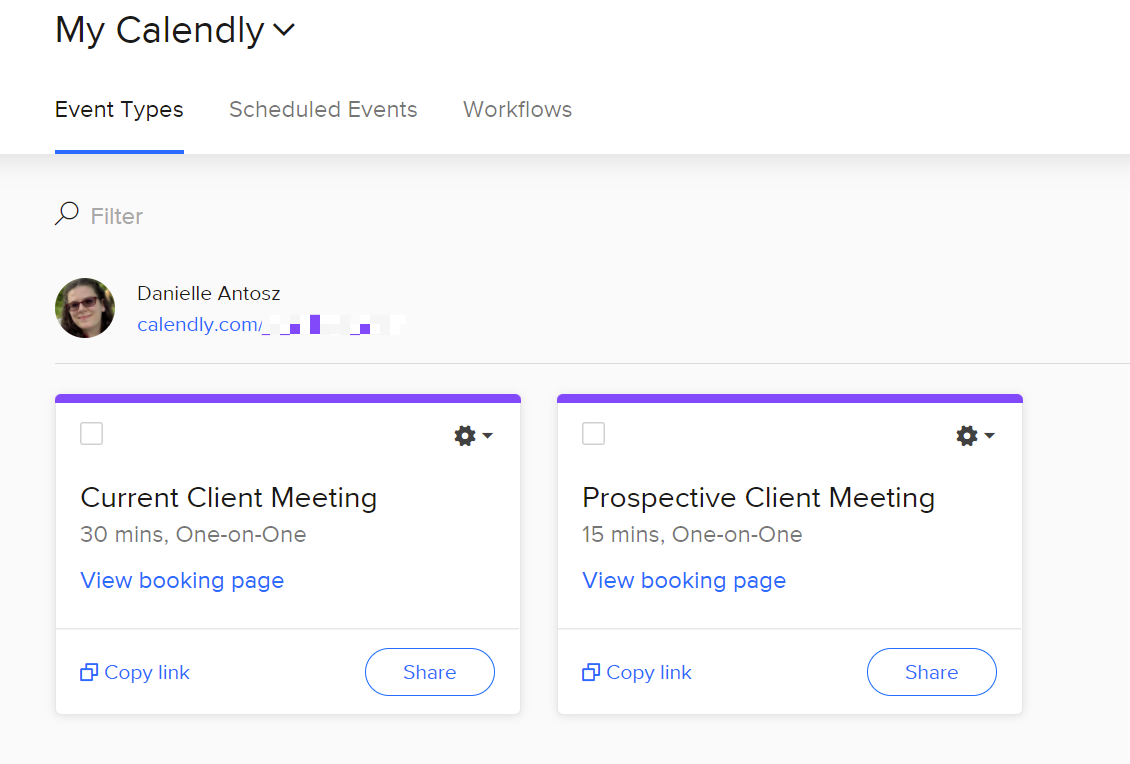
2. Add qualifying questions to your events
The best way to qualify leads is to ask questions about them, their needs, and their goals. Calendly makes this easy by letting you add questions to each event type.
This works wonders for a few reasons:
It creates just enough of a barrier-to-entry. Leads that don't take the time to fill out the form can't book a meeting. That gets rid of the tire-kickers and ensures that I'm only hearing from folks who are interested enough to complete the form.
It helps me identify prospects that I know won't be a fit. I work primarily with B2B brands to provide SEO and content strategy. If someone is in B2C and wants help with paid ads, that's not really a good fit—the meeting would be a waste of time for both of us.
It helps me prepare for the meeting. Asking questions up front helps me see what type of work they need (since I offer various services) and helps me come into the conversation prepared.
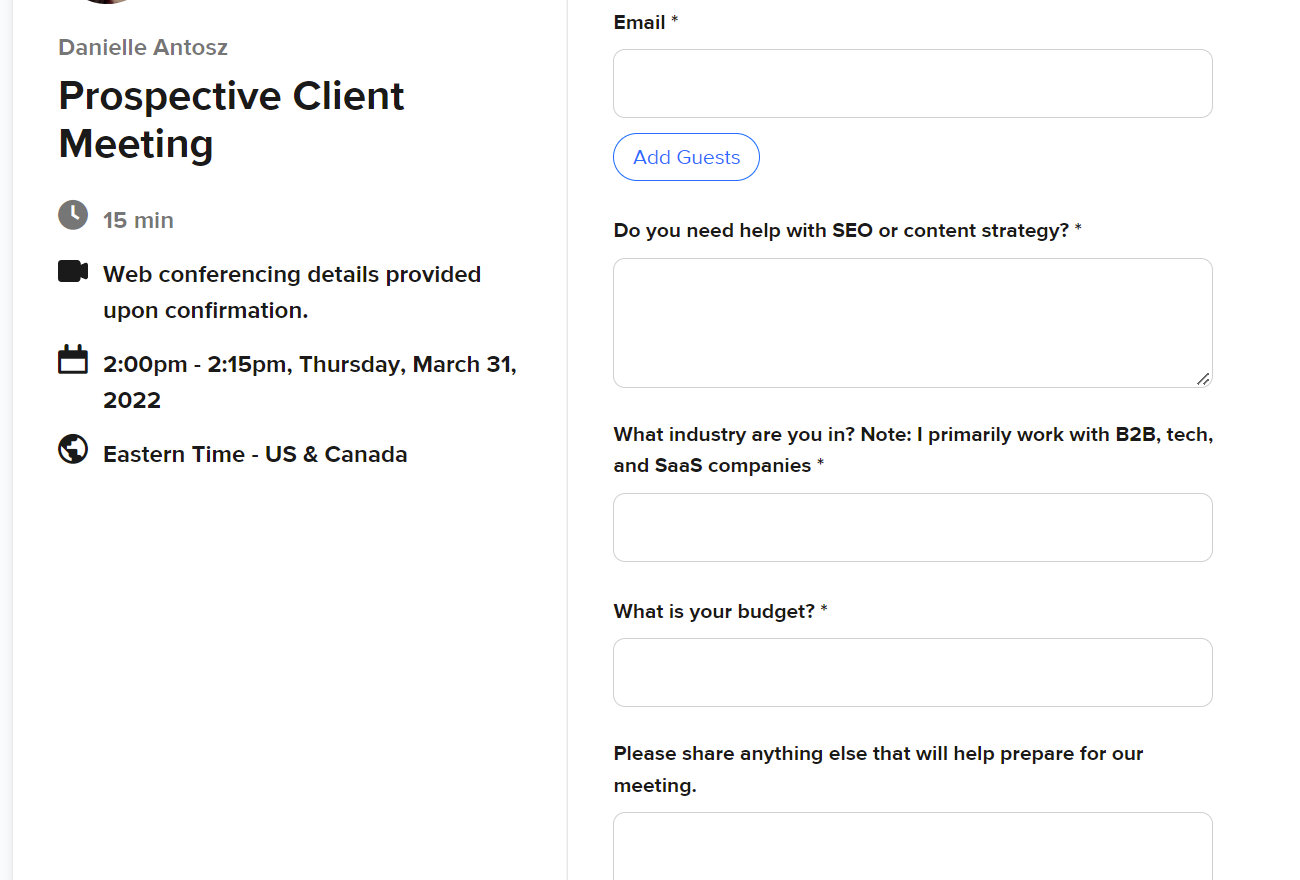
3. Don't allow people to book meetings within 24 hours
In some industries and roles, making people wait isn't a great idea. But it definitely works for some business models—including mine.
When people don't have immediate access to book a meeting, they tend to spend a bit more thinking about what they need, which makes our conversation more productive. It also tends to ward off folks who just want to pick my brain…right now. Plus, I might be in the flow of work and simply not notice a last-minute meeting.
When you create a new event, you'll see an option to edit When can this event be booked? Click Additional rules for availability, and you can adjust how far into the future meetings can be booked, call duration, and whether you have a buffer between calls.
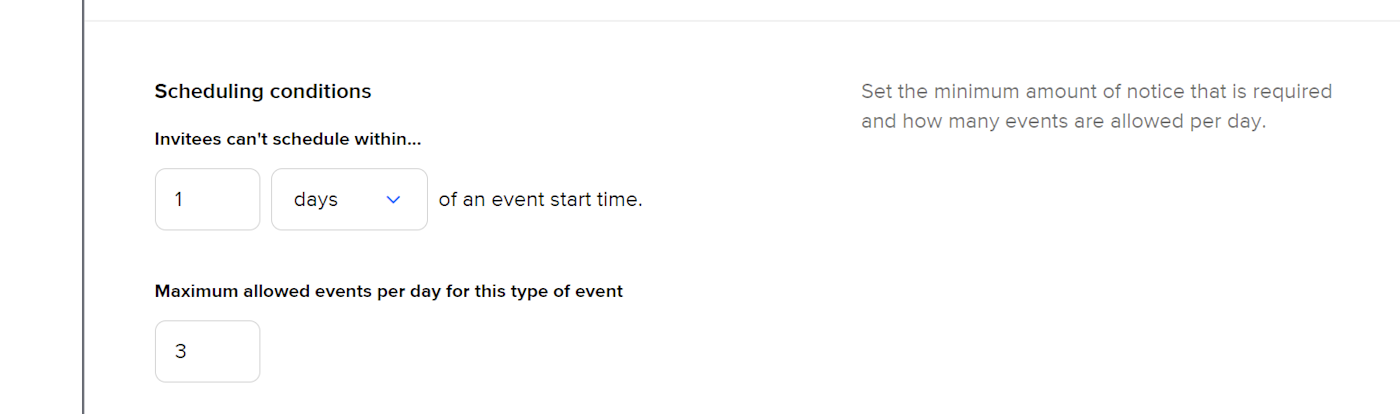
The 24-hour notice is a personal preference, so feel free to play around with it.
4. Share your Calendly link on your website
You can share your Calendly link anywhere—via email, text, or even LinkedIn if that's what you want to do with your life. Recently, I added a link on my website to my new client event.
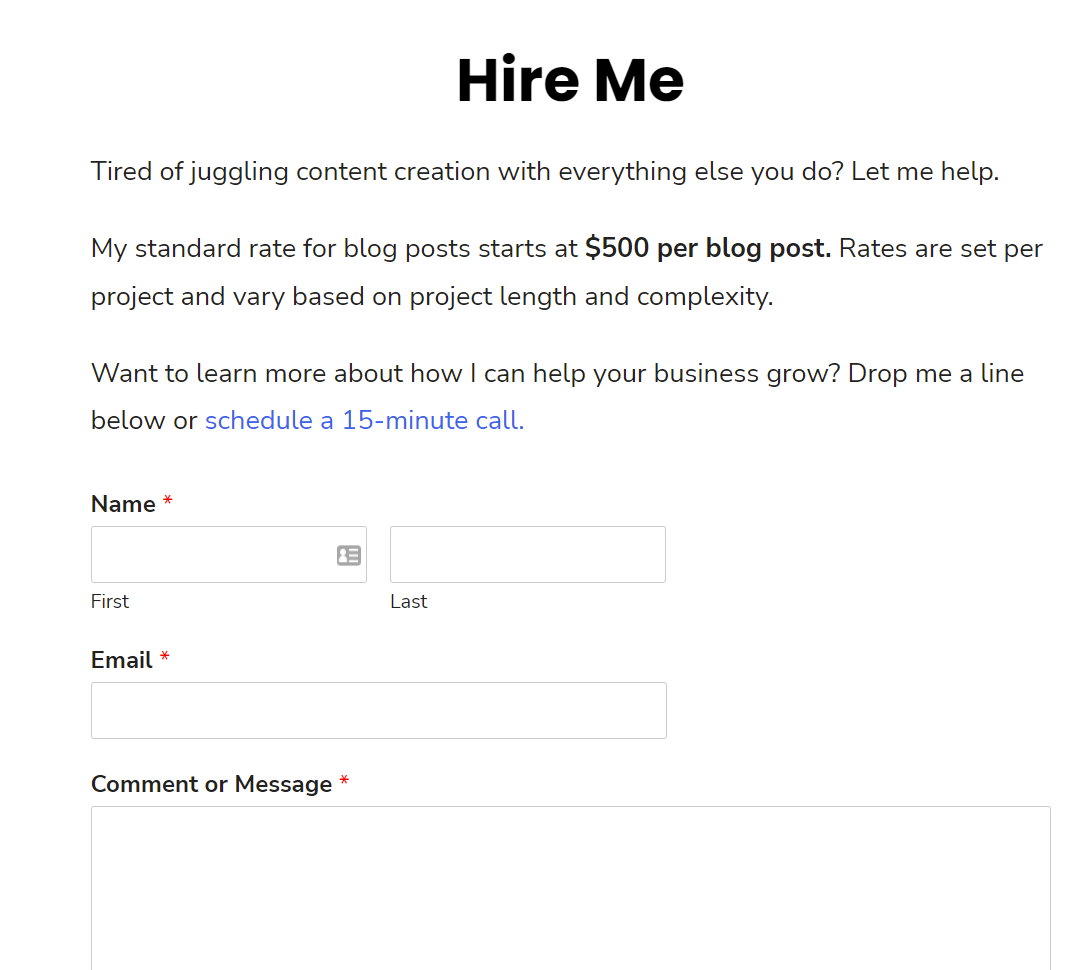
Honestly, I was a little unsure about it. I already get several bots a week filling out my contact form, so adding a link to book a call seemed risky. But I've been pleasantly surprised. Maybe the bots can't figure out how to click the link. 🤷
People will fill out a form real quick if it doesn't require any sort of commitment. But if you're asking someone to book a call, they're less likely to spend the time doing it unless they're actually interested.
5. Send pricing info before the meeting
Budget is a big deal, both for the client and the service provider. If there isn't alignment on budget, it's likely not going to blossom into a successful partnership.
As you saw in the image above, I advertise my rates pretty clearly on my contact page. But if you don't want to be that transparent—and you only want to share pricing info with people who book meetings—you can set up an automation using Zapier to automatically send folks a pricing sheet when they book a meeting with you.
Send emails via Gmail for new scheduled Calendly events
Send Microsoft Outlook emails for new invitee created events in Calendly
Zapier is a no-code automation tool that lets you connect your apps into automated workflows, so that every person and every business can move forward at growth speed. Learn more about how it works.
If your rates don't align, the prospect will know that before you talk, so no one will waste their time on a meeting with no legs.
Schedule and qualify together
Whether you're running a business or working in a corporate setting, meetings with leads that aren't ready to convert are good for no one. Kill two birds with one stone by using Calendly to schedule your meetings and qualify the leads.
Related reading: 4 ways to automatically qualify your leads